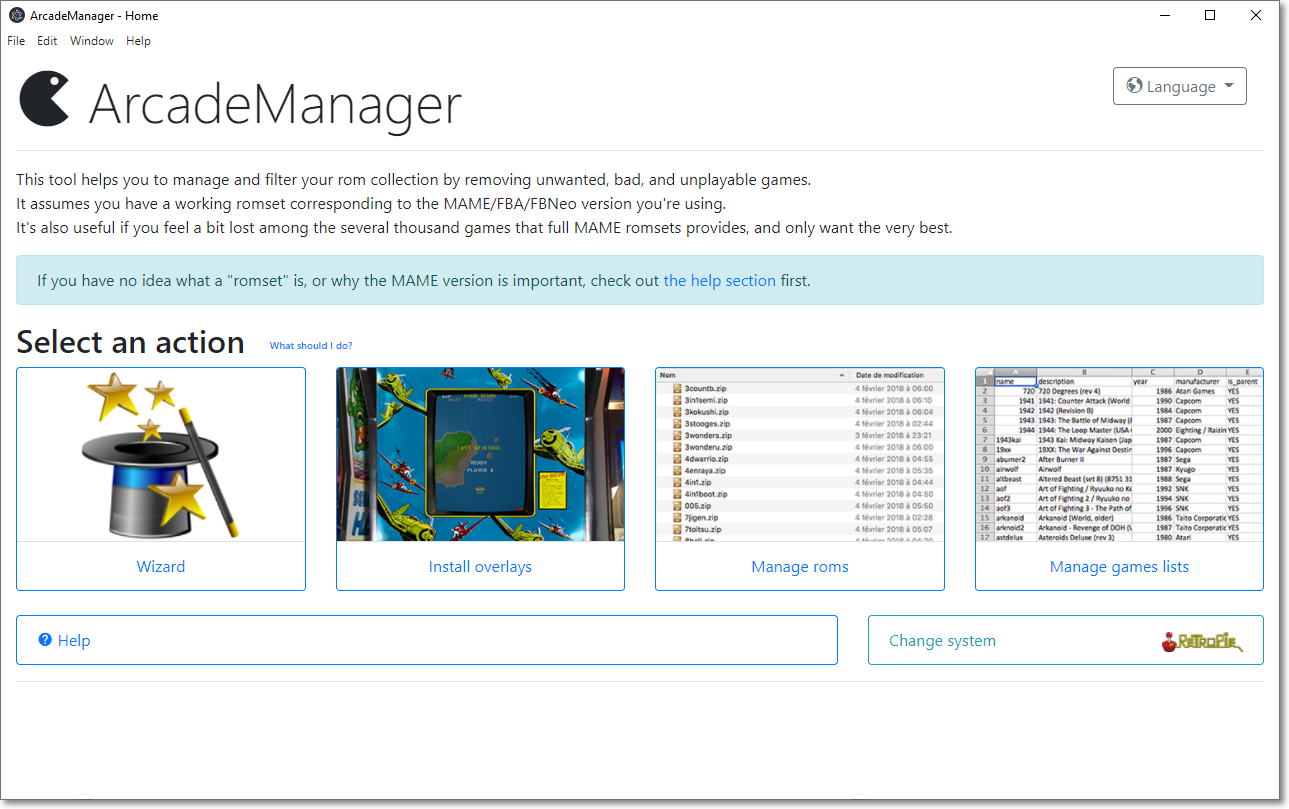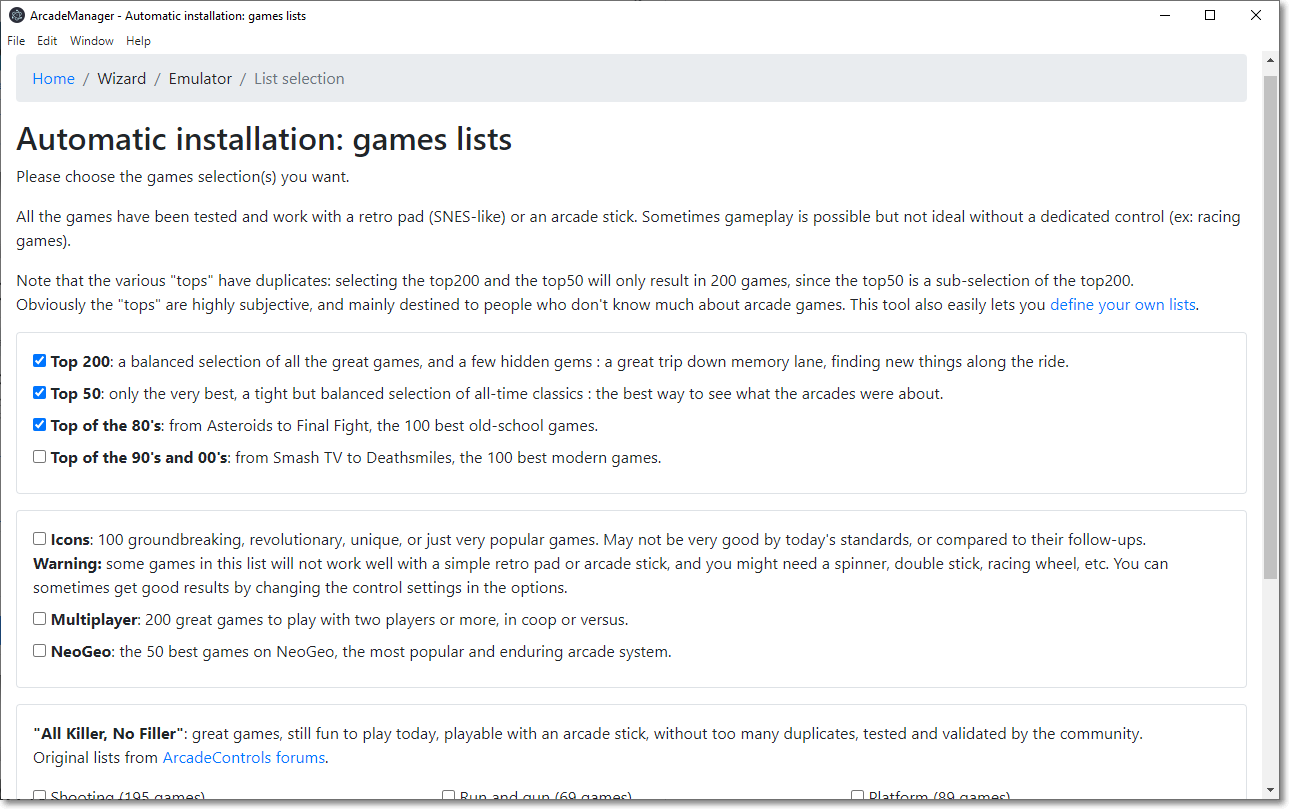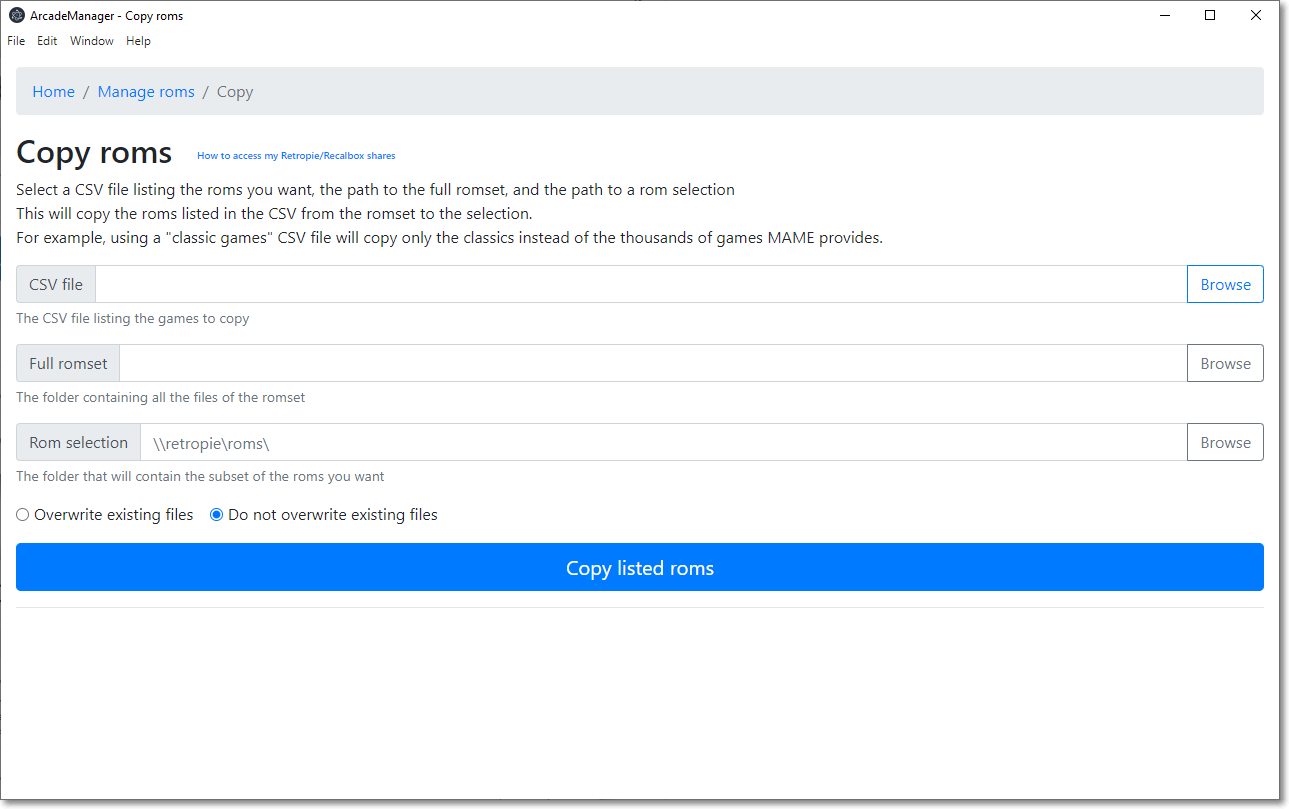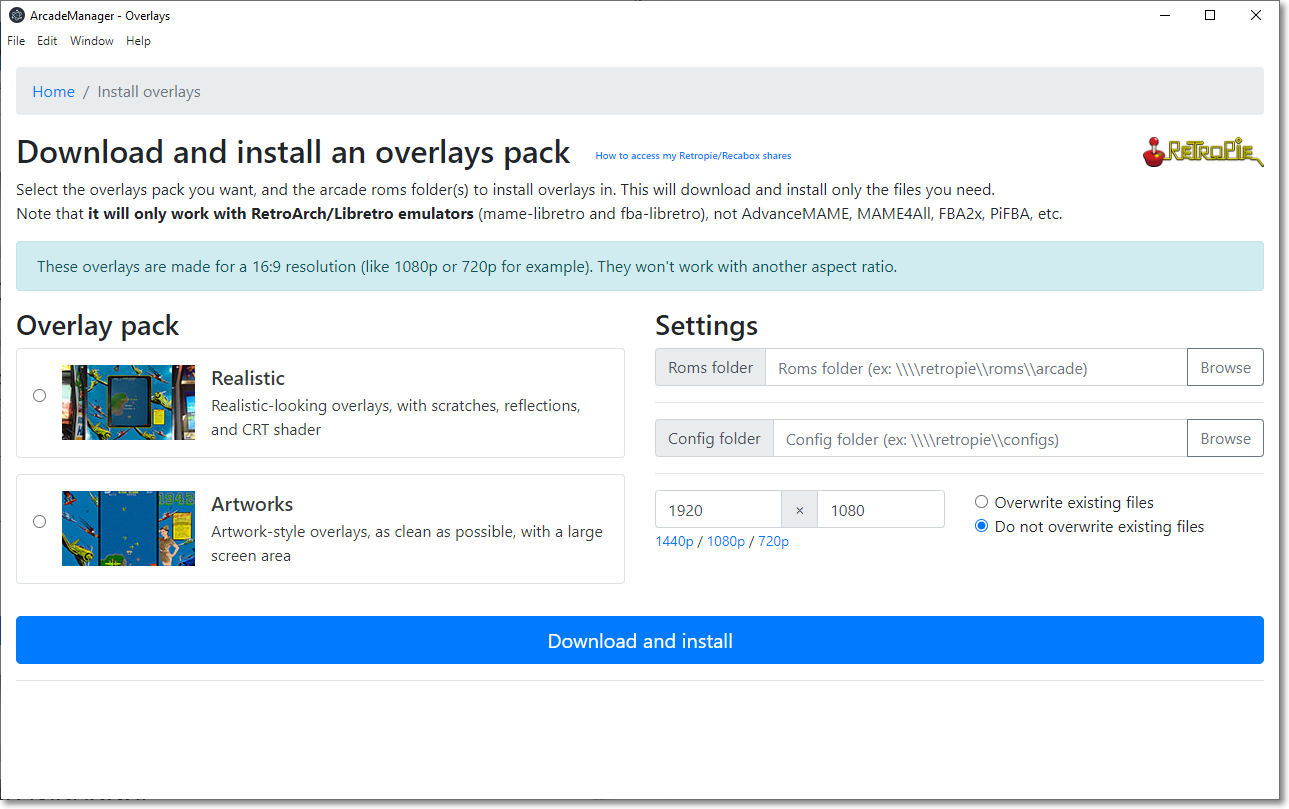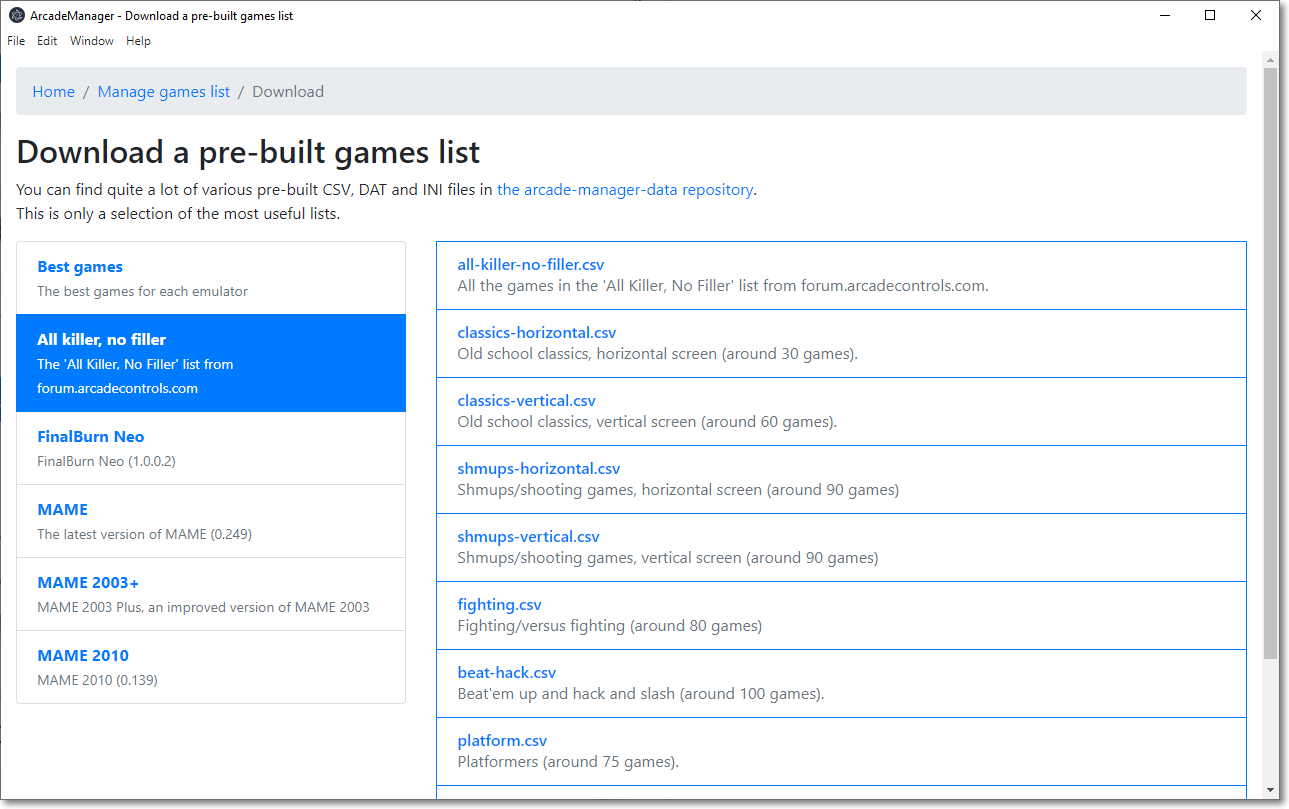Main features
- Multi-platform, works on Windows, MacOS and Linux
- User-friendly, easy to use interface
- Wizard with pre-built lists of games
- Download and install an overlays pack (Retropie or Recalbox)
- Manage rom files: copy or cleanup a selection of roms
- Manage games lists: download pre-built files, merge and split files, convert DAT or INI files, and more
- Included help
The wizard will help you build a selection of great games: the top 50 or 200 games, icons, best of the 80’s, best of the 90’s, etc. Lists provided for MAME, MAME2003+ and FBNeo.
User interface
A lot of work has been done on the interface, and the user experience. I hope it’s easy to use, but if it’s not, please file an issue describing your problem. I take user feedback very seriously, and I welcome any kind of feedback.
Download
The latest stable releases are available here: https://github.com/cosmo0/arcade-manager/releases/