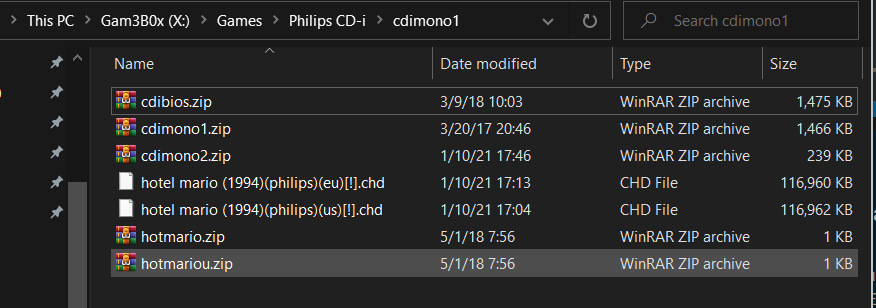Here are the 2 guides I used for the 2 methods I’m aware of for loading CD-i games via MAME:
WITH Softlists:
withOUT Softlists:
Here is my game directory:
When loading WITH softlists, here is my MAME.opt (everything is default):
mame_alternate_renderer = "disabled"
mame_altres = "640x480"
mame_auto_save = "disabled"
mame_boot_from_cli = "disabled"
mame_boot_to_bios = "disabled"
mame_boot_to_osd = "disabled"
mame_buttons_profiles = "enabled"
mame_cheats_enable = "disabled"
mame_cpu_overclock = "default"
mame_lightgun_mode = "none"
mame_mame_4way_enable = "disabled"
mame_mame_paths_enable = "disabled"
mame_media_type = "rom"
mame_mouse_enable = "disabled"
mame_read_config = "disabled"
mame_saves = "game"
mame_softlists_auto_media = "enabled"
mame_softlists_enable = "enabled"
mame_throttle = "disabled"
mame_write_config = "disabled"
When loading withOUT softlists, here is my MAME.opt:
mame_alternate_renderer = "disabled"
mame_altres = "640x480"
mame_auto_save = "disabled"
mame_boot_from_cli = "enabled"
mame_boot_to_bios = "disabled"
mame_boot_to_osd = "disabled"
mame_buttons_profiles = "enabled"
mame_cheats_enable = "disabled"
mame_cpu_overclock = "default"
mame_lightgun_mode = "none"
mame_mame_4way_enable = "disabled"
mame_mame_paths_enable = "disabled"
mame_media_type = "cdrm"
mame_mouse_enable = "disabled"
mame_read_config = "disabled"
mame_saves = "game"
mame_softlists_auto_media = "enabled"
mame_softlists_enable = "disabled"
mame_throttle = "disabled"
mame_write_config = "disabled"
I previously had this working withOUT softlists a good long while back when I was using RocketLauncher which loaded the games from command line. Now I’m using launchbox - which is giving me 3 options to load these games up.
- WITH Softlists - point launchbox at “hotmario.zip”
- withOUT Softlists - point launchbox at “hotel mario (1994)(philips)(eu)[!].chd”
- and finally withOUT Softlists via Command-line -
"-L /Emulators/RetroArch/cores/mame_libretro.dll "X:\Games\Philips CD-i\cdimono1\hotel mario (1994)(philips)(eu)[!].chd"
WITH softlists, RetroArch comes up and shows “initializing” and freezes and crashes.
withOUT softlists, RetroArch’s icon on my taskbar shows it starts to open, and then immediately crashes.
I’ve gone over these tutorials several times and feel like I’m either stupid or crazy because nothing, not one method, is working.
Can anyone help me out?
P.S. I also tried putting the .cdh files in “…/cdimono1/hotmario” like normal arcade CHDs work, but also no dice.