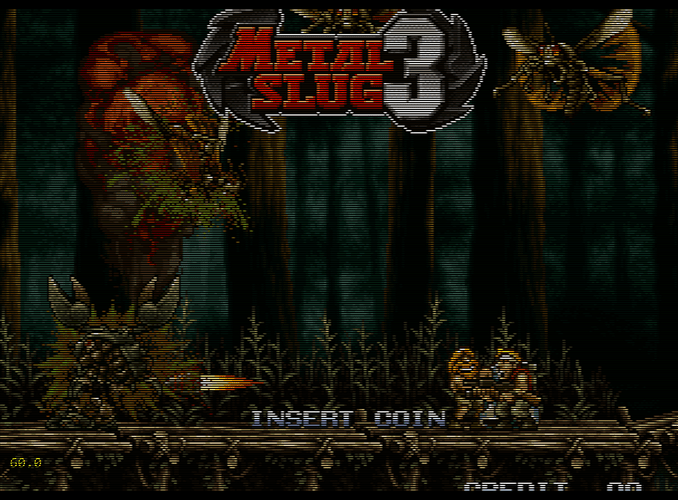No, there’s no way to tile anything, but that would probably be fairly easy to add… You can make them 1 px thick, though, and just stretch it across the screen.
That wouldn’t solve the problem of misplaced/weird scanlines when using an overlay that has a different Y than the Y of the custom ratio, though. The goal is to have one overlay per scanline pattern for the the 3x patterns, 4x patterns and 5x patterns. This cuts down the number of overlays from 30 something to 16.
No, there’s no way to tile anything, but that would probably be fairly easy to add…
I think it would be worth it to add this function, for the above reason that you can then create a single scanline overlay with a 3x, 4x, or 5x pattern and then get it to work with any 3x, 4x, or 5x resolution (respectively). I think that’s probably the easiest way to cut down on the number of overlays.
Yup, so all you need are images with scanlines across the whole area that are sized:
- 1280x720 (for 3x)
- 1920x1080 (variant 1, for 4x)
- 1920x1080 (variant 2, for 5x)
The current overlays/rpi/scanlines* overlays are set up just like this.
There is no need to worry about the excess image out of the 1080 viewable area or if the image is smaller than 1080.
I’ve also checked and the 5x variant works just as well with custom aspect ratios that create overscan (for example 1120 or 1200) and also with cores that don’t overscan (like Master System which is 960 at 5x).
I took some GPU screenshots to corroborate, you can see them here. Note: the screenshot tool only captures the game viewport, but the display sizes are 1280x720 and 1920x1080. Also the garbage at the top and bottom for the 240p 5x image isn’t visible during play.
Ahhh, okay. I still don’t really get it, but at least I know what I need to do, now.
Okay, I made the new overlays but I’m still wondering about the names/labels. Right now I’m using the following:
3x-scanlines1-1280x720
3x-scanlines2-1280x720
3x-scanlines3-1280x720
4x-scanlines1-1920x1080
4x-scanlines2-1920x1080
4x-scanlines3-1920x1080
4x-scanlines4-1920x1080
5x-scanlines1-1920x1080
5x-scanlines2-1920x1080
5x-scanlines3-1920x1080
5x-scanlines4-1920x1080
5x-scanlines5-1920x1080
5x-scanlines6-1920x1080
5x-scanlines7-1920x1080
5x-scanlines8-1920x1080
5x-scanlines9-1920x1080
I think that’s a logical order for them to go in. Is it helpful to have the required resolution listed at the end like that? Should I add any other labels? Any other suggestions?
Here’s the link to the new overlays:
Example:
This is 5x-scanlines6-1920x1080. Also using TVout-tweaks-multipass with signal resolution: 480.
Looks good to me, I think the resolution has to be listed. I think that there are so many that labels are not reasonable (maybe a README is better).
I think they could go in a new folder called effects/scanlines-fullscreen/ or similar.
Okay, I’ll work on that.
Yeah, it really is a lot of overlays. If I was to add 4k overlays (8x and 10x) that would be 6 for 8x and 16 for 10x, or 22 additional overlays. At that point a shader would really be better.
I think these could eventually be replaced with a simple scanline shader that uses the code from MAME HLSL for scanline beam width variation. Could call it “MAME scanlines” or something. Shaders also tend to perform better in most situations, afaik. Of course, some platforms don’t even allow for shaders, so overlays are still useful in some situations.
AFAIK, these are good to go:
Here is the suggested Read Me, to be placed in the same folder as the scanline overlays:
These overlays have varying amounts of scanline beam width variation/glow/overdrive effect.
The lowest numbered overlays have the sharpest scanlines and no glow/overdrive. The highest numbered overlays have the most glow/overdrive and the most beam width variation.
The “classic” scanline overlays are still here, they’ve just been renamed as options 1 and 2.
Instructions
For these overlays to work properly, you must:
choose an overlay with a resolution that matches the video resolution being used by RetroArch (e.g. use one of the 1920x1080 overlays if you’re using 1920x1080 for the video resolution).
enable integer scaling. (settings -> video -> integer scale -> ON)
set the aspect ratio to “custom.” (settings -> video -> aspect ratio -> “custom”)
set the custom viewport x/y to an appropriate size. Set “custom aspect ratio height” to 4x or 5x if using 1920x1080 as the video resolution; if using 1280x720 as the video resolution, set “custom aspect ratio height” to 3x (settings -> video -> custom aspect ratio height)
Enjoy!
I suggest that these overlays be placed into \overlays\effects\scanlines\ and that \overlays\rpi\ be merged with \overlays\effects\scanlines.
I was also planning on making new versions of the aperture grille overlays to make them better-looking and more consistent with the others.
Hi @Nesguy, I would expand a bit on steps 2 & 3 to avoid potential users needing core overrides, which would be necessary for custom AR’s for different systems:
For these overlays to work properly, you must use the correct combination of overlay and scale. For the most common cores (some exceptions may apply), this requires you to:
Choose an overlay with a resolution that matches the video resolution being used by RetroArch (e.g. use one of the 1920x1080 overlays if you’re using 1920x1080 for the video resolution).
Enable integer scaling. (settings -> video -> integer scale -> ON). For the most common systems (NES, SNES, Genesis, horizontal arcade games) and generally 224p-240p video, this is sufficient for obtaining the correct 4x scale (if using 1920x1080) or 3x scale (if using 1280x720). If you wish to use 5x for 1920x1080 or need to fix the scale otherwise, continue to step 3.
If required, set the aspect ratio to “custom.” (settings -> video -> aspect ratio -> “custom”) and:
Set “custom aspect ratio height” to 4x or 5x if using 1920x1080 as the video resolution.
Set “custom aspect ratio height” to 3x if using 1280x720 as the video resolution.
Thanks for the feedback. Changes to the instructions look good. I added configs for 3x-scanlines4 and 5 to the dropbox.
Tryed to pull 5 times, at the 6th i deleted the project… and posted separatellya nd uplaoded to github there dualshock 4 overlay: LINK
I don’t know how to use github (I’m not a developer or anything like that), but I made a pack of overlays for Retroarch that I would like to share with the community. How can I do that?
Thanks.
You can post them on the file host of your choice and share them here. Feel free to make your own thread with screenshots, etc.
I thought about making a thread here, but there is no “New post” button or anything like that. Don’t know if is because my account is new.
Yes, that’s exactly right. It’ll show up after you read some posts and try liking some posts. I forget the exact triggers, but it’s mostly just using the forum while logged in.
That Common-Overlays Repo seems pretty dead… I created weeks ago a pull request to update my RGPAD and today I noticed that the request is still there and not merged.
Thanks! I’ll post the overlays as soon as I can, I think people will like it.