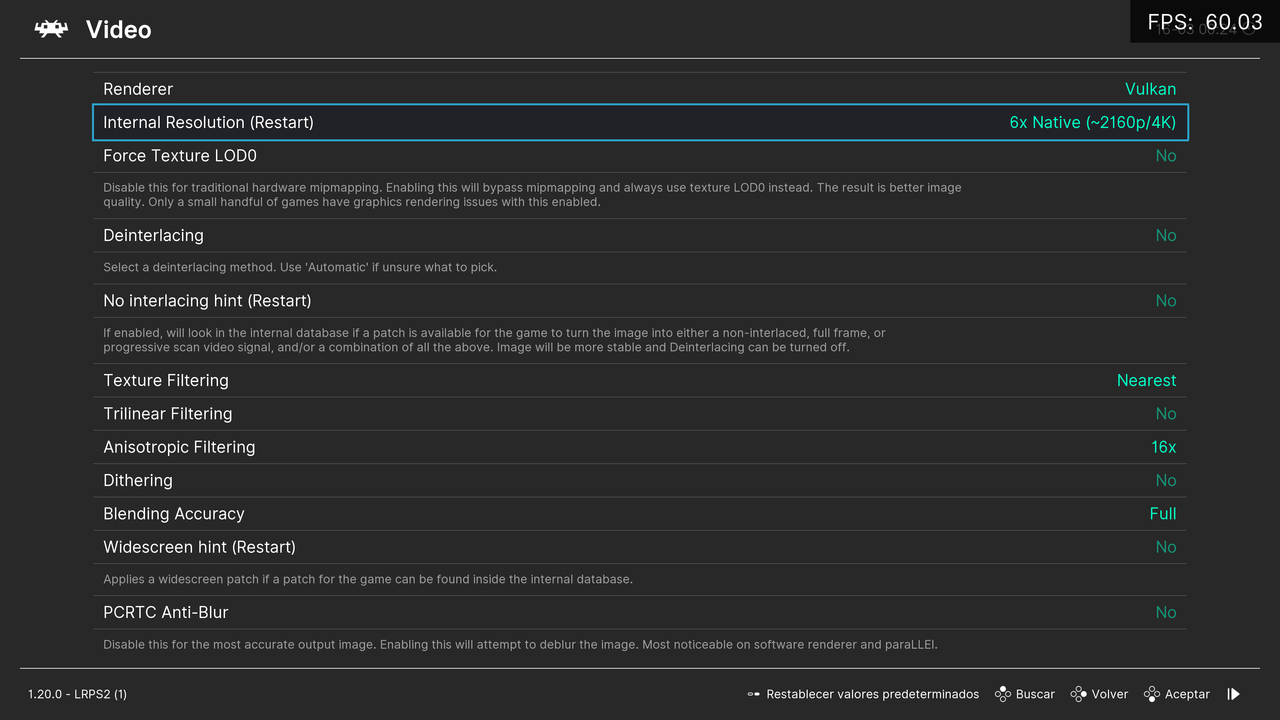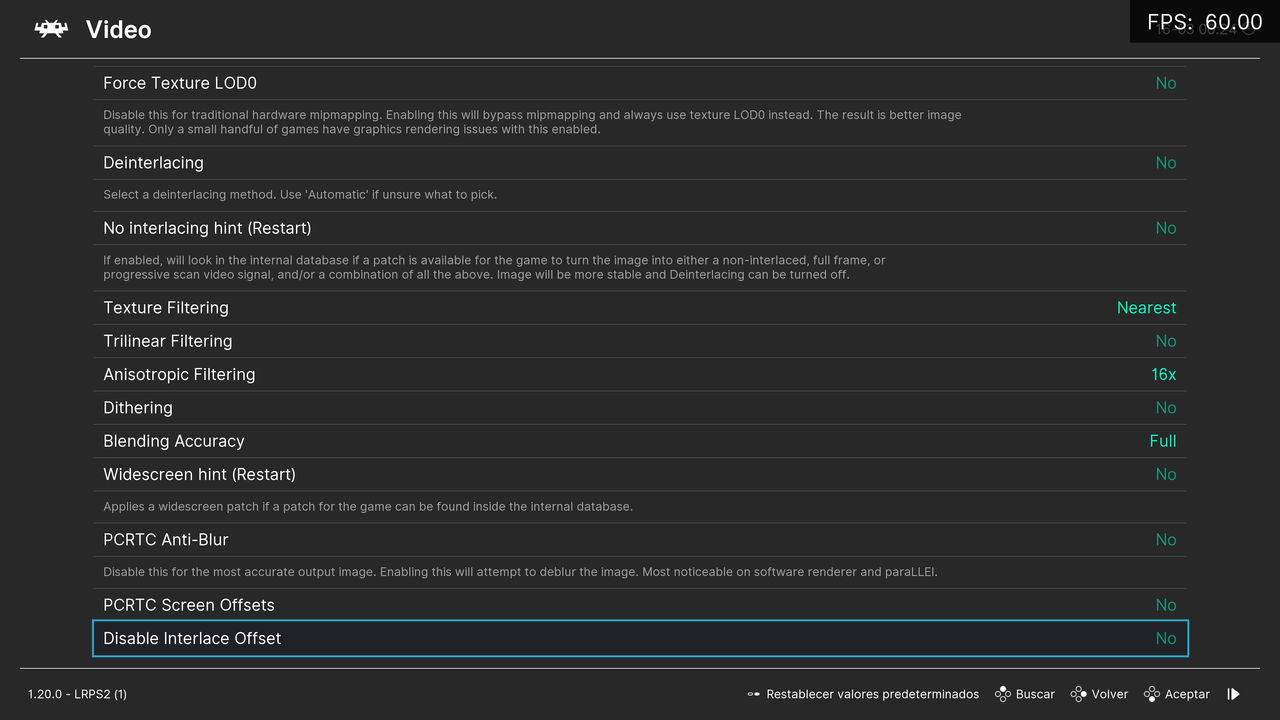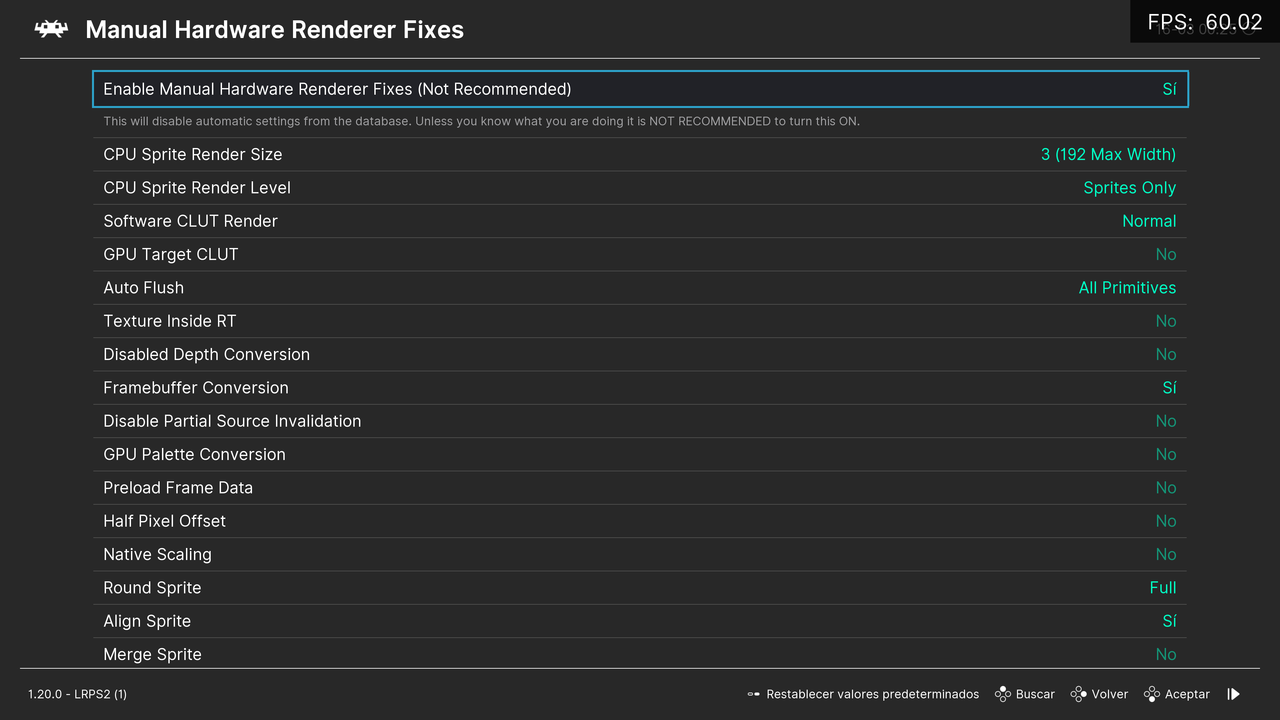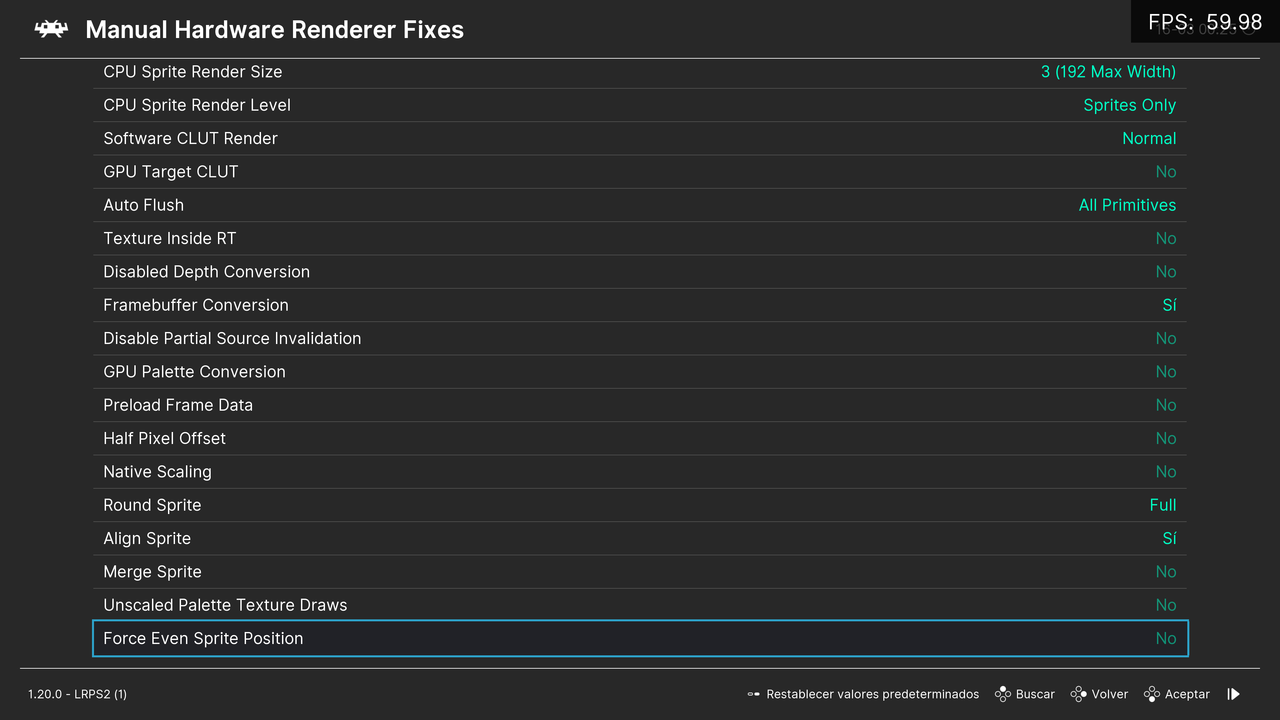Hi, I’m having an error using the LRPS2 core. I start playing Castlevania - Curse of Darkness, and at the beginning of the game I start experiencing graphical errors, as seen in the screenshots. My question is if this has a solution, or since the core is relatively new to Retroarch, will it be fixed over time? Or should games with this core generally run smoothly like they do in PCSX2? Below are the screenshots and my configuration.
Maybe try a different renderer?
What GPU are you using?
My GPU is an Nvidia RTX 3070.
Did you do the required core setup, with core system files downloader?
I’d forgotten about that feature…  I downloaded the files through that system, and they worked without any errors. Thank you very much.
I downloaded the files through that system, and they worked without any errors. Thank you very much. 
Some screenshots work without graphic errors.
Hunter, I don’t know if it’s even possible in RA, but you guys should add a first time startup message for the core to run the system files update since the question seems to be coming up more. I’m sure it would save you some headache.
How does this feature work? And where can I find the “internal database” file for review?
If a game supports progressive mode, will this feature enable it by default instead of having to do the button combo, or the in game setting?
LRPS2 is a fork of PCSX2, and therefore I assume it inherits the internal Patch List of PCSX2 You can search for “interlacing”, to see what games have a fix for.
I wondered about this subject as well and a clarification would be good.
I found extensive explanations of all core options here
- No interlacing hint – Looks inside LRPS2’s internal database to find a no-interlacing/progressive scan patch for the game.
- Some games have internal progressive scan options. These can usually be enabled by press and holding Cross + Triangle at the start of a game. If the game supports progressive scan, it will then ask if you want to enable this mode. The nointerlacing hint will try to auto-enable this progressive scan mode where possible so you don’t have to manually set it. Not all the codes have been found for every game though so don’t assume this will always be set.
- Some games use field rendering (interlaced mode) or are full frame rendering games but still look rather bad in high-res scan out. However, there are fancy patches for some games to disable final output of the downsampled front buffer and instead point the front buffer pointer directly to the higher-resolution back buffer instead. The nointerlacing database has patches like this for games like the Snowblind Engine v2 games (thanks to Agrippa for discovering this) and Tekken Tag Tournament.
Am I the only one who can’t get m3u files to work with LRPS2 without crashing RetroArch?
Hey guys, a quick question,
Does the core have a Time Stretch audio option somewhere, like pcsx2 standalone? That option is very useful, because even when comfortably full speed, some level/cutscene start still cause a small, split second audio click/pop, if the audio can not be stretched for a few frames.
If no such option, any other way to mitigate this in Retroarch?
Thanks friends!
Does setting a larger audio buffer help at all?
I changed the latency from 64 to 128 ms and also doubled the numbers for Dynamic Rate and Timing Skew. One of these (all together?) helped mitigate the issue, maybe not fully eliminate it, but reduced it.
Maybe i should go with even higher numbers?
Yeah, you usually have to play with it a bit.