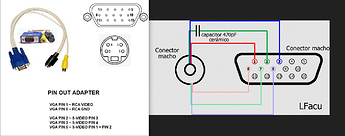Do the latest builds of Lakka for Pi still support CRT Switchres? If no then what was the last build that did? I would like to have auto scan rate switching per game ROM for my Tri Sync arcade monitor. I assume Switchres is the only way to do this? Any guides for using Switchres with Lakka? I haven’t had luck finding any documentation. Any input is appreciated!
This will not work well in most “recent” GPUs. If it works you are going to be lucky. It was from the time when ATI began to producing GPU Radeon with component or S-video output connectors, some had the connectors, others a similar cable. Then Nvidia did something similar.
That cable is not worth it, it is a simple adapter, not a signal “converter”. It is a simple connection that you can do yourself, if you like the DIY. Here you have the two types of plans:
I tried for a long time and worked. That, with resolutions of 800x600 or minors, 720x480 (NTSC) or 640x480 (VGA). But I warn you, they look blurred that they stink.
If you continue to give you error and you are interested, somewhere on the Internet should make tutorial how to make it work on newer cards, perhaps obsolete, because they were Windows of that time.
Thanks for your response. I don’t believe any of the GPUs with composite or S-Video can handle 240P (15KHz) properly. I also want to use RGB which will require a hat such as VGA666.
Doing more research it appears I can use the run command in RetroPie to do automatic horizontal scan rate switching per game config so Switchres won’t be required.