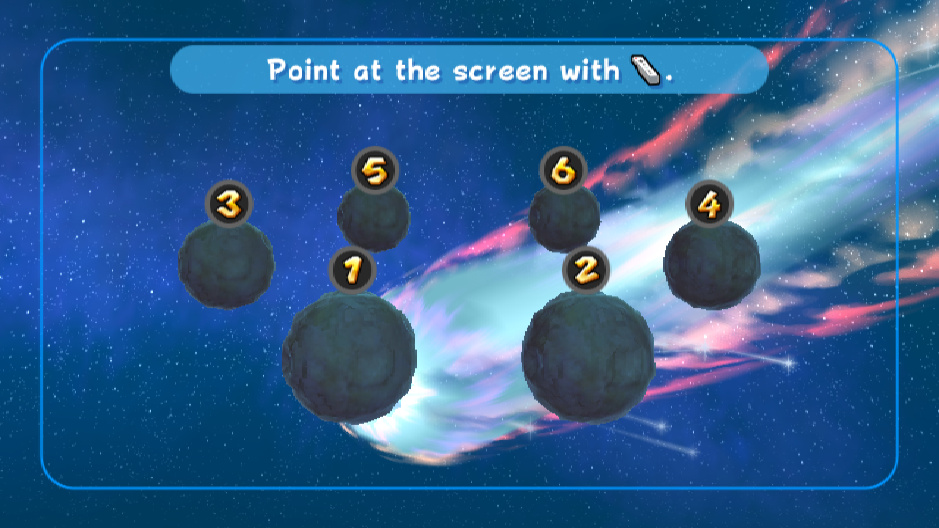Hi! I’m using the latest sable version of RetroArch on Windows 10x64 and I’m trying to play Super Mario Galaxy game with a mouse and keyboard using the dolphin core.
First, if that matters, I needed to disable the option ‘Allow cores to switch the video driver’ and enable the option ‘Hardware shared context’ else the game would simple crash on startup. After doing that I navigated through some game menus until I got stuck on this one:
So I tried some trial and error with the controller options to no avail. This is what I have now:
Other controller options are available but when selected the game simple says to connect my WiiMote. I think the “WiiMote + Nunchuck” is the correct one since the game doesn’t ask to connect my WiiMote, it simple awaits an input from the WiiMote.
I don’t know what I’m doing wrong, I press everything and still can’t pass that screen selection. I tested with the stand-alone version of dolphin and everything works fine, it has an option to emulate the WiiMote and it makes your mouse work out of the box as if it was a WiiMote.
A little help getting it to work with RA would be much appreciated.