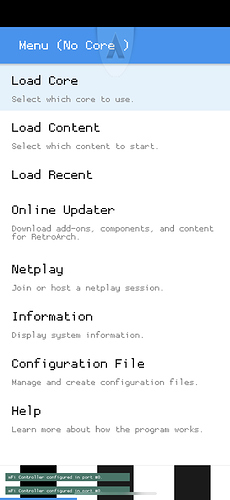New post : RetroArch 1.7.8 is out ! [Download] RetroArch 1.7.8 + other emulators (iOS)
iOS Emulators :
You can use my website for now until the issue with my previous post on this forum is resolved ! 
iOS Emulators repo :
Or if you’re jailbroken, you can just add my repo to Cydia by clicking this link on your jailbroken device, (this link for Sileo) or by adding this source to Cydia : http://johan.margueritte.free.fr/repo
I created a buildbot too specifically for jailbroken iOS 10 & 11+, and for iOS 6 to 9 jailbroken or not ! It is already configured in my RetroArch downloads…
iOS 11+ buildbot : (64-bit)
http://johan.margueritte.free.fr/buildbot/ios-arm64
iOS 10 buildbot : (32 & 64-bit)
http://johan.margueritte.free.fr/buildbot/ios10
iOS 9 buildbot : (32-bit)
http://johan.margueritte.free.fr/buildbot/ios9
iOS 6, 7 & 8 buildbot : (32-bit)
http://johan.margueritte.free.fr/buildbot/ios
I just updated RetroArch and the cores to the latest versions, and added support for even more previous iOS versions, down to iOS 6 !
Now all tested ! If you had problems with older iOS versions, they’re most likely fixed now…