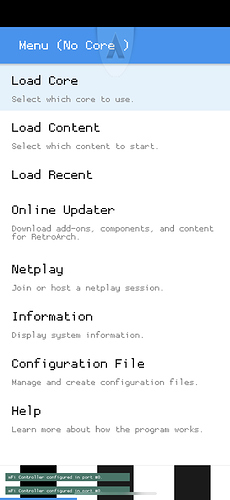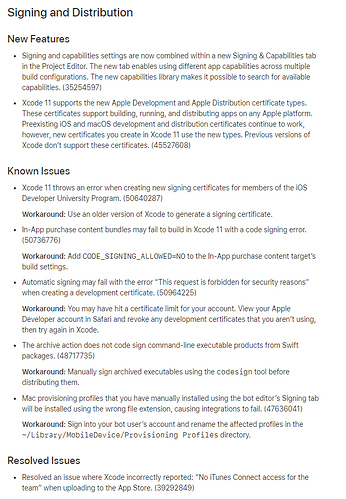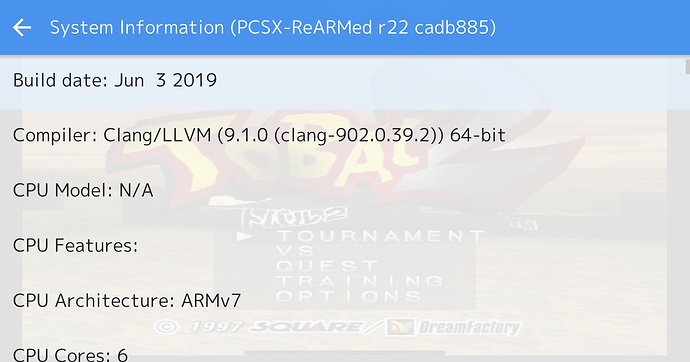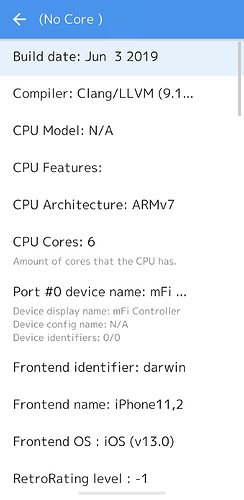@Maaza Yeah, you’re correct…
I just tried on an actual plus-sized device (iPhone 7+) and it seems to be impossible to lock the screen to landscape mode (and the advanced settings -> video rotation doesn’t have the desired effect)…
I’m afraid you must unlock the screen rotation every time you want to use RetroArch, or modify the Info.plist located in RetroArch.app, and in “Supported interface orientations”, remove “Portrait (bottom home button)” and “Portrait (top home button)”…
You may need the already modified file if you don’t have access to a plist editor, so I uploaded a modified version for you here : https://www.mediafire.com/file/61n156o23xwb02a/Info.plist/file
If you use the .ipa version, just follow the same instructions as for adding optional cores, but just replace the Info.plist file instead !