Okay, here we go like I’m a five yars old trying to solve JAKKS (more like Jackass) Pacific TV set up 
-
STEP 01: I do have required MAME system files extracted from the latest MAME 0.239 standalone build.
RetroArch MAME Current core 0.239 system files (don’t mind 0.232 they just backups) 
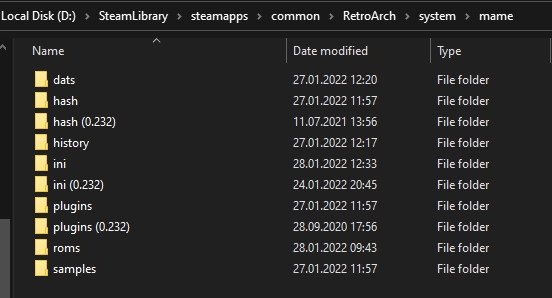
-
STEP 02: I did set up MAME Current 0.239 config file (MAME.opt). Required settings identified with blue bullet points next to them

-
STEP 03: For the sake of the step-by-step following, I do have Capcom 3-in-1 (1942, Commando, Ghosts’n Goblins) (JAKKS Pacific TV Game, Game-Key Ready) (29 MAR 2005 B) placed in rom folder

Afterwards, I tried to load the jak_capc.zip with the MAME - Current 0.239 core but without success 
And below, I tried to explain how I managed to run Spider-Man game from my experience.
I can run Spider-Man successfully within the folder called jakks_gamekey_mv. The exact look of the folder structure and what lies inside each of zip files are shown below consecutively.
This is bcatdoc.zip and what’s inside 
This is jak_spdm.zip and what’s inside 
And this is jak_spdmo sub folder which resides inside of jak_spdm.zip 
Also note that, without this exact folder structure, even Spider-Man doesn’t load. I had jakks_gamekey_mv.zip file from MAME 0239 Software List and obtained jak_spdm.zip file from MAME 208 Roms.
-
Extracted jakks_gamekey_mv.zip file within a folder and this is what it’s resulted jakks_gamekey_mv > bcatdoc.zip
-
I’ve put jak_spdm.zip file inside of jakks_gamekey_mv folder, next to the bcatdoc.zip file 
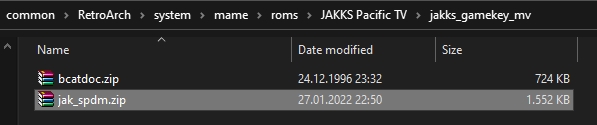
Then fired up RetroArch and followed content load up procedure;
Main Menu > Load Content > jak_spdm.zip > Load Archive > Arcade (MAME - Current)
 …and voila!
…and voila! 

Sorry, @Duimon hope you excuse me for posting this here 
Rest assured, I have no intention to keep this topic going at this point. I gave up on this. Just wanted to leave my experience as a future reference for whoever might have find it useful somehow 





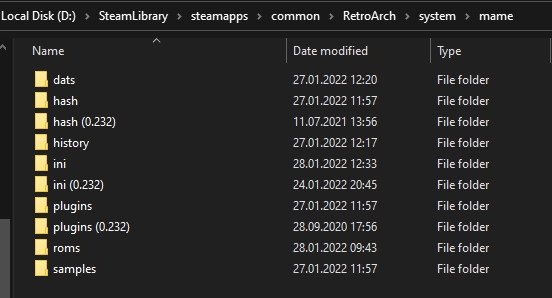






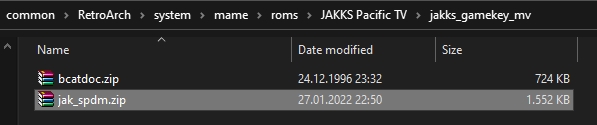
 …and voila!
…and voila! 





 All Jakk roms are working as intented from my mame playlist.
All Jakk roms are working as intented from my mame playlist. (it work for me…I give up)
(it work for me…I give up)




