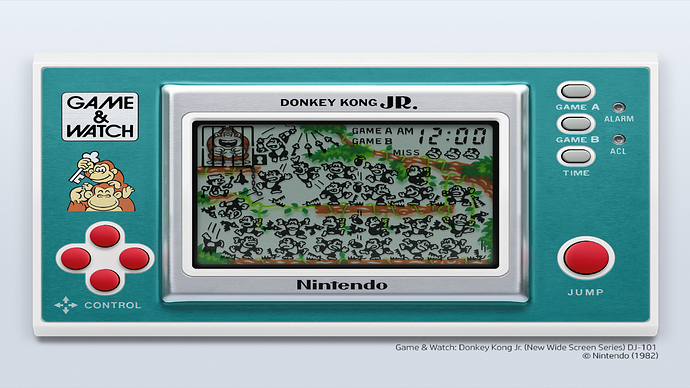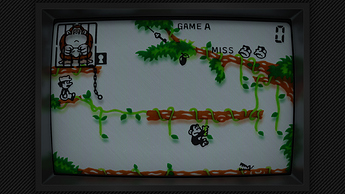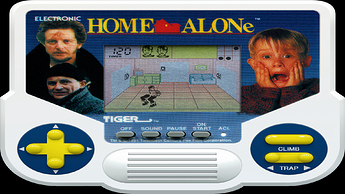I think it would be possible but alpha would have to be applied to the screen. Just a poc.
Edit: I found a place that has the roms without the graphics applied to them. I was just showing that is possible with possibly a decent amount of editing to the Game & Watch bezels.