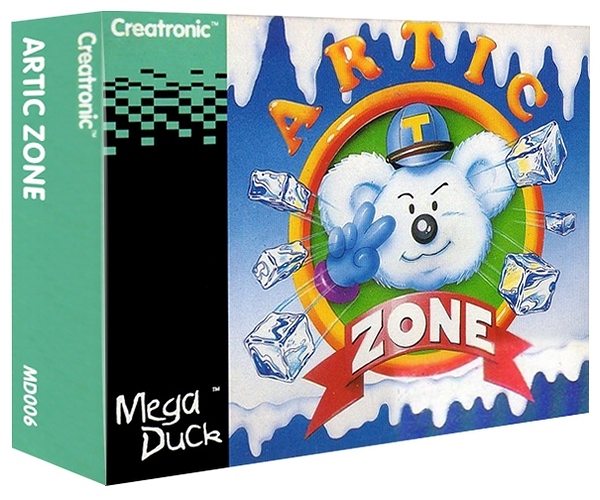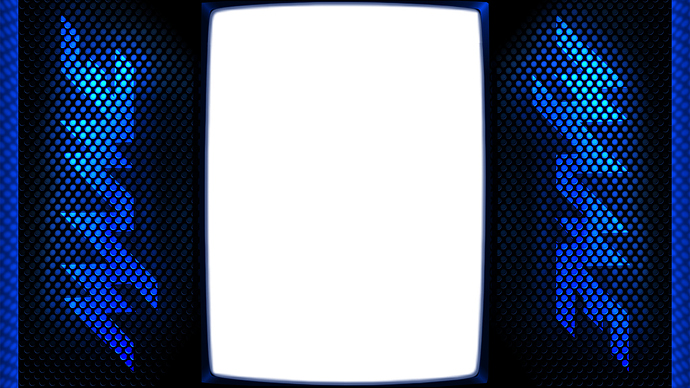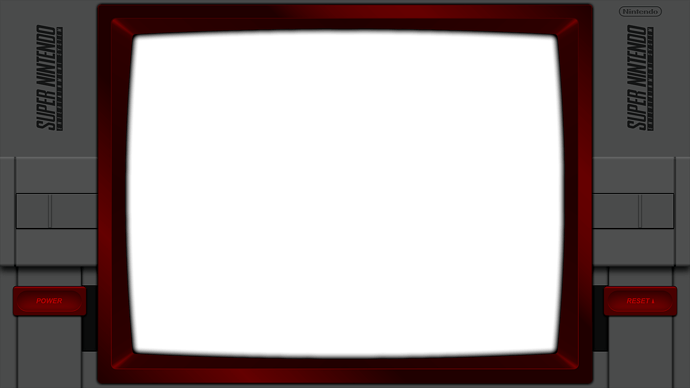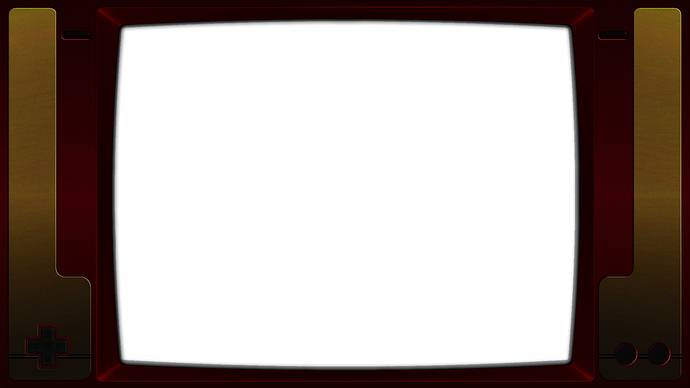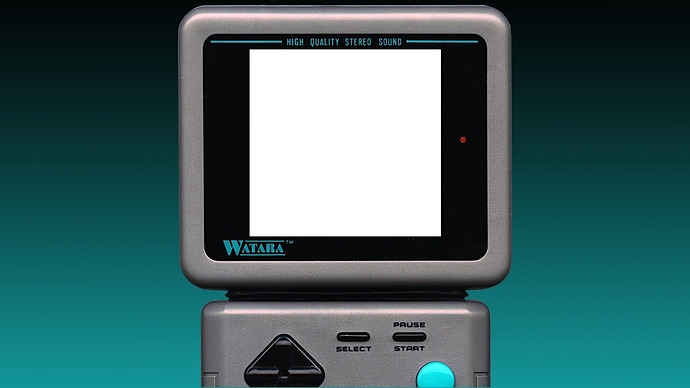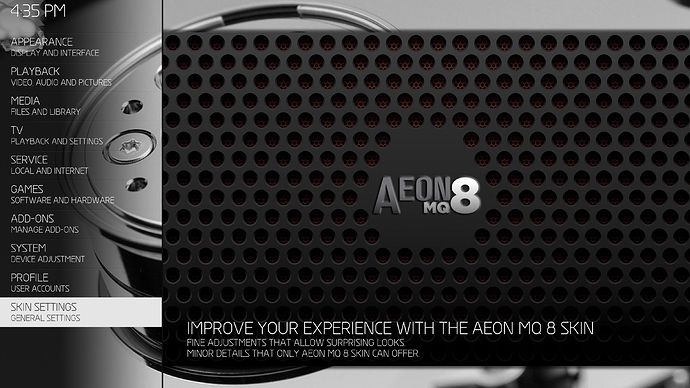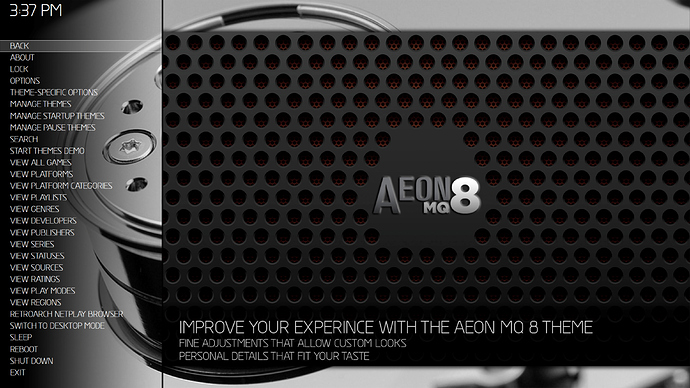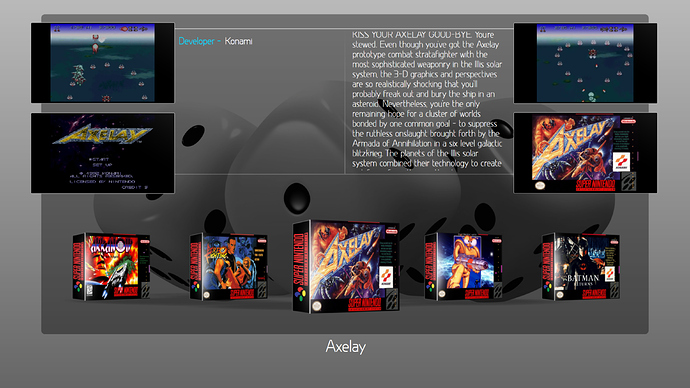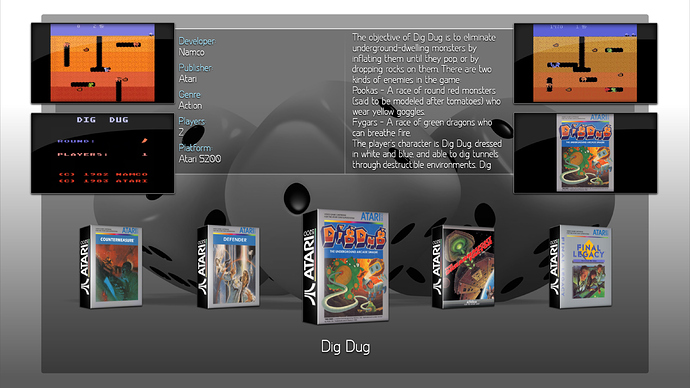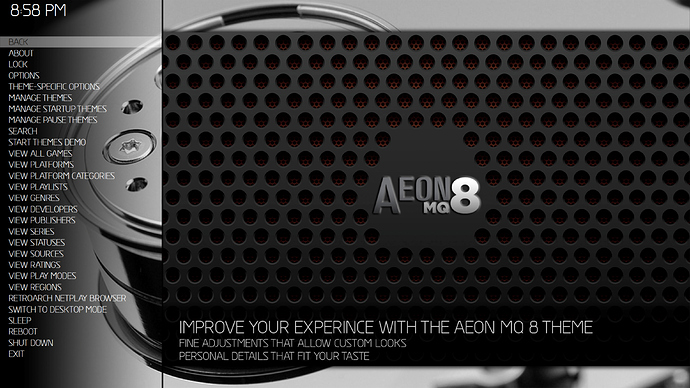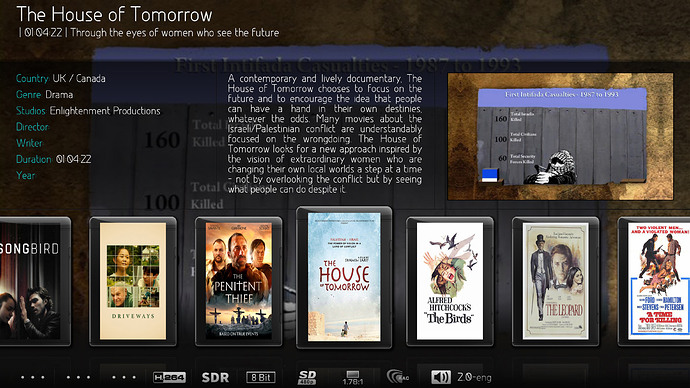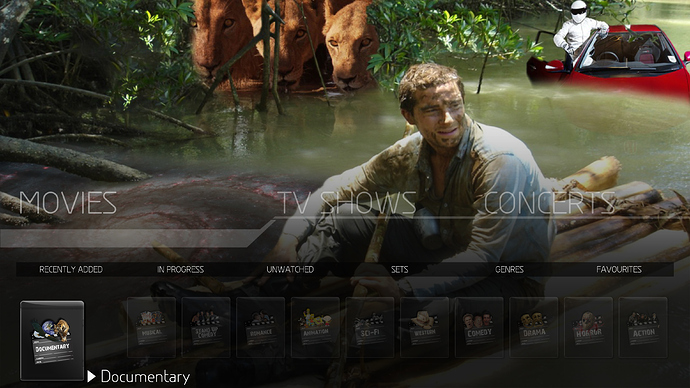I have plans to write a guide that also includes using example override configs.
Call me when you need a translation of the wiki page.
In case anyone wants to know what I’ve been up to, here is a WIP of my new server setup.
Top down we have my:
- Backup server (This chassis is a full depth beast and is on a shelf instead of rails.)
- NextPVR server
- HDMI KVM switch
- File server/gateway.
When this project is done, every computer in my house will have had a significant upgrade. 
There will also be a wall mount monitor arm and keyboard shelf when it’s in the server closet. I’ll post a shot when it goes live.
you could make a template of the mega duck game cartridge art 3d and box art 3d to use it in hyperspin.

I have a sorely neglected Cartridge project on the Launchbox forums. The intention is to eventually do a cartridge template for every cartridge system.
They are Photoshop templates that use a script to create a set from existing cartridge art.
OK that is done. 
Time to clean up the debris and get back to work on some guides and graphics.
Not yet, but it is on the list. I plan on doing some new handheld graphics very soon.
Nice setup!
Can you elaborate on some of your ideas concerning the purpose of each one? Also, are you using brand new parts for these or salvaged parts from old machines?
Backup server - Is this exclusively for backup of any client device in the house or is is going to be backing up the File server/gateway?
NextPVR server - Is Next the brand name? What is NextPVR? Is this going to be used for all video capture purposes in the home or just security recording?
File server/gateway - are you setting this up to be used as a software based gateway/firewall? What OSes are you going to be running on each device?
I’m just asking these questions out of curiosity and a desire to learn more. I have some old hardware lying around and I’m thinking that I can probably repurpose them into at least a giant storage/backup server instead of trying to put together some gaming/office systems to sell with them.
The backup server is just my old server, in case the new one goes down. It is also the only one that houses actual server class hardware. (Dual XEON MB.)
The file server/gateway runs Koozali SMEServer (A CentOS derivative that has a dedicated Server/Gateway mode.)
This server has 17TB of network storage. (I am not using RAID of any kind but have redundant copies of all the stored data.)
NextPVR is a PLEX-like software that supports streaming from my HDHomerun network tuners. The standalone Windows version has a local server. I am using the Linux server backend instead of local servers. It can also transcode on-the-fly if there is a need.
Using the Kodi NextPVR addon on either Windows or Android, I can get guide updates from the backend and pause/record live cable TV. (Linux support is broken until after the next Kodi stable update.) This server is running Ubuntu with a Desktop.
Both servers are using new hardware, one Intel and one AMD.
Wow! All of that sounds impressive!
I use Aeon MQ7 as my Kodi skin ATM. My R&D box uses Aeon MQ8.
I am currently fighting my way through creating a BigBox theme that looks as close to MQ8 as possible. I have the settings page complete.
MQ8…
WIP BigBox theme.
I struggled through some more on my BigBox theme. Here is a new settings page WIP.
And a Platform view.
And finally a Games view.
It is functional the way it is. I think I will stop work on it until the next Community Them Creator version is released. Some of the thing I want to do aren’t possible right now.
Here is the most recent WIP on this theme.
Platform Horizontal Wheel View…
I rendered this background in C4D using a modern home scene I purchased. I changed the lighting and cloned/placed the objects and moved the camera until I had what I wanted.
I was unsatisfied with the blue-ish tint to the rendering so I de-saturated it in Photoshop. Then I rendered just the plants and composited them onto the first.
Game Horizontal Wheel View…
I did a lot of work on this. I created the frames and overlays for the image boxes in Illustrator, (The top-right image box is a video.) along with the background/grid overlay. Then I did my best to leverage the features of the Theme Creator by adding some drop shadows etc.
System Settings View…
Not a lot of changes here. I tweaked the menu font size/layout and added the “Improve Your Experience” text box to make it look more like the Aeon MQ 8 original.
The previews I have seen for the next version of the Theme Creator show it will definitely be able to do what I need. I am putting this on the shelf until it is released.
I am very happy with what I have been able to do with this version.
I use only local assets for metadata. (I use MediaElch to collect it.) I have tweaked the skin and created custom covers for all my media, along with custom genre icons.
I have put as many hours into my HTPC as I have into this graphics project. My HTPC was my first “Never Ending Project” (According to my lovely wife.  ) The Mega Bezel graphics are my second.
) The Mega Bezel graphics are my second.