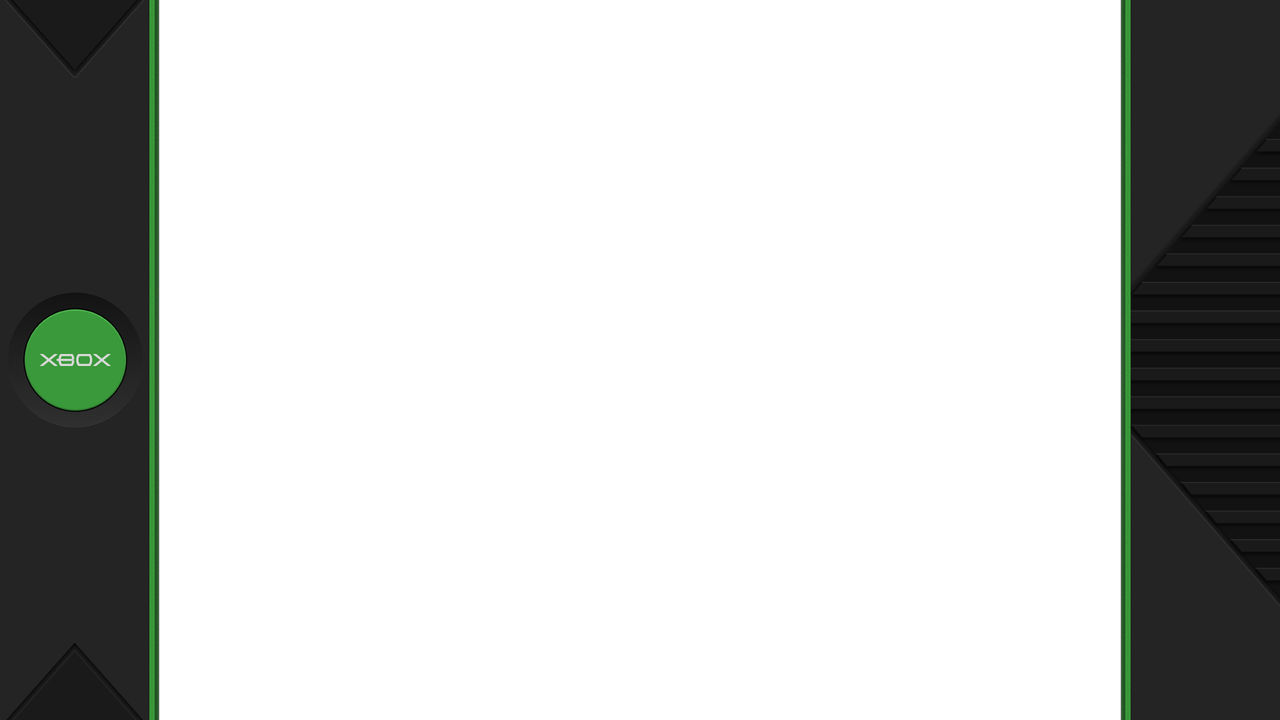Please… what core and which rom?
Ahh… sorry I forgot to say about that
I’m having these issues with the dolpin, swanstation and mupen64 cores (there may be more but these are the ones i’m using). Is there any other information i need to give?
I am having the same issues using glcore. I don’t remember the flip core image not working… I think it is supposed to work… so I am unsure what the issue is.
I am going to revert to an earlier version of RA to see if it is a new issue.
Alright, update me if you ever figure out a fix
As a temporary fix, if you have any image editing skills, you could just flip the background image of whichever preset you pick.
There was a time, back in the early days of the Mega Bezel, when this was the only fix available.
BTW, this is only needed if you are using the glcore video driver. The cores you motioned should be all able to use the Vulkan driver. (If you’ve got Mupen configured correctly.)
I did some digging. This looks like a bug that has been around for a while and just got missed. I don’t know if @HyperspaceMadness will have the time in the near future to provide a fix.
The most recent version that works correctly (The Potato Core Image Flipping works and is independent from Viewport Flip.) is Mega_Bezel_V1.13.0_2023-03-19.zip.
Go to the Mega Bezel GitHub release page here and download that version.
Any changes since then will most likely not affect the Potato presets.
Thank you so so much, this message is delayed as i still need approval to send messages, i just wanted to say you are awesome
ahh yes, when i change my video driver to something else the problem is fixed. thank you sm for ur help
Maybe I’m not seeing it but I can’t find the EU Sega Mega Drive (model 1) that doesn’t have the red on it.
Nope. There were several variations I could choose from, and I chose one.
Counting the Genesis and Mege Drive variations, and the 32x and CD with the same Mega Drive variations… I have created more graphics for the “Mega Drive” than any other system.
But none without the red.
If you look at my bezel colors though, it is easy to see that I like the red.  (Which is why I chose it.)
(Which is why I chose it.)
Yep I noticed the red hahaha
No worries, not complaining at all there’s so much in your pack that I’m more than happy! I’ve been enjoying your work since I recently discovered them.
Hey everyone!
Just a heads up to any artists here who have a current Adobe CC subscription.
This was just shipped to my doorstep.
The Logitech MX Creative Console.
It retails for ~$200 and includes 3 free months of Adobe CC, even for current subscribers.
Adobe CC = ~@60 per month… 3 x $60 = $180… so I paid $20 plus taxes. ($16.00)
Just in case you’ve been thinking about getting one. 
Hey @Duimon,
now that ShaderGlass is a thing, I want to request an OG XBOX themed shader preset for use with Xemu =). I’ve already tried out some of your existing presets and they work perfectly with ShaderGlass.
No rush of course, just a suggestion =).
I’ve done an xbox graphic for Batocera, so it would be nothing to create presets using it.
Problem is, I’m not sure how it fits into my project\mission statement.
I’m also not sure you mean shader glass, since shaders are hardcoded into it.
I mean ShaderGlass from Steam. You can import custom shaders. I just pointed it to one of your shader presets from my own retroarch install and it worked immediately. I was kind of surprised that it just worked out of the box, haha.
I’m not sure I understand what you mean when you say it would not fit into your project. You mean because it’s outside of retroarch?
I mean I have a requirement that I, personally, manage to get a game running (Inside Retroarch) before I create a graphic.
So… yeah. I’m not sure how it fits in.
I downloaded the newest ShaderGlass from GitHub.
Apparently, it has been updated with all the shaders and does indeed support my presets.
That kind of changes things. 
I’ll have to think about how to proceed.
If anyone wants to chime in with opinions, please do.
BTW. Here is the standalone XBOX I did for Batocera.
Here is a link to a previous post about it.
Yeah, it’s great isn’t it? =)
So in MY humble opinion, a dedicated preset for the OG XBOX for use with Xemu is necessary, because it’s probably the last major system that is missing Duimon presets and really needs it (mainly 4:3 aspect ratio and played on CRTs).
Another preset could be Steam- or GOG-themed, since there are lots and lots of retro games being sold that would profit greatly from your shader presets.
I’m a bit on the fence for newer systems, like WiiU, PS3 and Xbox 360. These systems were mainly played on LED flatscreen TVs and not CRTs with a 4:3 resolution, right? So I’m not sure they would need a shader.
You could make a shader for the WiiU gamepad (similar to how the PSP preset looks) so people can pretend to play on their WiiU gamepad. Same for Nintendo Switch, I guess. You could make a Switch “undocked” preset with the actual console shown.
Anyway, these are my 2 cents.
Interesting, is there a Xemu core for Retroarch?
No, there is not and to my knowledge, no one is working on it, too. But with shaderglass you can use Duimon’s shaders on any game or emulator outside of RetroArch, too.
Also great for running the eXoDOS games with shaders. Opens up a lot of possibilities.
I’m not sure I agree.
First of all, they are my “presets”. (Not shaders. The “shader” is HSM’s baby.)
My presets are in no way “necessary”.  There was a time when I only created the graphics and let the user decide how to implement the presets.
There was a time when I only created the graphics and let the user decide how to implement the presets.
Although I am immensely proud of my preset package, it is really just a convenience.
The XBOX graphic (a single image) is available, and setting up a simple preset for it should be child’s play to users. The problem is that my preset package has, in a large way, inhibited users from learning how to use the shader themselves.
HSM designed the shader to be used by everyone, not just artists. (Although he created some very advanced tools for artists to use.)
So no, I don’t believe it is “necessary”.
Also, the question still remains about it fitting into my mission statement. (As the link to the previous post shows, this has always been questionable.)