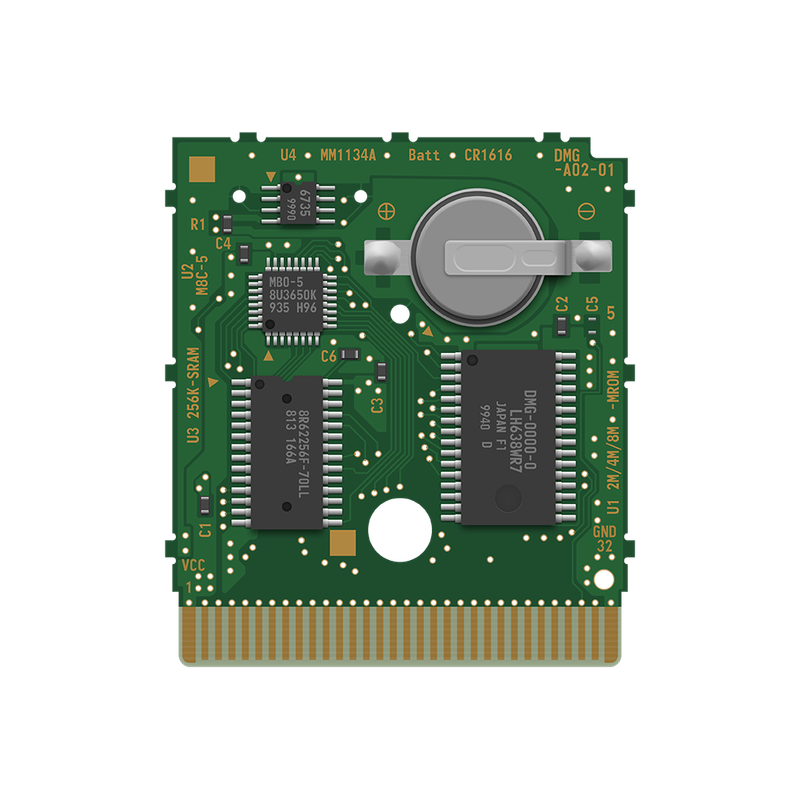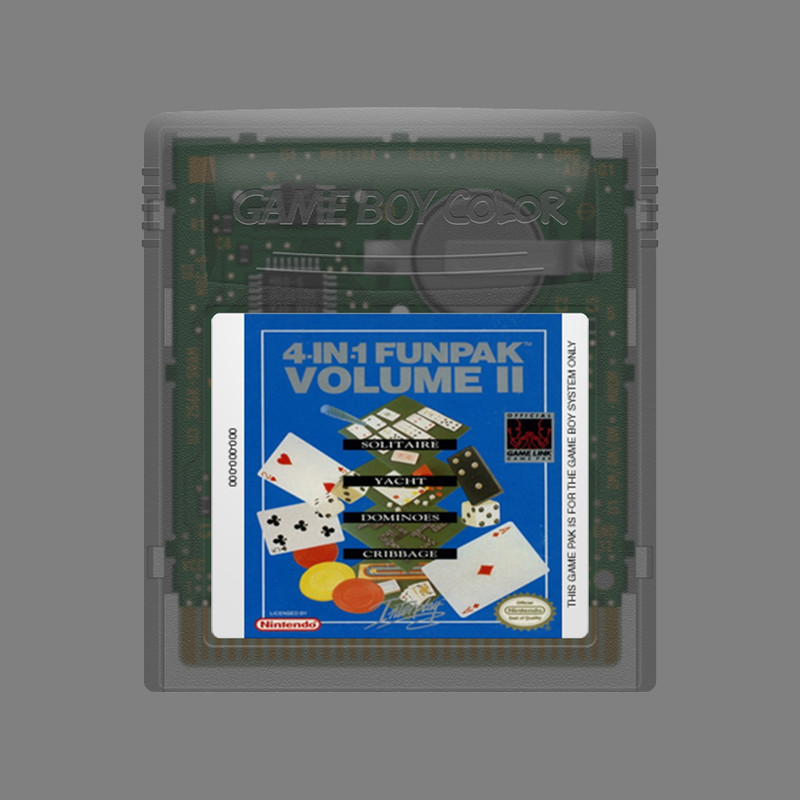just copy the *.slangp from my “Presets” folder, into “\Retroarch\shaders”
Wow! I feel like a dummy now and thanks for explanation, it sure helps for those dummies like me 
I want to add a bit extra explanation on top of that which might helpful for the others who want to use your presets in future.
- To set up preset graphics, first create a ‘bezel’ folder inside of \RetroArch\overlays and place the ‘Logo’ folder into it. The final folder structure should be like this… \RetroArch\overlays\bezel\Logo
===================
Is there a short way to change just the used hsm__MEGABEZEL__0__GUEST-DrVENOM.slangp in your presets? Because it seems not every core works with it while it can get work if it’s was hsm__MEGABEZEL__3__SIMPLE__GUEST-DrVENOM.slangp instead.
These cores for example are not working with your presets and leads to ctd because of use of ‘…0__GUEST-DrVENOM.slangp’ in your own presets;
- Beetle PCE (PCEngine core)
- Flycast (Dreamcast/NAOMI core)
- DeSmuME (NDS core) Ps: I’ve changed to melonDS core and it loaded your preset but had some other issues explained in last section.
…and ther could be more.
In this regard, is it possible to just change ‘…0__GUEST-DrVENOM.slangp’ to say less demanding ‘…__3__SIMPLE__GUEST-DrVENOM.slangp’ preset from your presets?
===================
Lastly, I want to report that I had an issue with NDS preset, however, setting the ‘[ROTATE] Rotate CRT Tube’ from 0 to 1 made the graphics show but game screens of course get rotated. Tried to tweak some other paramaters but couldn’t make it look as intended. Any idea why?
https://imgur.com/a/TulcKOX
Also tried ‘NDS_4K Vertical.slangp’ but kept giving folder structure error yet again 

Sorry for the long post but tried to be more clear on my issue and provide as much info as I can to clear any confusion. Thanks in advance.
Ps: Also had to upload multiple images to imgur since I’m new user here and system didn’t allow me to upload more than one image and two links so had to do a workaround