A major annoyance with using Retroarch on Android with a physical gamepad and a front-end (Gamesome in my case) is how freakin’ cumbersome it is to just exit a game. I like old school Atari 2600 style games, which usually don’t last long and frankly have a short attention span, so I’m changing games frequently, plus you don’t really save states in these old school games or do much of anything else from the menu, you just start the game, play, and then exit. Pulling up the menu and navigating through it every time I wanted to switch games resulted in a whole bunch of screen tapping and scrolling. To address this I created this very simple overlay. All it has is a single exit button off to the side, which completely exits Retroarch, thus bringing you back to Gamesome (or whatever front-end you’re using.) I hope others find it useful as well.
Enjoy!

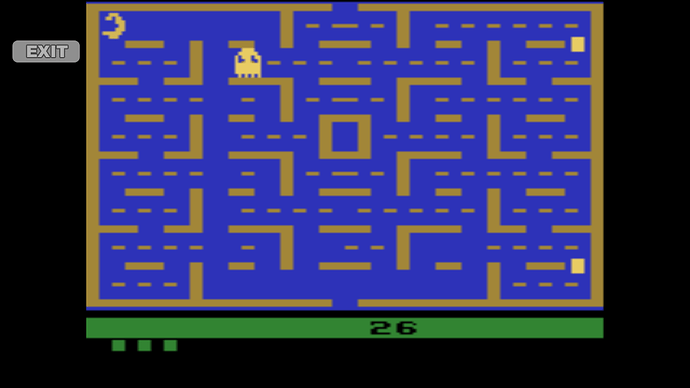
 This is literally the only Android app, on any Android phone I’ve ever owned, ever, that doesn’t support the Android back button. I have no idea why? Shrug.
This is literally the only Android app, on any Android phone I’ve ever owned, ever, that doesn’t support the Android back button. I have no idea why? Shrug.