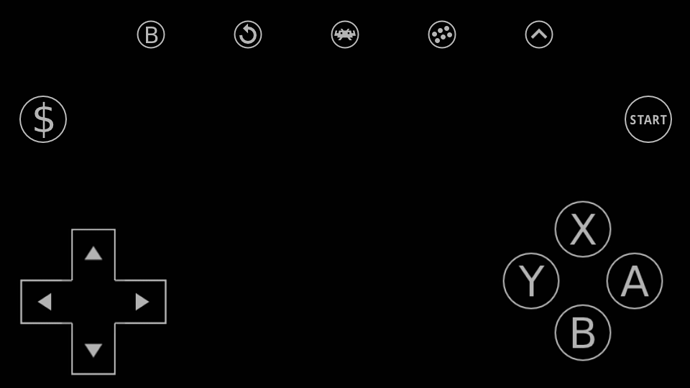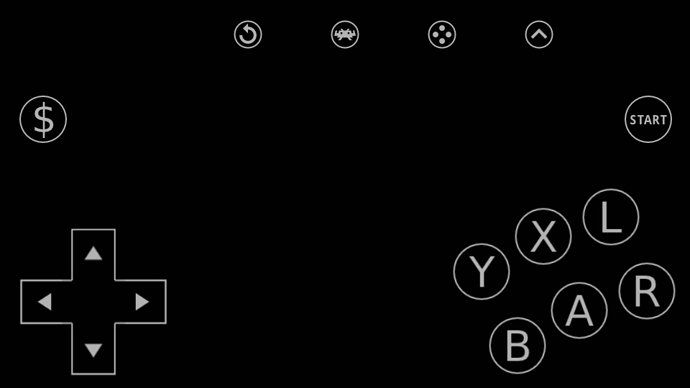I standardized everything to the snes d-pad which is why you aren’t seeing it. If you open up the psx overlay, you’ll see what i mean. For both the start buttons and d pad, I standardized the design across systems primarily because it’s the design that looks and feels best but also because it makes it a lot quicker to make new designs if I reuse assets.
I completely understand what you’re saying about the function keys up top (and really these mods were primarily for me but I thought I’d release them back to the community in case people were interested). I decided on that placing because it makes it a lot quicker to handle states and pausing which is useful if you’re at a hard boss and need to keep restarting or need to pause the game quickly to get off the train.
For the Saturn controller, I didn’t add analog because it only applies to the 3D controller which is 1) not the default controller in RA 2) poorly supported and not actually required for any game on the Saturn and 3) analog isn’t really that great on mobile anyway. If there’s a ton of demand, I might put something together though.