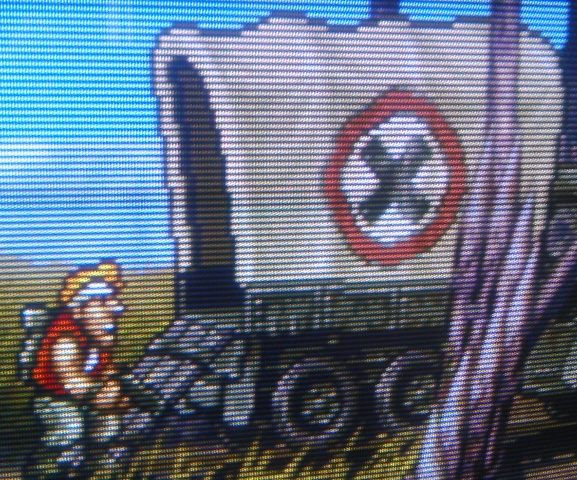Hi,
Is there any way to force 15khz mode on Naomi ROMs through the Flycast core?
I’ve tried setting the resolution to 320x240 within the core, but UI elements on games like Marvel Vs Capcom 2 don’t scale correctly leading me to believe it’s being scaled down to 240p, rather than running natively at 240p.
I know this is done through dipswitches on real hardware, but can’t seem to get this to work in Flycast.

 Thank you.
Thank you.