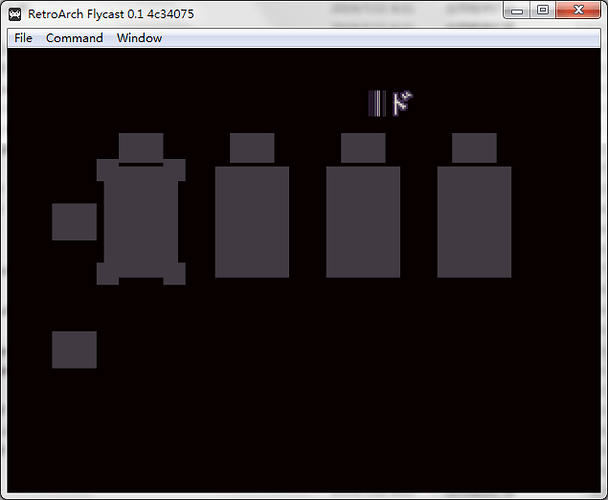the graphics are all messed up
I can’t get this core to launch any wince games. Just standard dreamcast games but no wince games.
Please upgrade the core to the latest version. Do not use the “Flycast WinCE” core anymore, use the regular Flycast core instead.
I’m having a similar problem in vampire chronicles for matching service (Darkstalkers) for dreamcast in flycast the image off screen.
Change the cable type to VGA, that’s how you get it to display properly. There’s a few games like that (all the indie games made by NG Dev Team) where you won’t see it unless you change that setting. There was even one game where I couldn’t hear the sound (Twinkle Star Sprites) unless I disabled the DSP setting.
Thanks. It worked. 
Thanks for your amazing work!! I have 2 questions:
- My VMUs don’t keep the save after leaving retroarch and when I try to format them in the bios, it says that it failed because the VMU was removed. Is there any ways to get the VMU to work properly? -I’m using a modified version of Flycast to play PSO online. It’s 1.7.9 … will netplay work on latest releases at some point?
Thank you so much!
PSO netplay works with the latest Flycast core. Please upgrade.
Sorry I forgot to mension that I’m Nintendo Switch. I tested the latest core on PC and Netplay works fine but the last version that worked properly on Switch was 1.7.9 (0.1.7aa92b70). I tested every stable versions after that and none of them works online on Nintendo Switch. The same goes with the graphical issues in PSO v2. Thanks!
What happens when you try to play online?