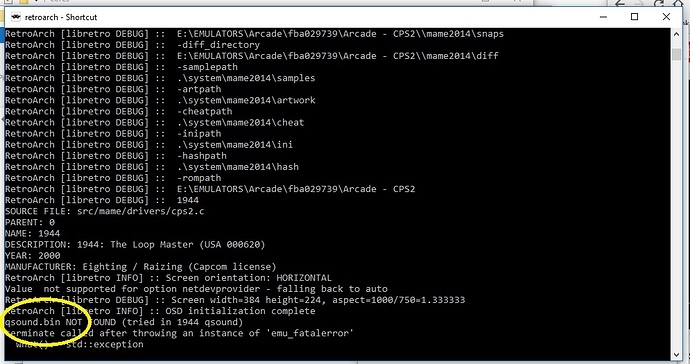If you’re already familiar with using putty to access the filesystem, you might try it in two steps:
- copy mame2014_libretro.so to a folder with Samba access in Windows, like Lakka’s ‘System’ folder.
- use putty to log in to Lakka and copy the file to the folder /tmp/cores

 no clue why i didn’t try that further. now i can try out my untested 0.159 set (which i rebebuilded from 0.175) and the playlist/tumphnailpacks i generated last days
no clue why i didn’t try that further. now i can try out my untested 0.159 set (which i rebebuilded from 0.175) and the playlist/tumphnailpacks i generated last days