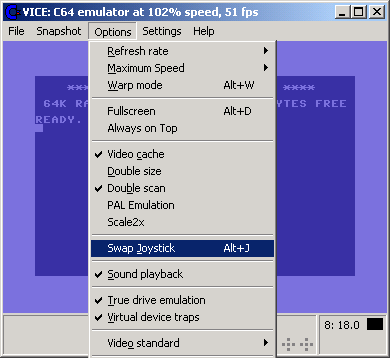Hi,
Thanks to all involved for the great VICE Commodore 64 core, enjoying it very much.
After a morning of trial and error I’m left with the following issue though:
how do you swap a disk with the current VICE C64 core?
On the forums there is some scarce information by r-type on how to swap disks for multidisk games using fliplists with retroarch / VICE core. I can’t get it to work in any way unfortunately.
Apparently is it supposed to work by doing the following (example game “Creatures 2”, which has two disks):
I’ve created a fliplist with standalone WinVice. It results in this file “creatures2.vfl”, of which the content is:
# Vice fliplist file
UNIT 8
Z:\Software\C64\Creatures_2_a.d64
Z:\Software\C64\Creatures_2_b.d64
Next step I load the VICE core via commandline, with the “-flipname” parameter, like this:
retroarch -L “cores/vice_x64_libretro.dll” -c “config/vice_x64_libretro.cfg” “z:\Software\C64\Creatures_2_a.d64” -flipname “z:\Software\c64\creatures2.vfl”
Unfortunately this doesn’t work (it just loads a seemingly empty disk, ending up in the blue C64 basic screen).
So what is going wrong with the above? Hopefully someone can shed light on this topic.

 But you don’t use the correct syntax for cmdline.
first you have to pass core_name to cmdline like.
But you don’t use the correct syntax for cmdline.
first you have to pass core_name to cmdline like.