Just want to say thanks to HyperspaceMadness and all the people involved in the best shader my eyes have seen, its a pleasure to check often what you people come up with, just installed the new version and i was playing with it yesterday, felt like a kid again, i have l8 different crts, always searching for the perfect one without too many convergence problems etc, now for the first time i think i can get rid most of them lol, gonna keep the hardest ones to get like the sony fv310,fv 300 and a pair of curved toshiba and philips that have component inputs for get them into some arcade cabinets, what a wonderful shader this is, i get the inmersion i needed and sometimes i forget im playing on a 1080p lcd tv, thanks a lot!









 and such a wonderful gift to the community
and such a wonderful gift to the community 
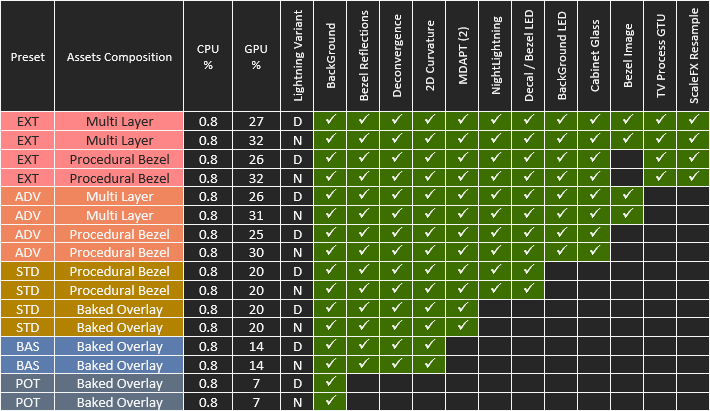

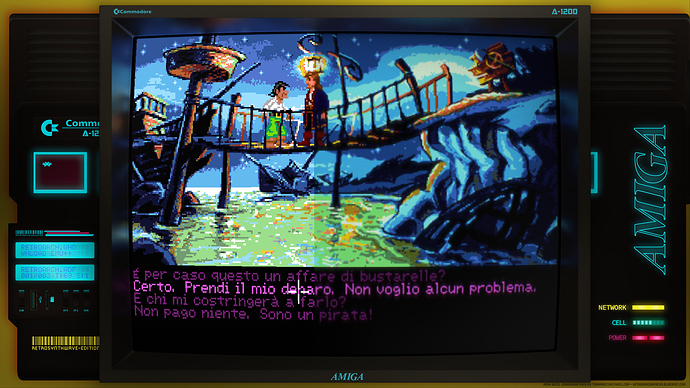
 )
)






