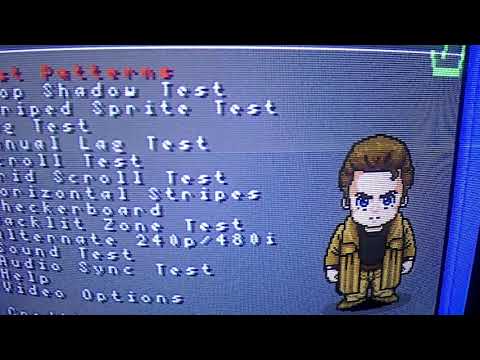Hi all in case you want to know what is coming here’s a snapshot of my current list of things I am thinking about that may be coming:
For sure coming in next release
- Caching Added for much better Performance
- When caching is on (on by default) the performance will be much better
- Stuff that is cached:
- Passes which do not change dynamically every frame
- Portions of the viewport which do not change dynamically every frame (E.G. Outside the Bezel)
- Blinking red visual Live mode indicator when live mode is on
- Fixed ZFast Cropping
- Put Vignette in Post-CRT pass, Turn off Grade Vignette by default
Stuff TODO
- Update Guest Venom ADV to latest
- Test Mupen (& N64 preset) & Duckstation
- Add Gamma for Device Image
- Put Grade after afterglow, remove brighten black from afterglow
- Add Negative-Crop size to chain for resolution debug
- Optimize GDV out of frame?, Potato & Other?
- Check out 3D Cores behavior
- Good Preset for FBNeo & Instructions
- Catch 320x480 as Horizontal Aspect
- Add Death to Pixels
- Viewport Zoom & Position
- Add Split for Gel
- Add GDV-NTSC presets