The latest release in this thread 1.0.002 has the latest guest integrated.
If you are getting discrepancies let me know, to test them set the Mega Bezel aspect ratio to full.

The latest release in this thread 1.0.002 has the latest guest integrated.
If you are getting discrepancies let me know, to test them set the Mega Bezel aspect ratio to full.
From my observings the halation is applied quite strongly even with small parameter values, much stronger than in standalone ‘GDV’. Otherwise it’s appearing correctly.
Edit: seems to apply to bloom also.
It was very difficult if not impossible for me to recreate the look of my presets using even my same settings applied to standalone CRT-GUEST-ADVANCE but I did make some progress in narrowing down the issue.
Simply increasing the GSL Scanline Value from -1 to 1 or 2 seemed to bring back the woven slot mask pattern with every other dot being darker than the one above and below it and the slight “spikiness” returning to the white text on the blue background and also the contrast and sharpness returning.
On further analysis it seems as though the darker “dots” I’m referring to are the ones that lie near the outer (upper and lower) edge of the scanline, while the brighter “dot” in the middle is the one that lies near the center of the scanline. So it seems like a scanline dynamics or scanline type issue.
I took some screenshots so I’ll be cropping and uploading them as soon as I get a chance. I have a strong feeling that these might turn out slightly darker as well as smaller in file sizes than the ones that looked wrong.
It’s also interesting that @guest.r noticed virtually no difference between the versions he tested using my
CyberLab__Ultimate_Virtual_Slot_Mask_CRT-1P2RTA__ADV.slangp
preset because this preset features almost indistinguishable scanlines akin to a high resolution slot mask computer monitor.
In fact, @Nesguy even described that preset as “looks good, but where are the scanlines?”
My subsequent Slot Mask II presets sought to address that question.
So wherever and whenever the change in behaviour of the shader occurred, it seemed to affect the behaviour and brightness of the various scanline types.
CyberLab__Slot_Mask_II_for_CyberLab_or_Core_Blargg_Composite_or_S-Video_Filter.slangp + Blargg_NTSC_Turbo_Duo_SNES_PSX_S-Video_CyberLab_Special_Edition.filt
GLS 1
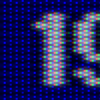
GLS 2
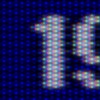
While this is definitely an improvement, the older version shader is still slightly sharper and clearer with the mask pattern being much more easily defined on the white text and the spacing inside of the letters and numerals appearing sharper, finer and tighter. To observe this zoom in and pay close attention to the number “9”.
There could have been a discrepancy in my testing because before I started my latest round of tests I noticed my RGB Video Filter was being auto loaded and not my S-Video Filter. I don’t remember switching filters between versions of HSM Mega Bezel Reflection Shader when comparing the two versions though so I will go back and verify but with the RGB Video Filter installed the sharpness is even closer to the older version.
Updated: 16-07-22
I redid all of my testing and the conclusions remain the same. In the new version of HSM Mega Bezel the GSL Scanline levels changed. They became much brighter.
I intended to upload the new screenshots later but for the time being, I’ll just try to reorganize the existing screenshots to make things clearer.
Whether my RGB or S-Video Blargg Filter preset was loaded doesn’t make a difference.
I hope that this one would be looked into @guest.r & @HyperspaceMadness and if it wasn’t intentional, reverted to the old GSL Scanline behaviour.
I don’t know what my problem is, but the shader (with your new settings) is working right only if I set RetroArch resolution to 4:3 (which give black borders to MegaBezel), if it is set 16:9 the mask get’s “wrong”, even thought the “gaming area” is the same in both cases. What it seems to be happening is that the mask width is being altered when changing aspect ratio.
I’m using this Duimon background, I altered it to use the NTSC version. (Sorry, I don’t know how to format these parameters)
#reference "Mega_Bezel_Community_Collections/Duimon-Mega-Bezel/Presets/Advanced/PVM_PVM20/PVM20_03-[ADV]-[Guest] NTSC.slangp"
HSM_INTERLACE_TRIGGER_RES = "400.000000"
CS = "1.000000"
ntsc_sharp = "10.000000"
mask_bloom = "0.750000"
halation = "0.100000"
gamma_c = "1.200000"
brightboost1 = "1.000000"
gsl = "-1.000000"
shadowMask = "9.000000"
maskstr = "1.000000"
slotmask = "1.000000"
slotmask1 = "1.000000"
slotwidth = "3.000000"
double_slot = "2.000000"
deconrr = "0.750000"
deconrb = "-0.750000"
deconrry = "0.750000"
deconrby = "-0.750000"
decons = "1.500000"Ok, thanks for this testing  , this gives me a good clue as to why you might be seeing a difference in the ntsc shader. I’ll look into it, I’m sure I can find out what’s going on now.
, this gives me a good clue as to why you might be seeing a difference in the ntsc shader. I’ll look into it, I’m sure I can find out what’s going on now.
I’ll check out what is going on with these too
HSM Mega Bezel Reflection Shader Scanline Type Possible Bug - Scanline Type 2 is now brighter than Scanline Type -1 in pre V1.0 versions.
Version 0.9.107 2022-04-17 Rev 1 - GSL Scanlines Type -1 (Correct Output)
Version 1.0.001 2022-06-24 Rev 1 - GSL Scanlines Type -1 (Incorrect Output)
Version 0.9.107 2022-04-17 Rev 1 - GSL Scanlines Type 2 (Correct Output)
Version 1.0.001 2022-06-24 Rev 1 - GSL Scanlines Type 2 (Incorrect Output)
CyberLab__Slot_Mask_II_for_CyberLab_or_Core_Blargg_Composite_or_S-Video_Filter.slangp + Blargg_NTSC_Turbo_Duo_SNES_PSX_S-Video_CyberLab_Special_Edition.filt
4K_Optimized presets from
CyberLab Mega Bezel Death To Pixels Shader Preset Pack 13-07-22
were used in these tests.
One thing which might be different between the old version and newer versions with the new ntsc stuff was integrated is that I took out the scanline gamma offset parameter from the non-ntsc presets. This was so that the shader did not have an inconsistent behaviour from guests standard shader. This was something that I had previously hacked in.
The NTSC preset now has Guest’s standard scanline gamma parameter instead of my hacked offset. This means that standard guest presets should map better to the Mega Bezel.
@guest.r I can’t remember, is there a reason that the scanline gamma wouldn’t be good in the NON-NTSC version of the shader?
CyberLab__Slot_Mask_II_for_CyberLab_or_Core_Blargg_Composite_or_S-Video_Filter.slangp
#reference "CyberLab__Ultimate_Virtual_Slot_Mask_CRT-1P2RTA__ADV.slangp"
scangammaoffset = "0.400000"
double_slot = "1.000000"
GAMMA_INPUT = "2.100000"
post_br = "2.399999"
signalResolution = "1024.000000"
h_sharp = "15.000000"
s_sharp = "1.500000"
HSM_CROP_PERCENT_LEFT = "0.500000"
HSM_CROP_PERCENT_RIGHT = "0.300000"
HSM_SCALEFX_ON = "0.000000"
gamma_c = "1.200000"
SHARPEN = "1.000000"
CyberLab__Composite-Pure__Soqueroeu-TV_Special_Edition-NES__STD.slangp
#reference "../../../../Mega_Bezel_Community_Collections/Soqueroeu-TV-Backgrounds_V2.0/presets/TV-Console/Nintendo_NES.slangp"
scangammaoffset = "2.500000"
g_hue_degrees = "-7.000000"
wp_temperature = "6500.000000"
GDV_DECONVERGENCE_ON = "0.000000"
g_sat = "0.020000"
post_br = "1.310000"
h_sharp = "5.200000"
GAMMA_INPUT = "2.100000"
gamma_out = "2.500000"
bloom = "0.150000"
halation = "0.000000"
scan_falloff = "0.250000"
g_crtgamut = "1.000000"
scans = "0.000000"
GDV_NOISE_ON = "1.000000"
glow = "0.000000"
masksize = "2.000000"
gsl = "2.000000"
scanline1 = "9.000000"
scanline2 = "9.000000"
beam_min = "1.350000"
beam_max = "1.300000"
shadowMask = "6.000000"
maskstr = "1.000000"
addnoised = "0.180000"
noiseresd = "1.000000"
HSM_NON_INTEGER_SCALE = "61.570278"
HSM_CURVATURE_2D_SCALE_LONG_AXIS = "10.000000"
HSM_CURVATURE_2D_SCALE_SHORT_AXIS = "5.000000"
HSM_BZL_USE_INDEPENDENT_SCALE = "1.000000"
HSM_INT_SCALE_MODE = "1.000000"
HSM_INT_SCALE_MULTIPLE_OFFSET = "-2.000000"
HSM_BZL_INDEPENDENT_SCALE = "61.470329"
HSM_BZL_USE_INDEPENDENT_CURVATURE = "1.000000"
HSM_REFLECT_CORNER_ROTATION_OFFSET_TOP = "-4.000000"
HSM_REFLECT_CORNER_ROTATION_OFFSET_BOTTOM = "-4.000000"
Those are just 2 of my preset examples which use Scanline Gamma Offset. I use it for different things. It’s one of my main tools in reducing moire patterns.
So this parameter is no longer doing anything in all the recent versions since Mega Bezel V 0.9.109 2022-06-24 Rev 1
This explains a lot. I think I noticed that this setting might have been removed from at least one of the presets I submitted for inclusion in the Community CRT Variations folder.
Also very recently I loaded up some of my Soqueroeu-TV Special Edition presets and I noticed they looked a bit strange. I couldn’t put a finger on it though.
Since I was in mid development of some presets when v1 was released, I reverted to the version I was using until I recently tried the newest release.
It really threw me off as right now I’m just aiming for perfection. I’m already pretty happy about the way things look but I still challenge myself to see if I can do better.
If Scanline Gamma Offset can be of use in Guest-NTSC Shaders then perhaps it can see a comeback for creaters like myself who currently employ the Blargg-NTSC variety, which is still included in many cores.
It just handles very differently from Guest-NTSC and I like the fact that it gives my presets a unique touch and it offloads some of the work to the CPU thus freeing up some valuable GPU resources while taking advantage of often underutilized CPU resources.
Even though it’s “old”, it’s still a benchmark that at least some shader creators seem to aim to match/surpass with their own efforts.
It’s also included in RetroArch so why not have the ability to fully tap into such a useful and valuable resource?
So I tried out your preset, using Duimon’s preset but referencing the NTSC base preset, and I can’t see any difference between Retroarch video scaling aspect ratio 4:3 vs 16:9, here are my tests
16x9
4:3
Closeup
16:9
4:3
It could be added, yes. The main reason i implemented it in the NTSC version is because it looks better with main gamma value lowered to affect the horizontal filtering, while keeping the scanlines intact with scanline gamma.
It most definitely did!! Thanks again guys!
This is what your work helps create!
CyberLab__Slot_Mask_III_for_CyberLab_or_Core_Blargg_S-Video_or_RGB_Filter.slangp + Blargg_NTSC_Turbo_Duo_SNES_PSX_RGB_CyberLab_Special_Edition.filt
Featuring Scanline Gamma Offset!
Interesting… This is how it looks to me, 4K resolution. P.S.: Second image has the same mask pattern I get with standalone Guest.
@JHorbach1, Ok what is going on is the auto mask size is doubling the size when you are at the full 4k width.
So to fix this set the mask size to 1 instead of 0 (Auto)
I’m considering that perhaps the mask size should be 1 by default instead of 0. Then we would not have an inconsistency between Guest’s standalone shader and the one inside the Mega Bezel.
Note: I should probably also change the auto mode to check the vertical height of the viewport rather than taking into account the width.
I tried changing the size to one before, did it again, no good, same strange pattern (it changes a little bit, but still looks ugly, and changing to 4:3 “fix” it).
P.S.: I always use mask size one with the non NTSC version, it looks fine.
I suppose it can be a problem with my setup…
Do note that there’s also a second Slot Mask Size setting in addition to the CRT Mask Size Setting that will also affect the appearance of your slot mask pattern.
Sounds like one or both of them are on Auto or at least one is on 2. Check both Mask Size settings.
I see that your posted parameters contain neither setting specified. You might want to try setting the CRT Mask Size to 2 and the Slot Mask size to 1. If that doesn’t look the way you want then Set the CRT Mask Size to 1 and see see if the Slot Mask setting of 1 or 2 is what you want.
Also, is your computer outputting 4K at RGB 4:4:4? That could explain why the colours look strange at lower mask sizes or with certain mask sizes. In addition to that, the Mask Layout needs to be toggled to match your particular display.
I’ll check on a 4k screen, perhaps there’s something wrong with the logic choosing auto accidentally.
Basically if you have mask size set to 1 it is never supposed to change size, regardless of the viewport size/aspect ratio. So since it is there must be something broken.
Very good point @Cyber this is true I forgot about the second one, so make sure both are set to 1
I’ll be changing the defaults to 1 so we can avoid inconsistencies like this in the future