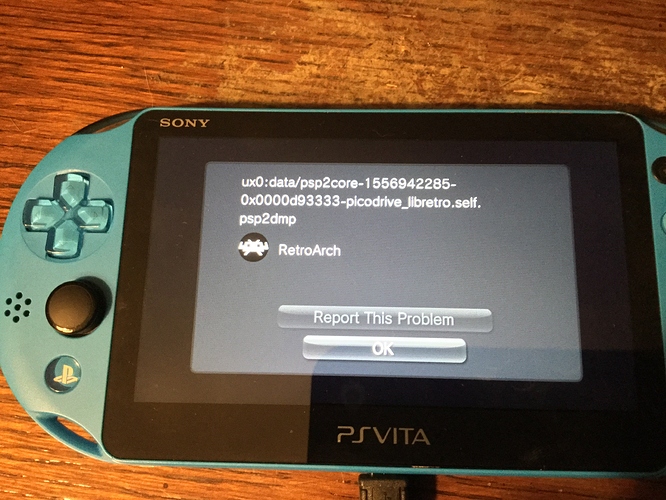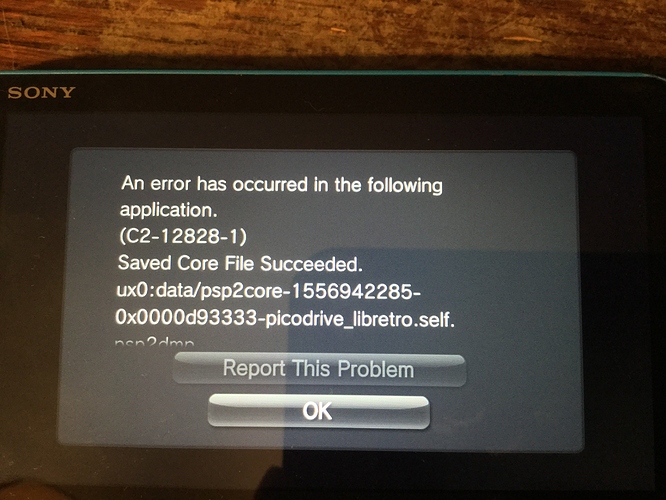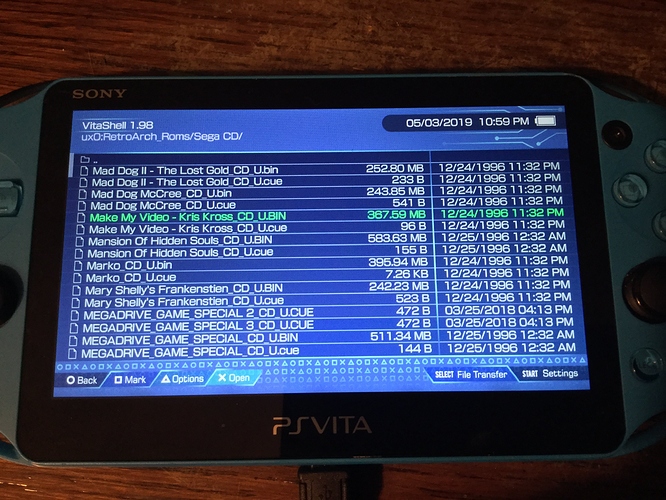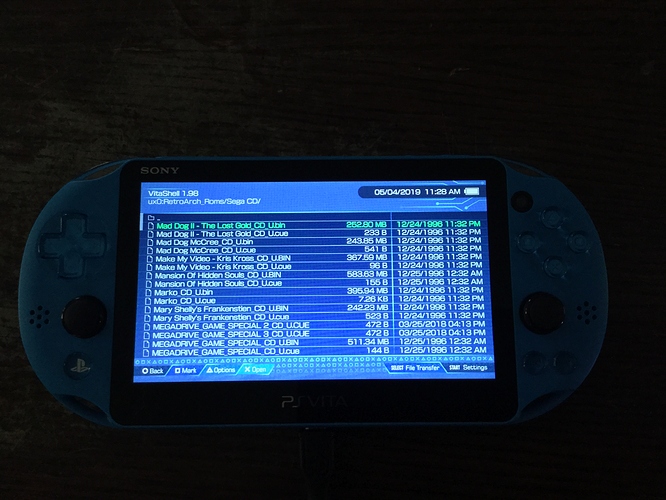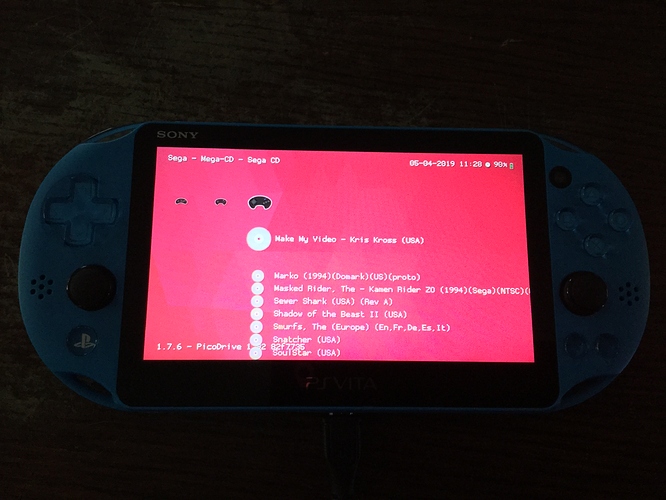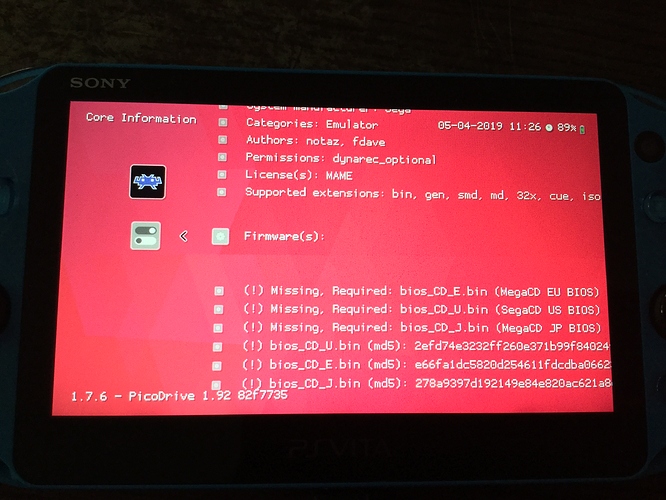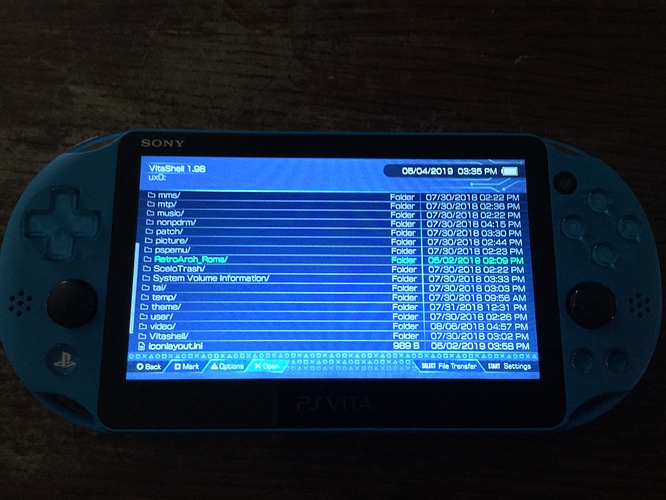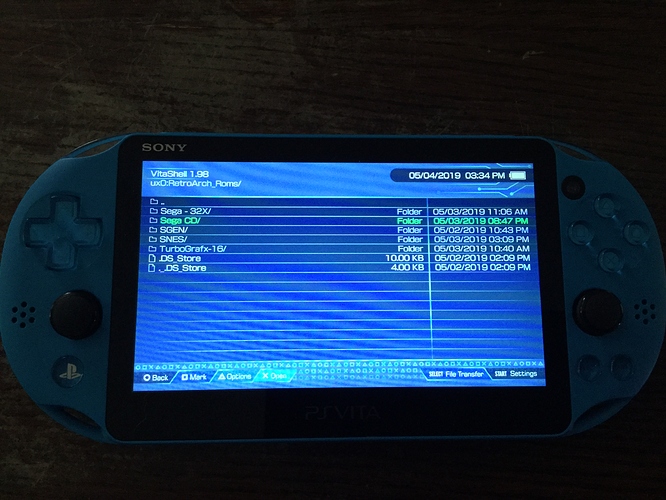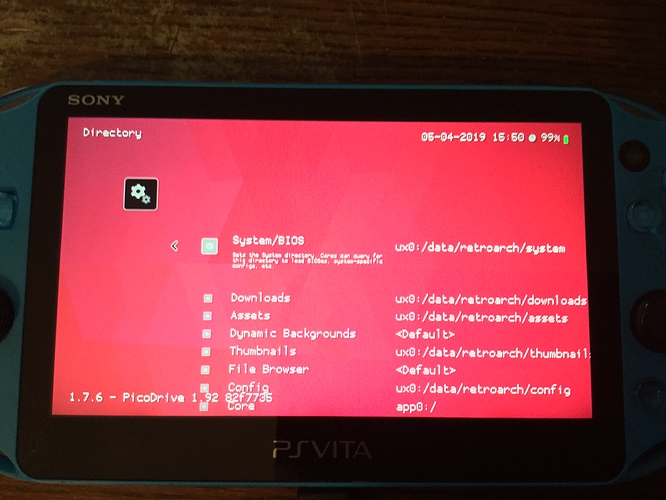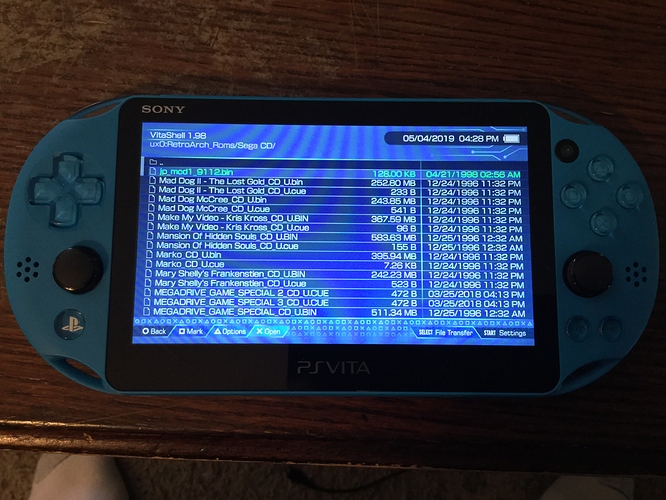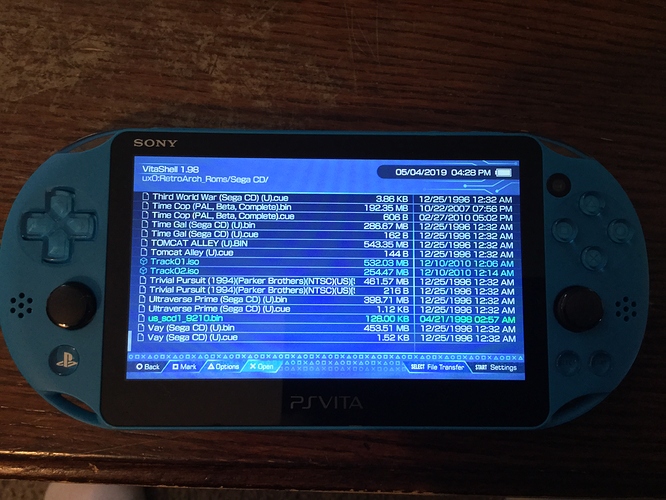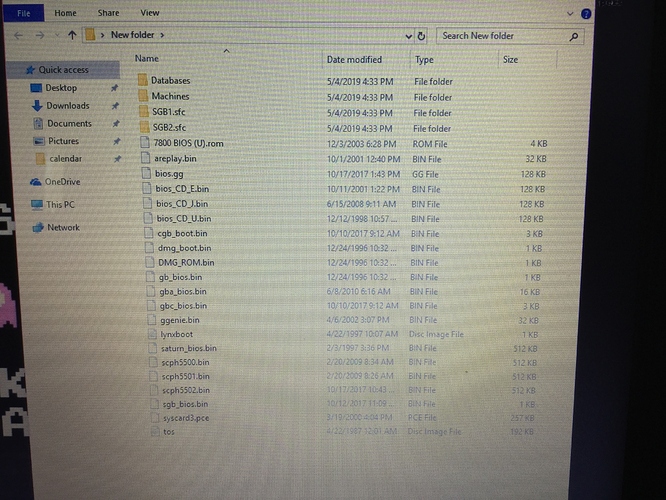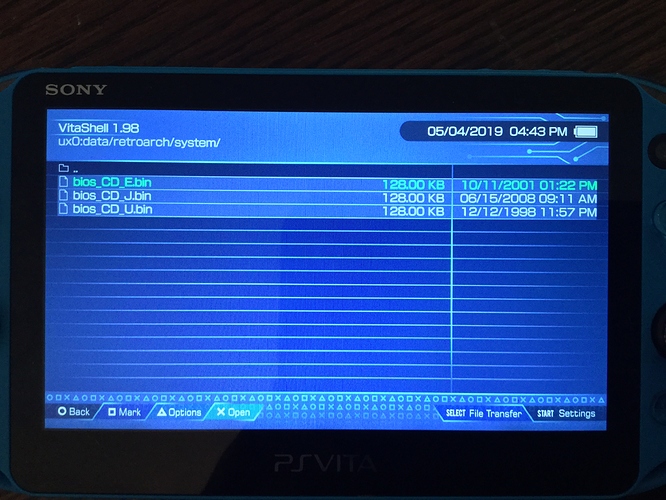I need help getting my Sega CD ROMs to work in RetoArch on the PS Vita. I’m getting an error message when I try to run a game, plus some of my games arn’t even showing up when I scan the directory (like my Mad Dog games). I can’t get a single Sega CD game to work. All of my other ROMs work for my other systems like SNES, SGEN, etc…
I really confused right now and I don’t really even understand how RetroArch for the PS Vita works. I’ve got other systems to work and for the games to show up when scan the directory. Please give me help like I’m a noob because I am really struggling getting everything to work.