At this point it will be a little hard to understand but, the Multigame.slangp uses the name of the rom to automatically load the correct file. (Using the $GAME$ wildcard.)
You can load the rom, then the Multigame.slangp, then save a “Core” preset, and in the future it will automatically use the correct cabinet for each game. (Or a generic one if a preset doesn’t exist yet.)
If you are using MAME roms it should just work.
In this case you do not need to use the command line to load the preset.
If you must, you can load the Multigame.slangp from the command line.

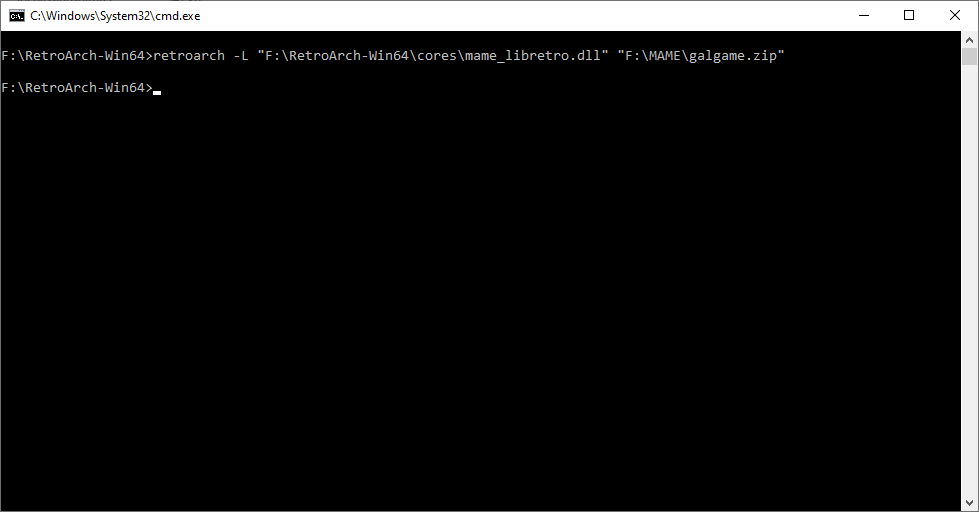
 I have installed magichat’s pack.
I have installed magichat’s pack.