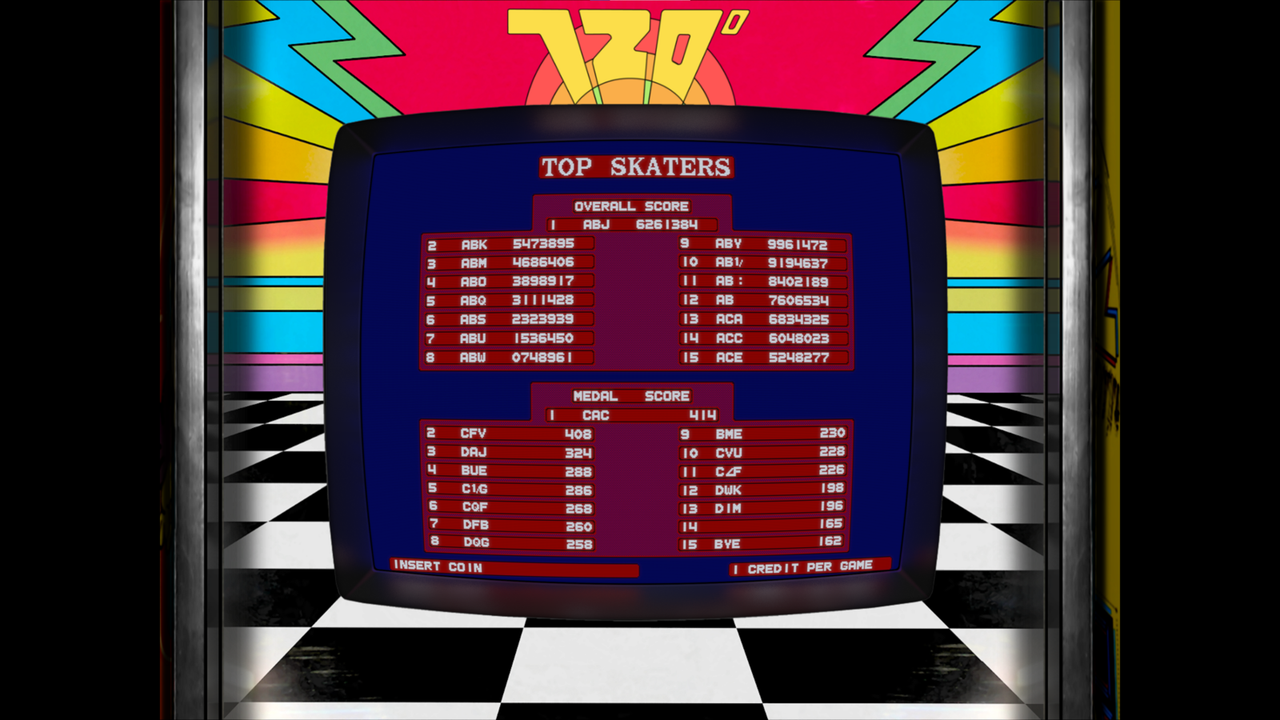@MagicHat Thank you for sharing. Great updates. Hope you get well soon!!!
Just discovered this. Simply amazing work for making everything so much easier. Thank you so much for putting this together! I think megabezel are among some of the best shaders ever for retroarch. That combined with Orion Angel’s arcade bezels completes the package for me!
Okay, not sure what the problem is, but I cannot understand why I’m getting black bars on the right/left of the image? I followed the instructions here. And another problem I’m having is my shader settings don’t seem to load automatically even though I have saved them. I have double checked the file called Retroarch > config > MAME > MAME.slangp and it’s there an updated every time I save. But whenever I restart the game, the shader doesn’t load up and I have to manually load the shader each and everytime.
I also see a configuration override message on the bottom left corner everytime I load a game too. Not sure if that has anything to do with it.
When the shader does work, it has black bars like this which gets cut off.
Go to Video/Scaling/Aspect Ratio and set that to FULL.
Are shaders on or off? Try turning shaders on then save the RA configuration. Or open retroarch.cfg and check this line:
video_shader_enable = "true"
Also check for any overrides that might be disabling shaders (it’s a cfg file inside the MAME/core folder).
That fixed it for me thanks! I had to manually edit the retroarch.cfg file and set video_shader_enable to true. It was on false.
Thanks for jumping in to help out.
Hello MagicHat, I want to use your superb package of bezels but it doesn’t work for me. I have been using Mega Bezels for a long time for many consoles and computers and wanted to do the same for the MAME games. I have installed your package in the right folder (\shaders\Mega_Bezel_Packs\OrionsAngel_MagicHat_Arcade), I have the mega bezels files installed correctly, I have setup Retroarch as it should be for the Mega Bezels to work (Vulkan, Aspect ration to full, …), I am using the latest version of RA and when I want to load the Multigame.slangp preset it just fails each time (“failed to apply shader preset” error). I have tried many things but always the same result. Your help or advice would be greatly appreciated.
Starman, thanks for your reply. You may be right, but I don’t know how to check if the preset is using a core wildcard, probably should. The bug is 3 weeks old and doesn’t seem to be really worked on. Hopefully it will be solved.
I wonder if anybody else has the same problem. I am running Retroarch on Window 11.
Thanks for your work. Is there a way to use it with retrobat? i am trying to incorporate this in ‘thebezelproject’ folder but it doesn’t seems to work . I don’t knonw how to use the files .params with retrobat.
I’m unfamiliar with how retrobat works and how you configure things within it but here’s a basic summary from grok so it sounds like the mega bezel itself may be supported in it but beyond that I’m not sure what else you might need to tweak that’s different between my tried and tested steps using retroarch vs retrobat. If you do make progress on this please share it in here in case others find it useful as well. Thanks for checking this out, and good luck.
You will do other packs with other systems like PSP or Nintendo NES?
@MagicHat any chance we can soon have the latest Orion’s release (nr. 7) added to your amazing pack? Cheers!
Hey everyone, sorry for being MIA since April! Between my good and bad days with my health issues, I maximize my time with the family and kids when I’m in those good days. I was lucky to have a great stretch this summer but I’m back in a bit of a rut again. I’ll find time soon to play catchup and get orions pack 7 done though. He’s probably got pack 8 ready by now too lol.
No problem. I hope you’re doing better.
I’m back in action! I had a multi month flare up with health issues and recently landed in the hospital for a few nights to get stablized but I’m doing much better. I just got a new gaming PC also to replace my ancient one I was using for this project so I have a much better and faster working environment now.
@Orionsangel - I just downloaded your pack 7 now and reviewing my personal notes to relearn the process I took to get this configured. lol Glad I took notes in the past to get me back in the groove!
How many new games in are you on the next pack 8 group? You usually do around 30ish or so if I remember correctly.
Hey! Thank you! You’re appreciated my friend! 
If I don’t count the duplicates in Pack 8, It’s 49 games that got either new or upgraded bezels, but a lot of the games have varient bezels, but the screen is the same size through out the varients for a single game. For the most part anyway. When I count all the bezels together It’s 99 bezels.
It’s crazy, I started making arcade bezels back in 2017 and I recently did a count of how many realistic arcade bezels I have made since then and it roughly comes to 1,250 bezels. This includes varients. If I add the other nonarcade bezels I have made, it’s over 2000 bezels! Sheesh!  Did I make that many?
Did I make that many? 
Awesome work as always! I hit you up on YouTube about a year ago asking to see if you had a “raw” version available of just the bezels? I have a custom cabinet that i put together that is a different aspect ratio so i’ve been ‘adjusting’ these to work. which it does but it’s a bit of work!
Are you talkig to me or MagicHat?