@Sp00ky Fox
Like this?
/*
Genesis Dithering and Pseudo Transparency Shader v1.3 - Pass 1
by Sp00kyFox, 2014
Blends pixels based on detected dithering patterns.
*/
#pragma parameter STEPS "GDAPT Error Prevention LVL" 1.0 0.0 5.0 1.0
#pragma parameter DEBUG "GDAPT Adjust View" 0.0 0.0 1.0 1.0
#ifdef PARAMETER_UNIFORM
uniform float STEPS, DEBUG;
#else
#define STEPS 1.0
#define DEBUG 0.0
#endif
#define TEX(dx,dy) tex2D(decal, VAR.texCoord+float2((dx),(dy))*VAR.t1)
struct input
{
float2 video_size;
float2 texture_size;
float2 output_size;
};
struct out_vertex {
float4 position : POSITION;
float2 texCoord : TEXCOORD0;
float2 t1;
};
/* VERTEX_SHADER */
out_vertex main_vertex
(
float4 position : POSITION,
float2 texCoord : TEXCOORD0,
uniform float4x4 modelViewProj,
uniform input IN
)
{
out_vertex OUT;
OUT.position = mul(modelViewProj, position);
OUT.texCoord = texCoord;
OUT.t1 = 1.0/IN.texture_size;
return OUT;
}
/* FRAGMENT SHADER */
float3 main_fragment(in out_vertex VAR, uniform sampler2D decal : TEXUNIT0, uniform input IN) : COLOR
{
float4 C = TEX( 0, 0);
float4 L = TEX(-1, 0);
float4 R = TEX( 1, 0);
C.xyz = pow(TEX( 0, 0), 2.2).xyz;
L.xyz = pow(TEX(-1, 0), 2.2).xyz;
R.xyz = pow(TEX( 1, 0), 2.2).xyz;
float str = 0.0;
if(STEPS == 0.0){
str = C.w;
}
else if(STEPS == 1.0){
str = min(max(L.w, R.w), C.w);
}
else if(STEPS == 2.0){
str = min(max(min(max(TEX(-2,0).w, R.w), L.w), min(R.w, TEX(2,0).w)), C.w);
}
else if(STEPS == 3.0){
float tmp = min(R.w, TEX(2,0).w);
str = min(max(min(max(min(max(TEX(-3,0).w, R.w), TEX(-2,0).w), tmp), L.w), min(tmp, TEX(3,0).w)), C.w);
}
else if(STEPS == 4.0){
float tmp1 = min(R.w, TEX(2,0).w);
float tmp2 = min(tmp1, TEX(3,0).w);
str = min(max(min(max(min(max(min(max(TEX(-4,0).w, R.w), TEX(-3,0).w), tmp1), TEX(-2,0).w), tmp2), L.w), min(tmp2, TEX(4,0).w)), C.w);
}
else{
float tmp1 = min(R.w, TEX(2,0).w);
float tmp2 = min(tmp1, TEX(3,0).w);
float tmp3 = min(tmp2, TEX(4,0).w);
str = min(max(min(max(min(max(min(max(min(max(TEX(-5,0).w, R.w), TEX(-4,0).w), tmp1), TEX(-3,0).w), tmp2), TEX(-2,0).w), tmp3), L.w), min(tmp3, TEX(5,0).w)), C.w);
}
if(DEBUG)
return float3(str);
float sum = L.w + R.w;
float wght = max(L.w, R.w);
wght = (wght == 0.0) ? 1.0 : sum/wght;
return pow(lerp(C.xyz, (wght*C.xyz + L.w*L.xyz + R.w*R.xyz)/(wght + sum), str), 1.0 / 2.2);
}
Here’s the result:









 but don’t expect this specialized dithering detection at any time to be error free. it lies in the nature of this approach. in general it’s recommend to hide the errors by using linear filtering or adding other scaling shaders on top of it. more general techniques to merge dithering are CRT/NTSC-shaders due to color bleeding and scanline emulation, check’em out!
but don’t expect this specialized dithering detection at any time to be error free. it lies in the nature of this approach. in general it’s recommend to hide the errors by using linear filtering or adding other scaling shaders on top of it. more general techniques to merge dithering are CRT/NTSC-shaders due to color bleeding and scanline emulation, check’em out!
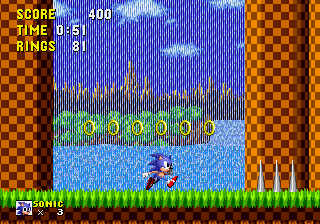
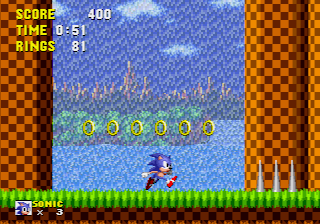
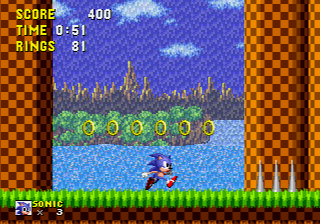
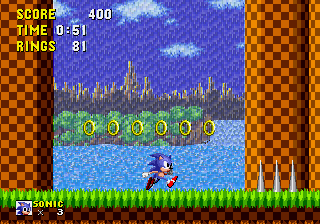
 gdapt linearized:
gdapt linearized:
 If Sp00ky’s okay with it, I can push linearized versions of mdapt and gdapt to the repo.
If Sp00ky’s okay with it, I can push linearized versions of mdapt and gdapt to the repo.
