In both Mednafen PSX cores the software and HW cores Final Fantasy Tactics will load up fine and play fine up till you get to the black screen with Orbonne Monastery written on it. After that the screen gets weird multi color corruption all over the screen then the actual game looks like this.
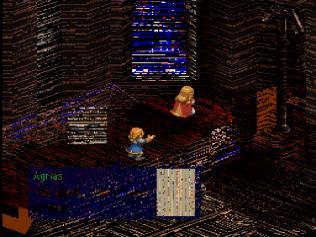
I have no Idea why it does it or how to fix it. I don’t have special settings on or shaders, everything is default. I even tried different isos and had the same problem. I even tried the standalone mednafen emulator and it does it on that too. I tried xebra out also to see if it work on that and it does perfectly so I don’t know why mednafen hates this game because I’ve seen people on youtube play it just fine with the cores in retroarch. Anyway if anyone knows how to fix this or why its happening please let me know. I’ve been wanting to play this game for a while. Oh and one last thing all my other ps1 isos work perfectly in mednafen both standalone and the cores.
[QUOTE=vitz3;48461]Hey EpicDave,
Do you mind firing up the game in debug mode and posting the log file to pastebin and the link here please?
retroarch_debug.exe --menu --verbose --log-file log.txt
Just play up to the point you see the graphical corruption and quit out. If you don’t mind posting your config too that might help. Do you have the correct BIOS files? When you load the core and go to Information/Core Information does your bios statuses all show as present? Could you also check the md5sums on the files themselves too just to be sure?[/QUOTE]Ok super weird. When I ran retroarch debug with the command line like you stated after loading the game up it didnt have any kind of corruption of the graphics at all. it ran flawlessly. I didnt change settings either. I went back to regular retroarch and it glitched again in the same way… so why the heck would it do that in regular version but not the debug version? also the only settings I changed were enabling threaded video. heres the log it created. http://pastebin.com/L7TNaKRd
Had the same problem, getting another .iso fixed it. Perhaps Mednafen just didn’t liked the one I had.
[QUOTE=vitz3;48468]I must say that’s some awesome corruption happening there and also very odd lol.
Well, some other things to try would be to gulp nuke your retroarch config file (retroarch.cfg), if you have any per-core configs under config/ too, also the playlists (under playlists). Back them up of course. Just in case.
Then re-download your appropriate 1.3.6 version (32 or 64 bit). Drop the files over top your install. It won’t overwrite your roms, bios files or saves. but of course your configs are gone. Use the online updater to update what you want, cores, databases, cheats, whatever you think you need.
Try once more.
Second last thing to check. Your graphics driver and directx while you’re at it, doesn’t hurt.
Last thing,
https://www.youtube.com/watch?v=p85xwZ_OLX0[/QUOTE] Everything seems fine now. I didn’t really change anything it just happened to load up once without corruption so I saved state after the point where it happens. How ever it will corrupt the graphics everytime I start a new game at the same spot as always how ever since I saved stated and played enough to make it to the in game save function. I can load the game and load my save like normal with no corruption. So… yeah at least its actually working right now.
[QUOTE=vitz3;48477](╯°□°)╯︵ ┻━┻)
Awesome. Take it as a win, haha. But Birm’s suggestion of using another dump is a good one too.[/QUOTE] I have tried different dumps of the game including redump’s and every dump of the game I could get my hands on does the same thing. I don’t know it’s just weird. anyway at least I can play it now.
Same exact issue just now. Hence finding this.
Works in software. Hardware was all wonky identical to the OP.
Figured it was related to the big new dynarec update beetle just got, but apparently not. Seems to be as old as they come 
