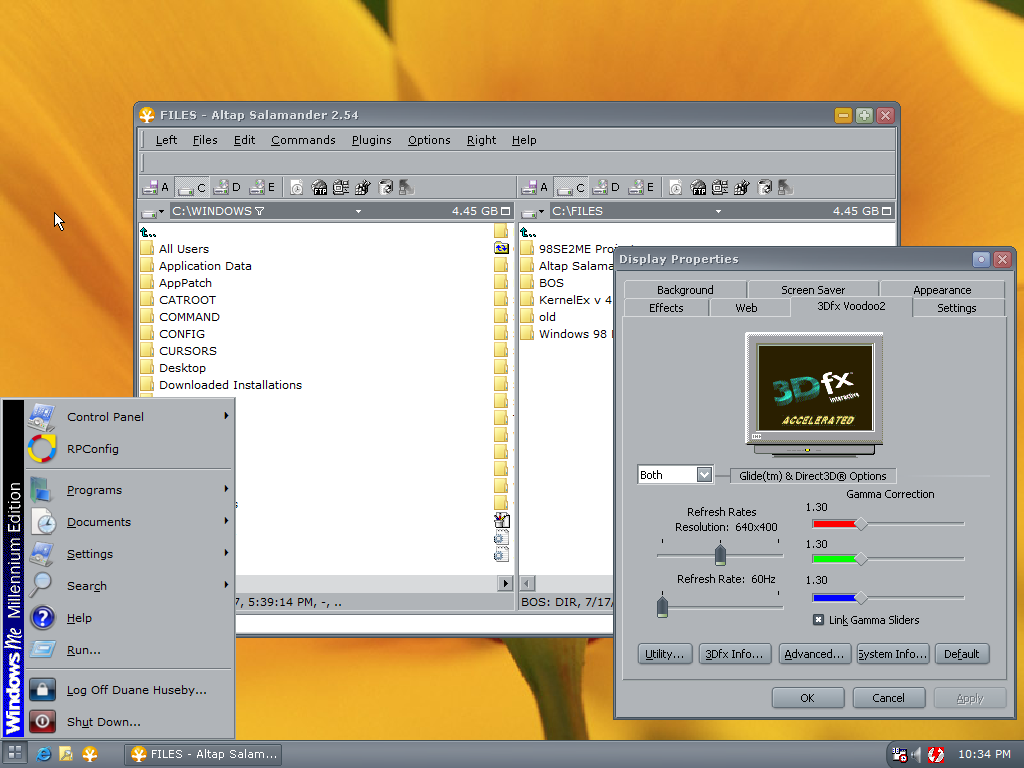On checking again, it was really the basic_extra_passes that looked the same as standard shaderwise. While basic, potato and basic_reflect were the ones that looked low res.
Other than that I’ve been tinkering here and there. I realized that I had left in the original setting for
HSM_DOWNSAMPLE_BLUR_SCANLINE_DIR = “100.000000”
in addition to my setting which was
HSM_DOWNSAMPLE_BLUR_SCANLINE_DIR = “0.000000”
and the one that had taken effect was the 100 setting. This explains why some of my games looked a little softer than expected at least some of the in-game text.
After making the change to set it back to 0, I had to readjust my latest halation changes because it was set while using the “incorrect” HSM_DOWNSAMPLE_BLUR_SCANLINE_DIR setting even though at this point everything was looking good as can be shown in the most recent screenshots.
What I noticed was what was seen was vastly different depending on my viewing distance. I first settled on HSM_DOWNSAMPLE_BLUR_SCANLINE_DIR = “0.000000” and halation = 0 for the home console cores (using Composite - Sharp) in order to extract maximum clarity in the outlines as well as text (especially on lower resolution consoles) and this looks really amazing and I think I’m going to leave things here for a while. I still can’t believe these old games can look this good! Makes me want to play them all over!
I did worry that by leaving halation at 0, I was skipping a step in the processing that was important. Although to me, this looks closest to the kind of clarity that I used to experience on my old Commodore 1702 monitor that I used to game on in my youth.
As for my Arcade - Sharp preset I couldn’t use HSM_DOWNSAMPLE_BLUR_SCANLINE_DIR = “000.000000” because it leaves quite a bit of posterization in the image, which was particularly visible from close viewing distances. Setting it to 100 cleaned up most if not all of these artifacts and had the image looking much more natural in my opinion without making things blurry or significantly softer. After that, I added 0.2 doses of halation and that brightened up the overall image quite nicely without adding any significant blur or bright clipping!
So with that, I’m a happy camper once again! Hopefully these things can stay fixed for a very long time to come so that we can focus on enjoying the games! I’m expecting things to get confusing again with the advent of HDR support though. In the meantime, please enjoy the shader presets. Screenshots to follow at a later time.

 What processor are you running on that machine.
What processor are you running on that machine.