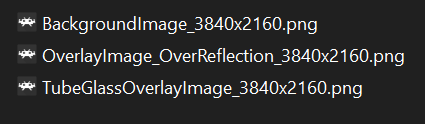New Version of the shader is up! V 2020-03-29
Changes:
- New Rotate CRT Image parameter, good for rotating the image!!! useful when the core image is on it’s side.
- Small fix to mapping of reflection
- Tube Glass Image added, this will add an image on top of the tube area for reflection effects if desired, this is 100% transparent by default
- Textures have been renamed to be simpler, and Vertical Versions have been removed, since the bezel & frame are doing what is needed now, resulting in a cleaner slangp file

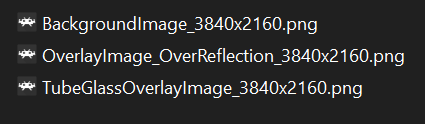
Core with outputs a sideways image default
After Rotation Parameter