All started when i loaded the game from CD2. Now i have this:
Now i have 2 Memory cards with different game progres, the same for Savestates. If i launch from disc 2 cant see savestates i made when playing on disc 1 and viceversa. Whats the proper settings to avoid this?

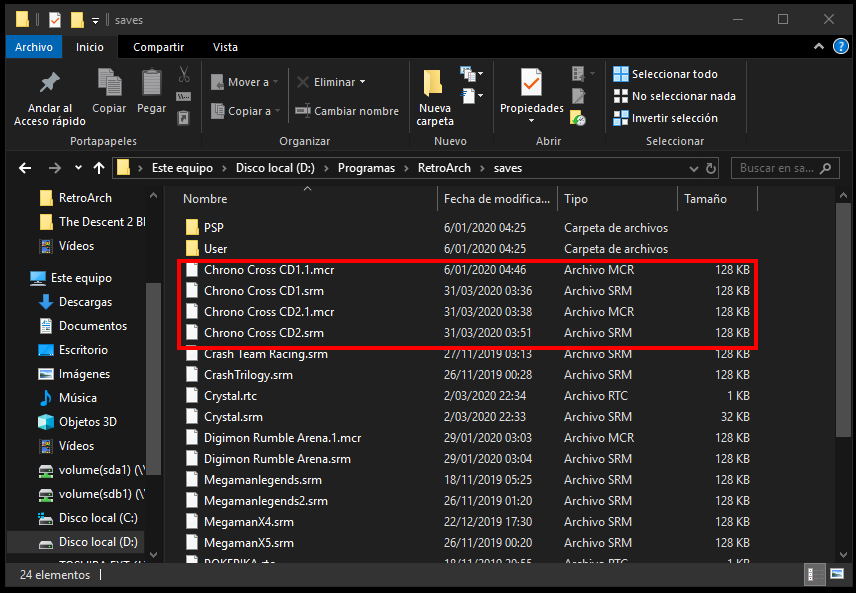


 Well, looks like i have to load again each Crono cross disk separatley in order to retrieve savestates.
Well, looks like i have to load again each Crono cross disk separatley in order to retrieve savestates.