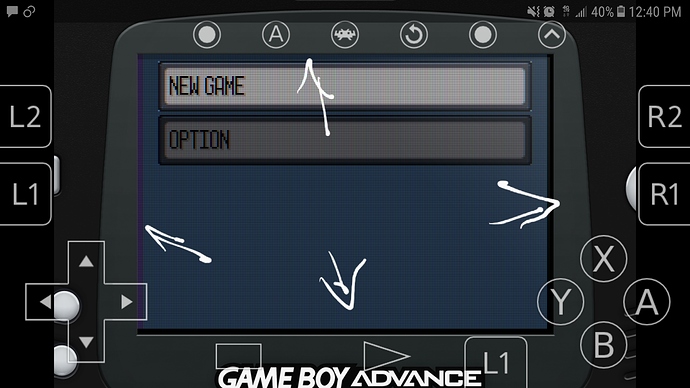Hello all, I´m new here and I have done a lot of rearches before asking. I have a Playstation Dualshock 3 controller (bluetooth mode),.
My question is that I when I try to run FUSE (ZX spectrum emulator) I don´t know how to assign different keyboad keys to my DS3 gamepad for different games.
I have tried changind the BIND mapping configuration and other option inside FUSE… but I guess that I´m doing something wrong.
Could someone explain me how to do it step by step?. Thanks for your patient!.
Chema