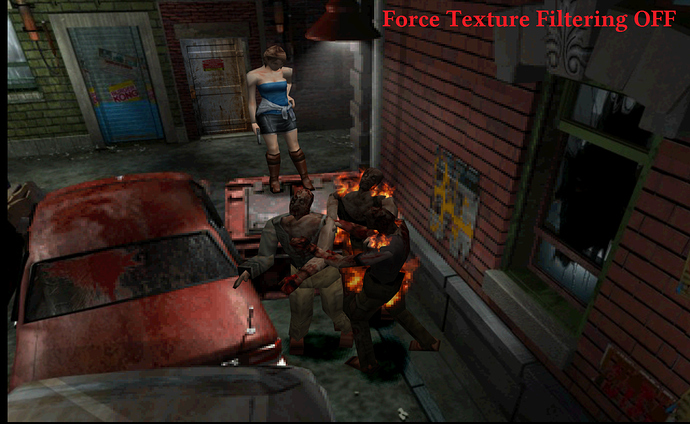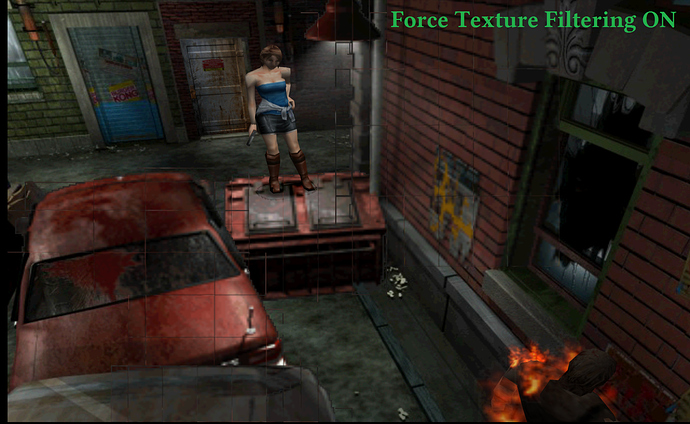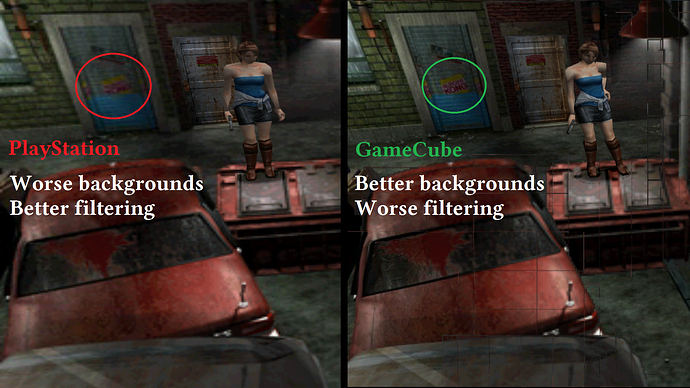Alright, Code Veronica already worked with the old version of the Dolphin core and since the update last week the REmake also runs just fine.
But in the current version I am having major problems with Resident Evil 2 and Zero. In 2 the audio does not play back correctly. The background music is almost completely defunct and only pops ins for a second every couple of seconds.
In RE Zero the screen flashes pink at every single screen transition. This applies to camera angle changes as well as opening and closing the menu and passing through doors.
I am using the hardware renderer with a R9 280X under Windows 7. The problems occur with the hardware shared context option enabled or disabled.