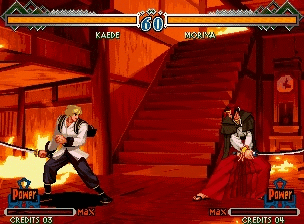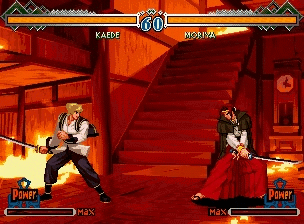Today the core is no more on the buildbot. I looked for neocd_libretro.dll.zip on the buildbot, and it’s not there. Anybody knows what happened?
EDIT: Sorry it was me and my browser not making a good search. The core is there. I downloaded it, downloaded the .info file, and tested several games. Seems to work very well. It supports save-states and Run-Ahead pretty well. The loading times are almost inexistent (sometimes instantly and sometimes you can see the loading screen for half a second), and everything appears to be working well.
Maybe it’s a good time to switch from fbneo to neocd for this system, and chd my games.
Greetings.