Hello,
I wonder if it’s possible to make NTSC-Color shader less intensive? I don’t see any parameters to change inside the shader.
Maybe with combination with other shaders?

Hello,
I wonder if it’s possible to make NTSC-Color shader less intensive? I don’t see any parameters to change inside the shader.
Maybe with combination with other shaders?
I just pushed up a parameter to attenuate the effect.
I appreciate. I’m not trying to pick you but could you please change the parameter to “Scale down from 1 to 0”. It just makes more sense when you actually scale down the effect. When 1 an effect is fully visible while with 0 it’s totally negated. Right now it’s working in opposite way.
Alright, it should start at 1 and tick down to zero now.
Thanks.
I’ve found several bugs.
CRT-Lottes-MP + NTSC Color | CRT-Lottes-MP
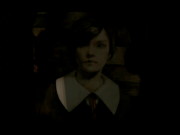 |
| 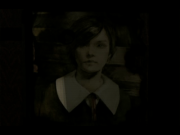
If I change the order (NTSC goes before CRT-Lottes-MP) a picture looks properly but an overall effect changes to something I don’t like. Such behavior related to both CG and Vulkan versions.
For shaders that just change colors (image-adjustment, etc.), you typically want to put them first at 1x scale and then put the other stuff after them.
Yeah I totally agree on that. But if I do that a picture look differs from what I try to achieve. Also I forgot to mentioned the the “bug” above is occurred only in FMV. In-game result is quite authentic to what is expected to be.
Here what I’m trying to replicate.
Yeah I’ve put NTSC Color after Lottes because otherwise he end result looks completely differently.
Original thread from NGEmu http://ngemu.com/threads/links-and-guides-to-custom-shaders-for-petes-opengl2-plugin.76098/page-40#post-2489561