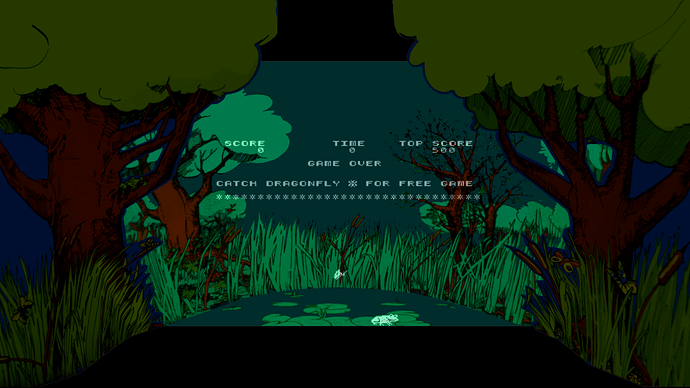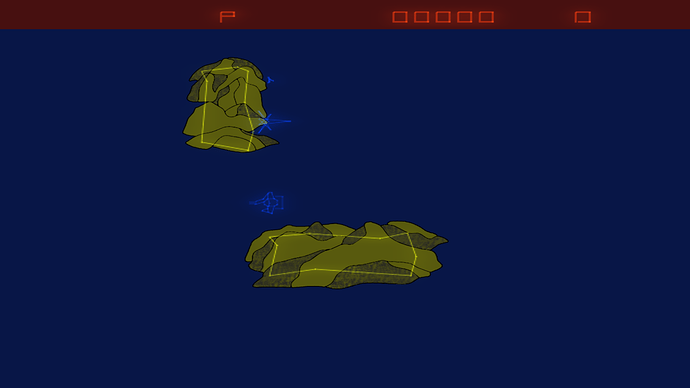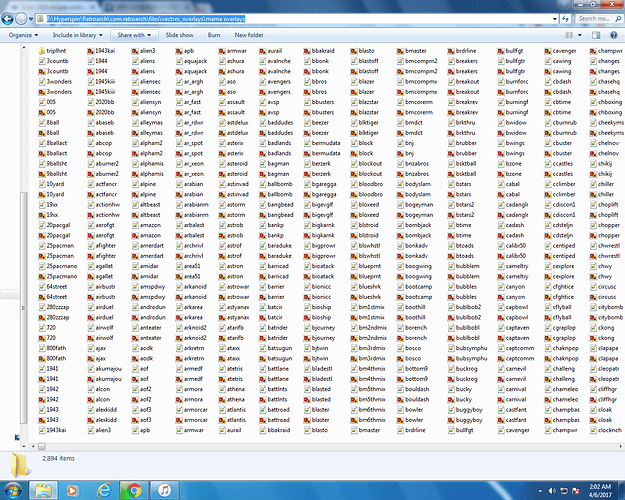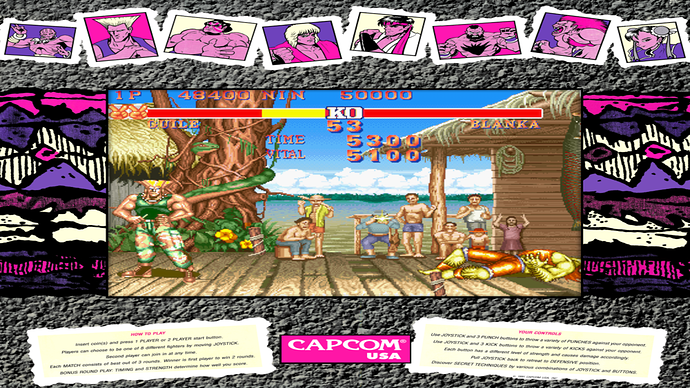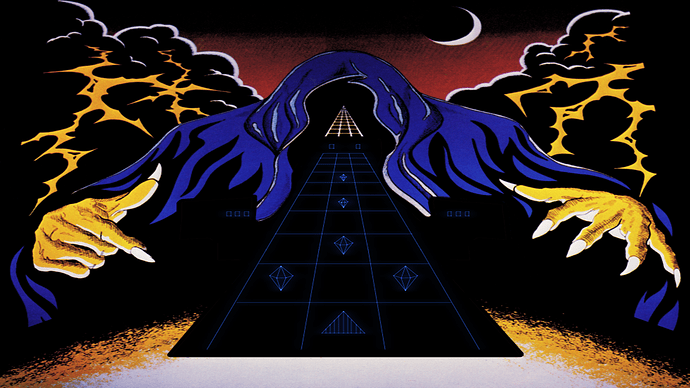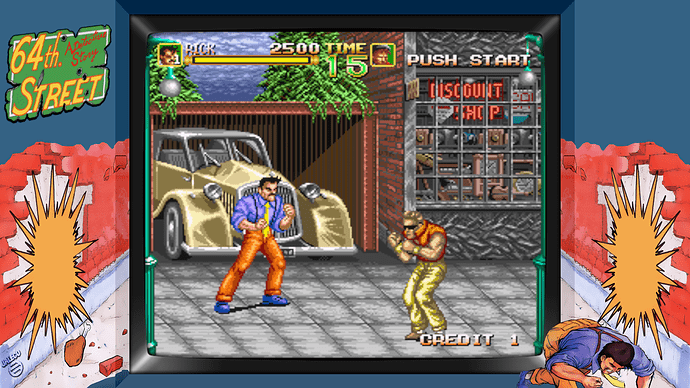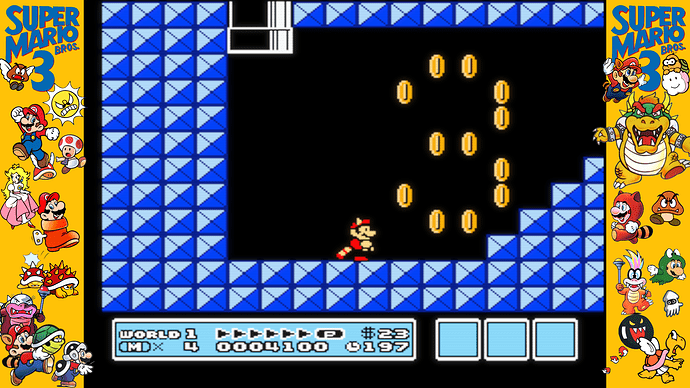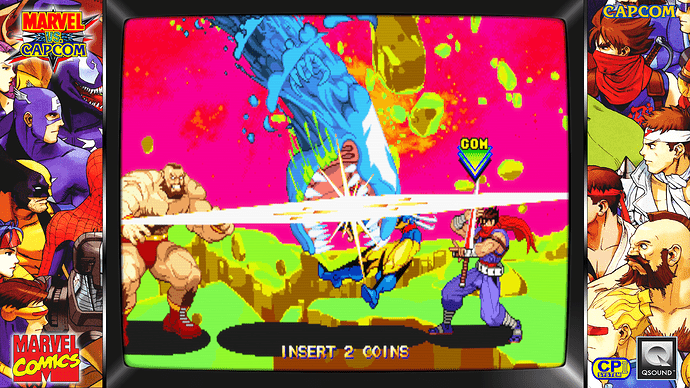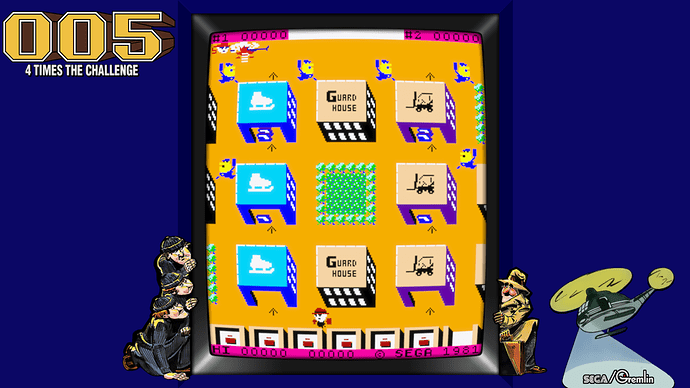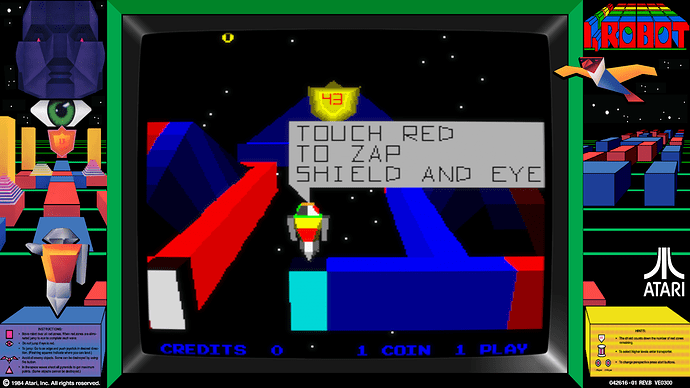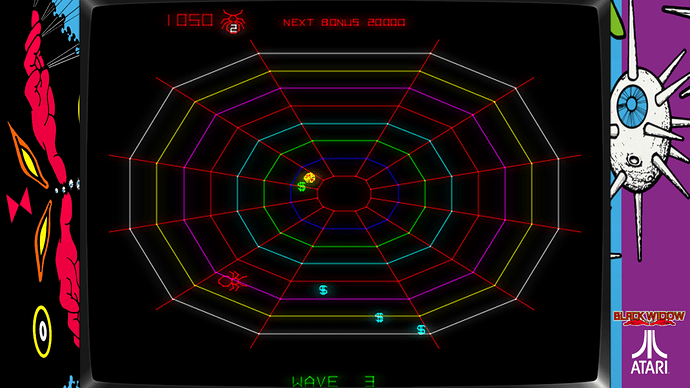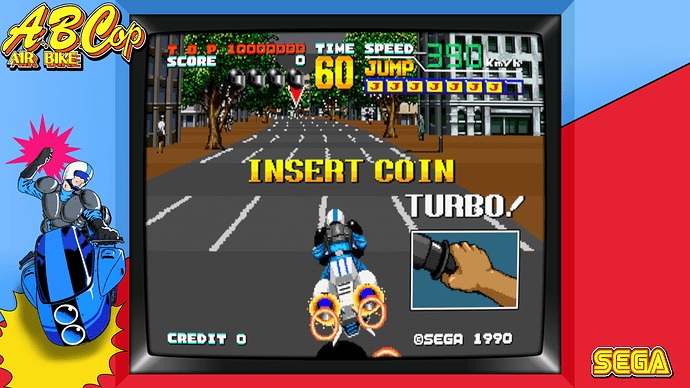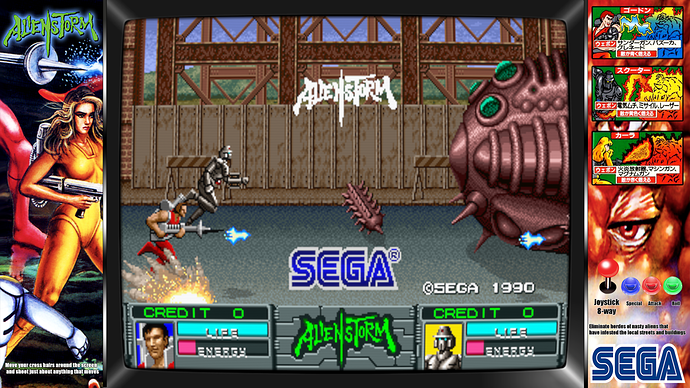Here’s a little something to keep some of you busy for a bit. I downloaded a huge MAME artwork pack and decided to convert all of them to overlays. It’s a mixed bag of artwork from creators such as Krakerman, Grizz, AlexDC22 etc. I cherry picked one bezel for each game and also mostly picked official bezel art for most games so if there are any overlays you don’t like you can simply replace it with artwork of your liking. Some really old games made use of background images such as these for example:
Frogs:
Boot Hill
Demon
Triple Hunt
For those really old games it’s always best to turn the overlay opacity down to about 50 or anywhere to your liking so that you can see your game sprites over the overlay and all background images are 16:9 resolution. In any case I hope you all enjoy. For all the other games you may have to turn integer on (or off) and do a lot of custom aspect ratio adjusting.
Basically this is what you’ll be getting:
and a lot of this: