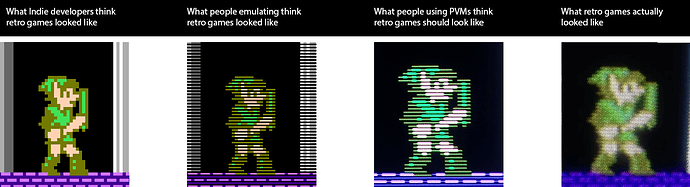Sure. Be mindful the Grade pass has Phosphur is set to -4 and the Lut Size 2 toggle is on. It made it more color accurate for towards the CRT screenshot you posted.
shaders = "10"
shader0 = "shaders_slang/stock.slang"
filter_linear0 = "false"
wrap_mode0 = "clamp_to_border"
mipmap_input0 = "false"
alias0 = ""
float_framebuffer0 = "false"
srgb_framebuffer0 = "false"
scale_type_x0 = "source"
scale_x0 = "1.000000"
scale_type_y0 = "source"
scale_y0 = "1.000000"
shader1 = "shaders_slang/stock.slang"
filter_linear1 = "true"
wrap_mode1 = "clamp_to_border"
mipmap_input1 = "false"
alias1 = ""
float_framebuffer1 = "false"
srgb_framebuffer1 = "false"
scale_type_x1 = "source"
scale_x1 = "1.000000"
scale_type_y1 = "source"
scale_y1 = "1.000000"
shader2 = "shaders_slang/misc/grade.slang"
filter_linear2 = "true"
wrap_mode2 = "clamp_to_border"
mipmap_input2 = "false"
alias2 = "WhitePointPass"
float_framebuffer2 = "false"
srgb_framebuffer2 = "false"
scale_type_x2 = "source"
scale_x2 = "1.000000"
scale_type_y2 = "source"
scale_y2 = "1.000000"
shader3 = "shaders_slang/misc/glass.slang"
filter_linear3 = "true"
wrap_mode3 = "clamp_to_border"
mipmap_input3 = "false"
alias3 = "AfterglowPass"
float_framebuffer3 = "false"
srgb_framebuffer3 = "false"
scale_type_x3 = "source"
scale_x3 = "1.000000"
scale_type_y3 = "source"
scale_y3 = "1.000000"
shader4 = "shaders_slang/crt/shaders/guest/avg-lum.slang"
filter_linear4 = "true"
wrap_mode4 = "clamp_to_border"
mipmap_input4 = "true"
alias4 = "AvgLumPass"
float_framebuffer4 = "true"
srgb_framebuffer4 = "false"
scale_type_x4 = "source"
scale_x4 = "1.000000"
scale_type_y4 = "source"
scale_y4 = "1.000000"
shader5 = "shaders_slang/crt/shaders/guest/linearize.slang"
filter_linear5 = "true"
wrap_mode5 = "clamp_to_border"
mipmap_input5 = "false"
alias5 = "LinearizePass"
float_framebuffer5 = "true"
srgb_framebuffer5 = "false"
scale_type_x5 = "source"
scale_x5 = "1.000000"
scale_type_y5 = "source"
scale_y5 = "1.000000"
shader6 = "shaders_slang/crt/shaders/guest/blur_horiz.slang"
filter_linear6 = "true"
wrap_mode6 = "clamp_to_border"
mipmap_input6 = "false"
alias6 = ""
float_framebuffer6 = "true"
srgb_framebuffer6 = "false"
scale_type_x6 = "source"
scale_x6 = "1.000000"
scale_type_y6 = "source"
scale_y6 = "1.000000"
shader7 = "shaders_slang/crt/shaders/guest/blur_vert.slang"
filter_linear7 = "true"
wrap_mode7 = "clamp_to_border"
mipmap_input7 = "false"
alias7 = "GlowPass"
float_framebuffer7 = "true"
srgb_framebuffer7 = "false"
scale_type_x7 = "source"
scale_x7 = "1.000000"
scale_type_y7 = "source"
scale_y7 = "1.000000"
shader8 = "shaders_slang/crt/shaders/guest/linearize_scanlines.slang"
filter_linear8 = "true"
wrap_mode8 = "clamp_to_border"
mipmap_input8 = "false"
alias8 = ""
float_framebuffer8 = "true"
srgb_framebuffer8 = "false"
scale_type_x8 = "source"
scale_x8 = "1.000000"
scale_type_y8 = "source"
scale_y8 = "1.000000"
shader9 = "shaders_slang/crt/shaders/guest/crt-guest-dr-venom.slang"
filter_linear9 = "true"
wrap_mode9 = "clamp_to_border"
mipmap_input9 = "false"
alias9 = ""
float_framebuffer9 = "false"
srgb_framebuffer9 = "false"
scale_type_x9 = "viewport"
scale_x9 = "1.000000"
scale_type_y9 = "viewport"
scale_y9 = "1.000000"
parameters = "g_gamma_in;g_signal_type;g_gamma_type;g_crtgamut;g_space_out;g_hue_degrees;g_I_SHIFT;g_Q_SHIFT;g_I_MUL;g_Q_MUL;g_lum_fix;g_vignette;g_vstr;g_vpower;g_lum;g_cntrst;g_mid;wp_temperature;g_sat;g_vibr;g_satr;g_satg;g_satb;g_lift;blr;blg;blb;wlr;wlg;wlb;rg;rb;gr;gb;br;bg;LUT_Size1;LUT1_toggle;LUT_Size2;LUT2_toggle;g_csize;g_bsize;g_flicker;g_shaker;g_refltog;g_reflgrain;g_reflstr;g_fresnel;g_reflblur;gz;gx;gy;gzr;gzg;gzb;goxr;goyr;goxg;goyg;goxb;goyb;TO;PH;PER;ASAT;temperature;luma_preserve;wp_red;wp_green;wp_blue;lsmooth;GAMMA_INPUT;TAPSH;GLOW_FALLOFF_H;TAPSV;GLOW_FALLOFF_V;TATE;IOS;OS;BLOOM;brightboost;brightboost1;gsl;scanline1;scanline2;beam_min;beam_max;beam_size;h_sharp;s_sharp;csize;bsize;warpX;warpY;glow;shadowMask;masksize;vertmask;slotmask;slotwidth;double_slot;slotms;mcut;maskDark;maskLight;CGWG;gamma_out;spike;inter;interm;bloom;scans"
g_gamma_in = "2.100000"
g_signal_type = "1.000000"
g_gamma_type = "0.000000"
g_crtgamut = "-4.000000"
g_space_out = "0.000000"
g_hue_degrees = "0.000000"
g_I_SHIFT = "0.000000"
g_Q_SHIFT = "0.000000"
g_I_MUL = "1.000000"
g_Q_MUL = "1.000000"
g_lum_fix = "0.000000"
g_vignette = "0.000000"
g_vstr = "40.000000"
g_vpower = "0.200000"
g_lum = "0.000000"
g_cntrst = "0.050000"
g_mid = "1.000000"
wp_temperature = "5505.000000"
g_sat = "0.000000"
g_vibr = "0.000000"
g_satr = "-0.150000"
g_satg = "0.000000"
g_satb = "0.000000"
g_lift = "0.000000"
blr = "0.000000"
blg = "0.000000"
blb = "0.000000"
wlr = "1.000000"
wlg = "1.000000"
wlb = "1.000000"
rg = "0.000000"
rb = "0.000000"
gr = "0.000000"
gb = "0.000000"
br = "0.000000"
bg = "0.000000"
LUT_Size1 = "32.000000"
LUT1_toggle = "0.000000"
LUT_Size2 = "32.000000"
LUT2_toggle = "1.000000"
g_csize = "0.000000"
g_bsize = "600.000000"
g_flicker = "0.000000"
g_shaker = "0.000000"
g_refltog = "1.000000"
g_reflgrain = "0.500000"
g_reflstr = "0.200000"
g_fresnel = "1.000000"
g_reflblur = "0.600000"
gz = "1.100000"
gx = "0.000000"
gy = "-0.010000"
gzr = "1.100000"
gzg = "1.010000"
gzb = "1.000000"
goxr = "0.000000"
goyr = "-0.010000"
goxg = "0.000000"
goyg = "-0.010000"
goxb = "0.000000"
goyb = "-0.010000"
TO = "1.000000"
PH = "2.000000"
PER = "0.750000"
ASAT = "0.200000"
temperature = "6500.000000"
luma_preserve = "1.000000"
wp_red = "0.000000"
wp_green = "0.000000"
wp_blue = "0.000000"
lsmooth = "0.900000"
GAMMA_INPUT = "2.400000"
TAPSH = "4.000000"
GLOW_FALLOFF_H = "1.000000"
TAPSV = "4.000000"
GLOW_FALLOFF_V = "1.000000"
TATE = "0.000000"
IOS = "0.000000"
OS = "1.000000"
BLOOM = "0.000000"
brightboost = "1.999999"
brightboost1 = "3.000000"
gsl = "0.000000"
scanline1 = "6.000000"
scanline2 = "8.000000"
beam_min = "1.450000"
beam_max = "1.050000"
beam_size = "0.700000"
h_sharp = "5.250000"
s_sharp = "0.400000"
csize = "0.000000"
bsize = "600.000000"
warpX = "0.000000"
warpY = "0.000000"
glow = "0.060000"
shadowMask = "1.000000"
masksize = "2.000000"
vertmask = "0.100000"
slotmask = "0.650000"
slotwidth = "6.000000"
double_slot = "2.000000"
slotms = "1.000000"
mcut = "0.250000"
maskDark = "0.650000"
maskLight = "1.500000"
CGWG = "0.300000"
gamma_out = "2.400000"
spike = "1.000000"
inter = "400.000000"
interm = "3.000000"
bloom = "0.000000"
scans = "0.500000"
textures = "SamplerLUT1;SamplerLUT2;SamplerLUT3"
SamplerLUT1 = "shaders_slang/crt/shaders/guest/lut/sony_trinitron1.png"
SamplerLUT1_linear = "true"
SamplerLUT1_wrap_mode = "clamp_to_border"
SamplerLUT1_mipmap = "false"
SamplerLUT2 = "shaders_slang/crt/shaders/guest/lut/sony_trinitron2.png"
SamplerLUT2_linear = "true"
SamplerLUT2_wrap_mode = "clamp_to_border"
SamplerLUT2_mipmap = "false"
SamplerLUT3 = "shaders_slang/crt/shaders/guest/lut/other1.png"
SamplerLUT3_linear = "true"
SamplerLUT3_wrap_mode = "clamp_to_border"
SamplerLUT3_mipmap = "false"