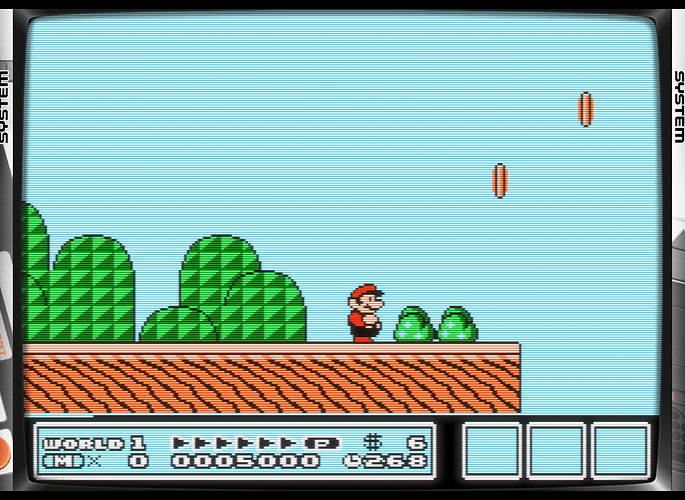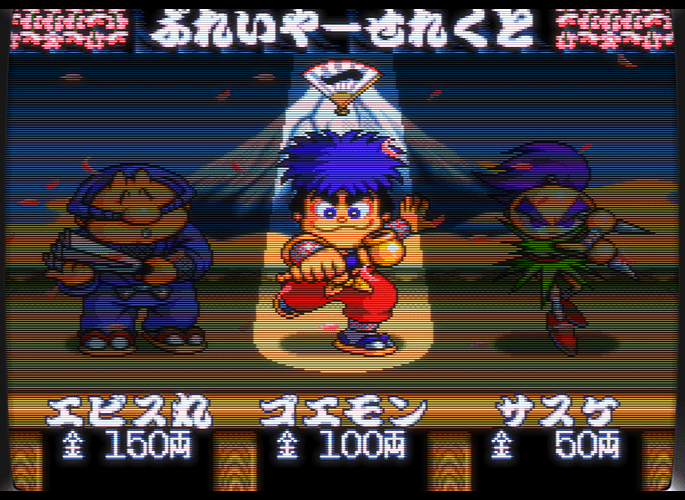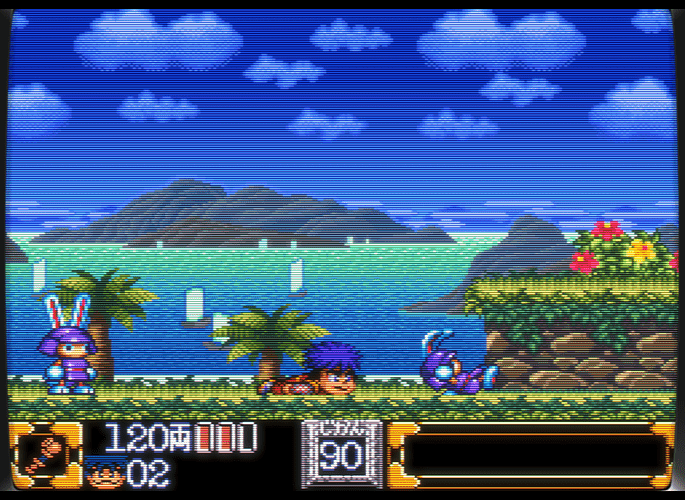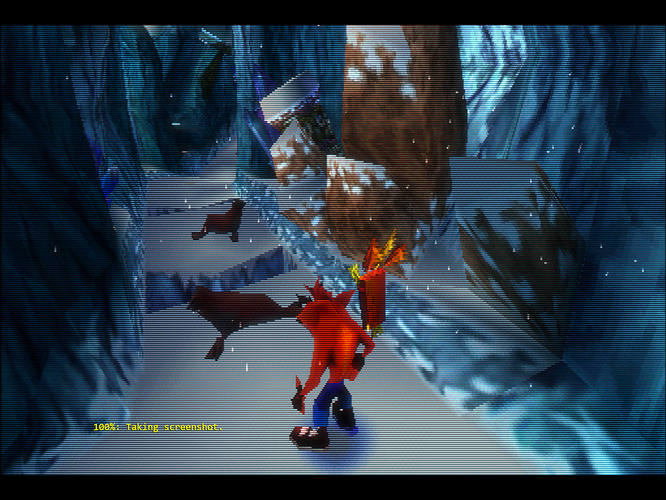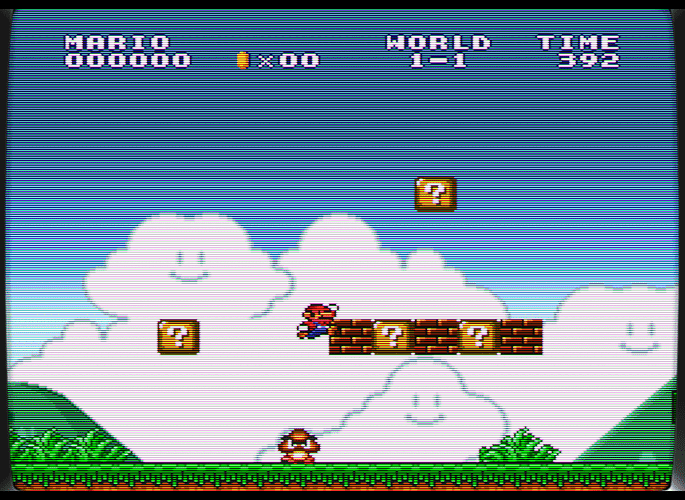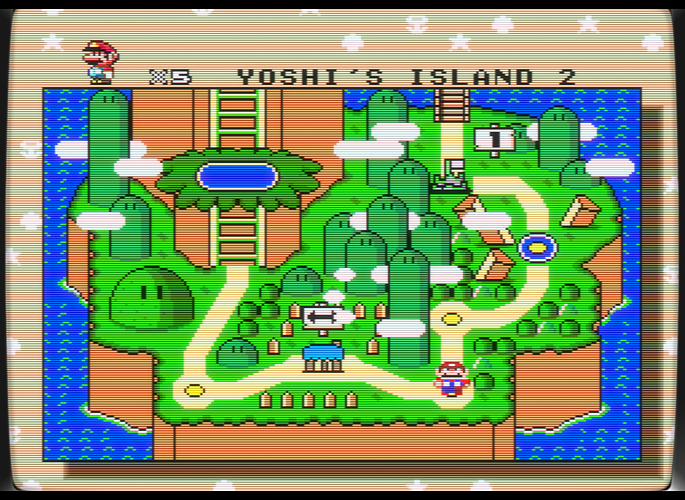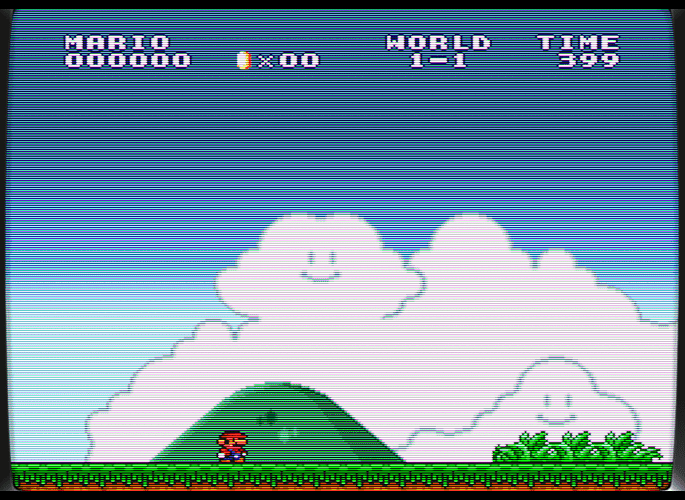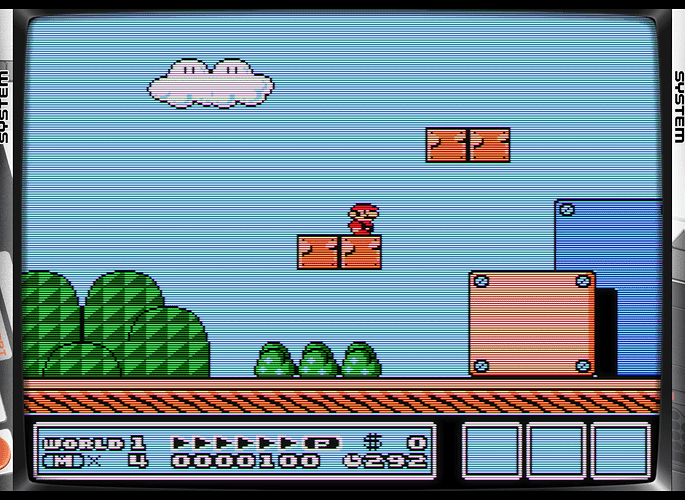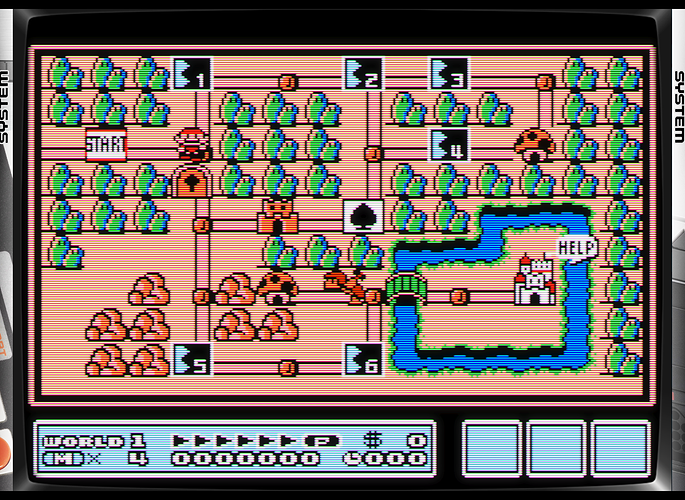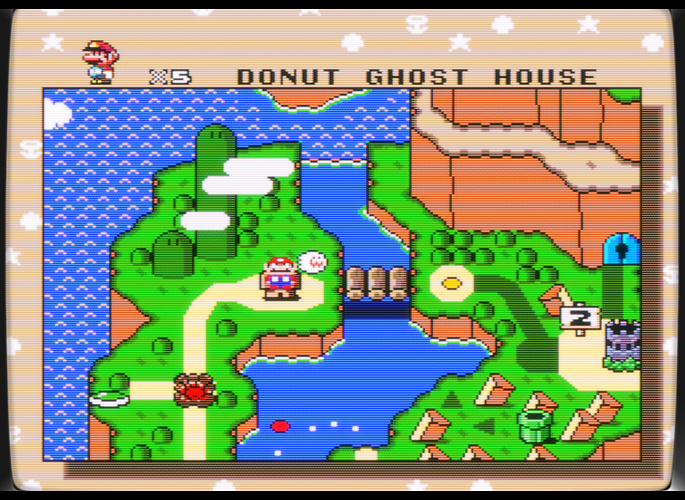It’s doing the same thing. The only difference is that zfast only does it on the x axis while image-adjustment does it to x and y.
I’ll test your shader, if you’d like.
Wow! These shaders look rather pretty on my TV, great work!
Would love to get these working properly with Vulkan, though I’m not having any luck. Any chance on porting these over?
Below are the slang versions of the presets I posted earlier in the thread.
- 2D CONTENT (8/16bit systems) - gtu-easymode-halation-2D.slangp
- 3D CONTENT @240 (32/64bit systems) - gtu-easymode-halation-3D-240.slangp
- 480 CONTENT and above (Dreamcast/GameCube) - 4xsoft-easymode-halation-3D-480-vga.slangp
To convert a glsl preset to a slang preset you can rename all the .glsl references to .slang and save the file as .slangp. You just have to make sure the shader file exists in the shaders_slang folder first. When using crt-easymode-halation shader in slang format I find you have to add “ORIG_LINEARIZED” for the alias to the linearize.slang pass e.g. alias5 = “ORIG_LINEARIZED”.
I have since made some minor adjustments to my original presets posted above which look slightly different to the screenshots posted earlier.
Nice! I’m using them since you posted as my favorite CRT presets!
Is there a way to force 240p output when using the guest.r shader? Some games that uses higher resolutions seem to come out looking a bit weird while others look perfect.
In the preset, change these lines:
scale_type0 = source
scale0 = 1.0
to
scale_type_y0 = absolute
scale_y0 = 240Do you mean change this? In the crt-guest-dr-venom.glslp?
shader0 = shaders/guest/afterglow.glsl
filter_linear0 = false
scale_type0 = source
scale0 = 1.0Yep, that’s the one. The bit that I told you will force it to exactly 240, which might not be exactly what you want. You might also try leaving the scale_type as source and set the scale0 to 0.5 (i.e., half size).
Yoo, didn’t expect to come back here but I felt like sharing.
As of late realizing the Analogue Shader Pack’s professional monitor shaders were just too dark after having checked more videos on retro gaming with CRTs, I’d been fiddling more around with CRT-Royale Kurozumi and Intel in attempts of emulating decent CRT-look for my 40’’ 4K UHD Flatscreen - hopefully I’d manage to make something +something like BMV, yet customizable to good degree for various systems depending on what other parameter effects I want to add on them. (Also no crushing whites on eyes for me as I’ve seen these monitor-based presets be)
Here’s some screenshots:
All these have curvature BTW, so here’s some without:
I’m kind of happy how this turned out - though with curvature on there’s still some “cube lines” I can make out when there’s some clear backgrounds. Would like to hear your thoughts!
It’s okay. Needs more mask and integer scale, IMO.
You have artifacts which are quite obvious when you look at the scanlines up close, and the lack of mask makes the whole thing look too smooth and not as the artist intended.
I don’t care for curvature as it will always introduce artifacts into the picture.
The scanlines are reasonably dark/thick, which I like. I also like how you didn’t ruin the image with an excessive amount of blur, bloom, bleed, etc.
The scaling issues with Beetle PSX are gone with the update to crt-guest-dr-venom! Thanks @guest.r and @hunterk !
It look so sharp and colorfull. What shader are you using?
Thanks to all involved for creating the crt-guest-dr-venom, fixing the problem and adding vertical scanlines (TATE Mode).
Now this shader is my favorite for Arcade.

[Solved]
Yeah, I mainly didn’t have the whole thing scaled properly due using the overlays. Nevertheless I’ve now added integer scaling and am pretty amazed why I never had done so before.
Before moving on adding masks, dunno what kind of masking to add, exactly… do I use ones natively inside crt-royale-kurozumi, or add another shader that contains any of them? I’ve seen some types but dunno which mask types are close to authentic roots of professional monitors (Dotmasking or Aperture-grille types).
Sorry if I might come off sounding not too well-versed, but I’m still learning/experimenting.
Crt-royale-kurozumi (cg). Mostly removed all the artificialities or flaws that couldn’t be found on professional monitors (like @Nesguy mentioned being bloom, blur and like.)
Anyway, some more screenshot updates, here’s some with integer scaling on - though for some reason it doesn’t really look even, unless I zoom fully in on my 1080p laptop:
On that end I found this old thread that’s been apparently trying to do the same thing with royale-kurozumi as I’ve been with my shader presets - I added in that shader too and am bit debating if it’s better than mine. Same issue here too with artifacts apparently though, hm:
Some say the scanlines seem too thick in this preset however, IIRC. Wonder if mine preset’s not killing it as bad with them, but yeah.
Your scanlines are looking much better now!
Edit: as far as the scanlines not appearing even when they actually are, this is an optical illusion that can occur when the contrast between dark lines and bright lines is off. I’d just play around with the scanline parameters some.
As far as masks go, I like the masks in the “dotmask” shader. The aperture grille effect and the Lottes shadowmask are both good. I think these have been added to a number of CRT shaders, but I’m not sure which, sorry.
Masks can be tricky, though. Like scanlines, they cause a significant amount of brightness to be lost. This means a lot of fiddling around with shader and/or monitor settings to get an ideal configuration for your display.
Also, if you want to emulate a PVM or BVM’s mask, you’re definitely going to need 4K or higher resolution. The best you can do with 1080p is to emulate a 300 - 400 line CRT. That said, you might not like the mask effects at 1080p.
Neato! BTW, the preset used in the 2nd set of screenshots’ was from this thread in particular:
Forgot to mention it on my last reply -
crt-royale seems to have some within it’s own presets, so I tweaked the number of mask triads to default values of 435 for kurozumi and used the 2nd mask type - seems to produce something close:
Also here’s the dotmask.cg-shader as you suggested on my shader preset:
Added some brightness with LottestMaskDark-setting, hope it looks fine.
I fortunately own a 4K-TV, though IDK if outputting 1080p from my laptop exactly counts on it - might probably wonder if to buy a new desktop entirely in the future due this. (Money ain’t something I come across easily with that)
But I’m pretty happy so far with what I’ve got, might try to perhaps release this soon! 
Is it possible to add pass for glow effect in crt-geom?
crt-interlaced-halation is just crt-geom plus glow.
Yes, I had tested, but I would like option for intensity control…