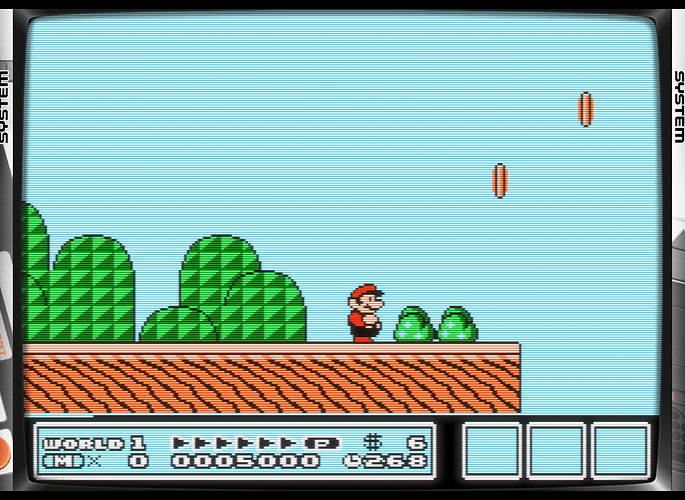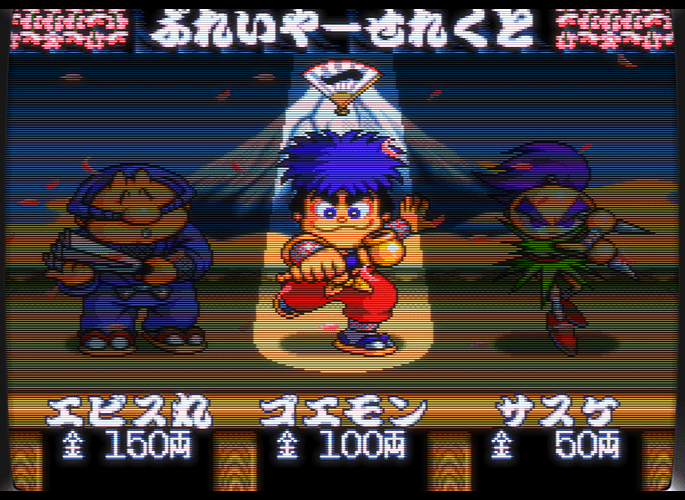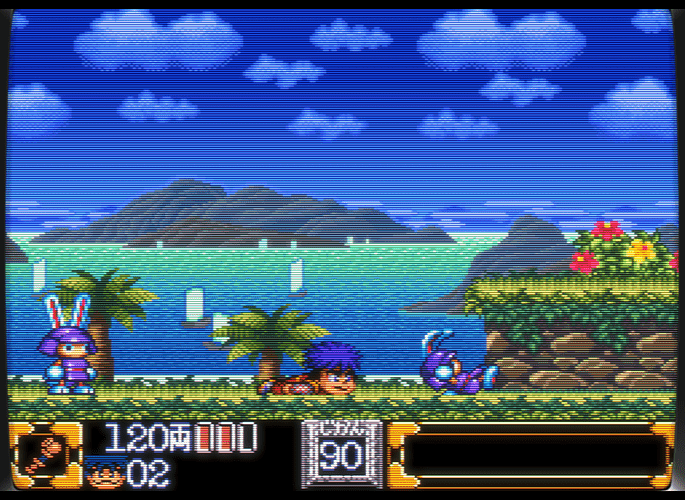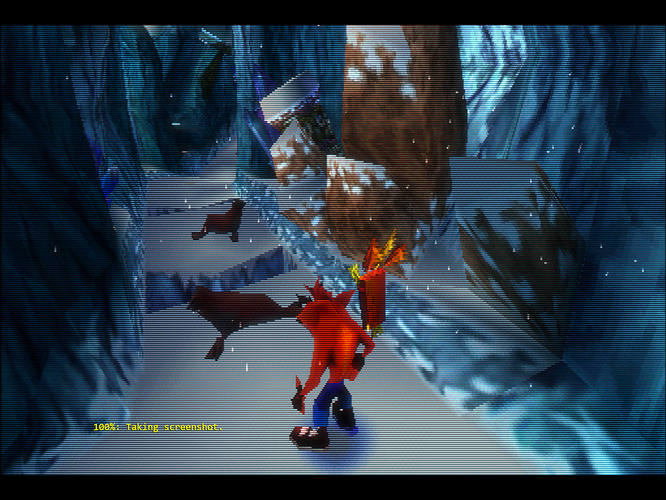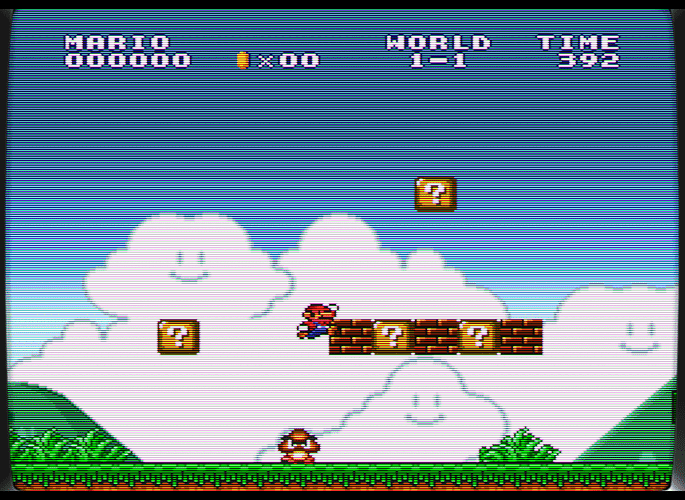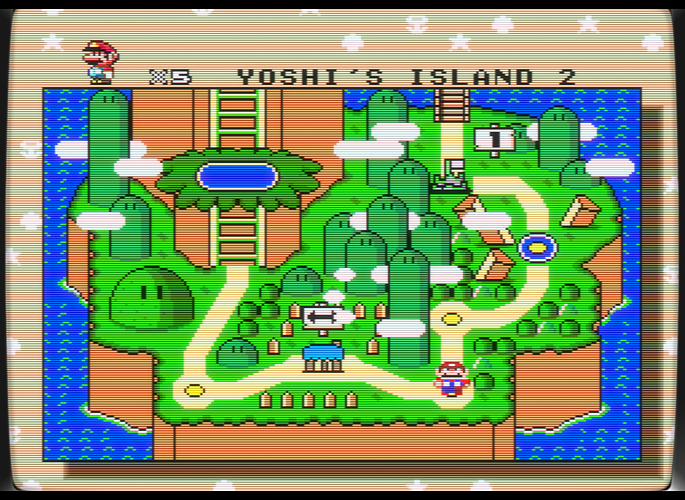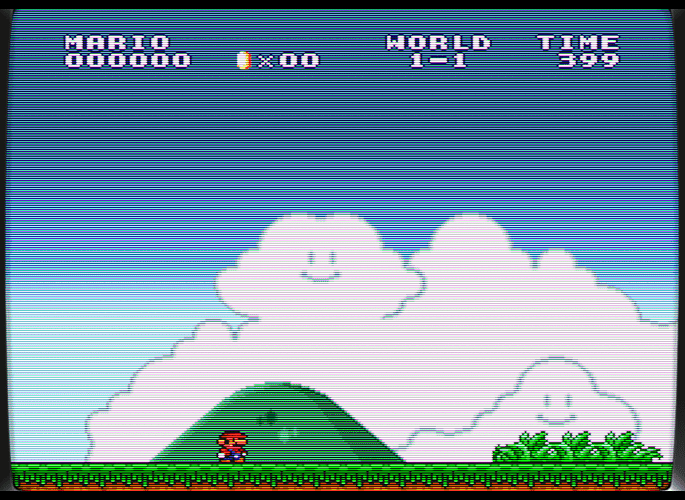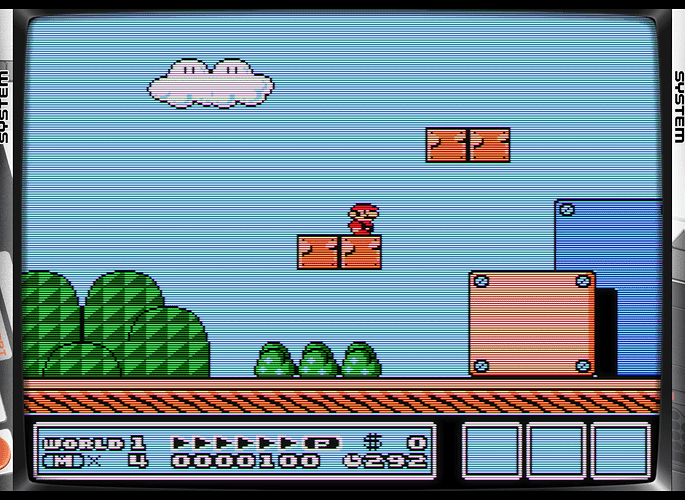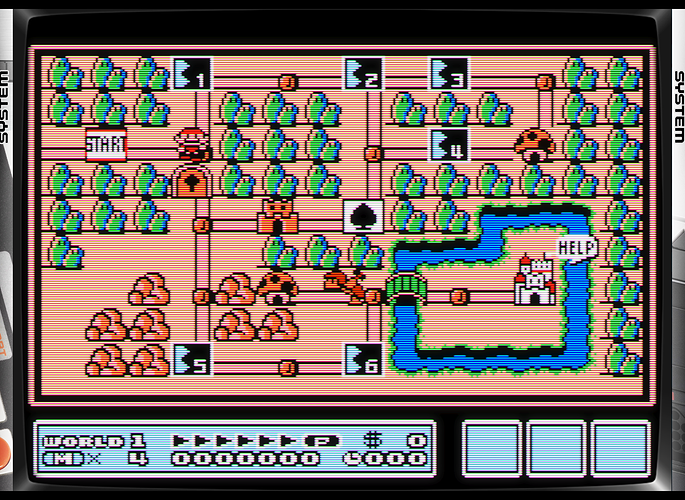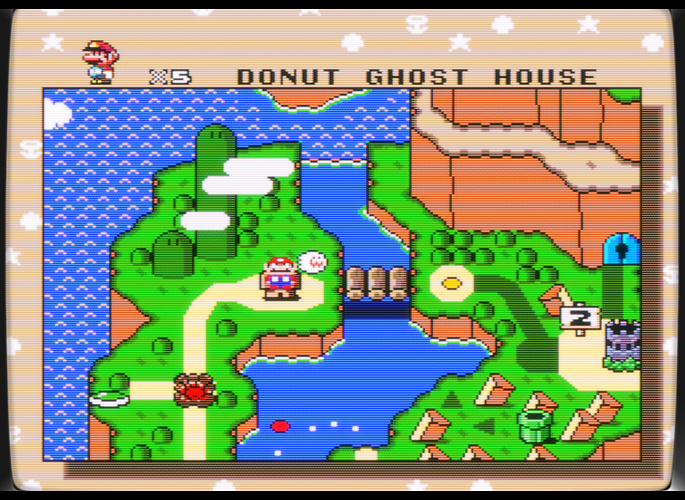The scaling issues with Beetle PSX are gone with the update to crt-guest-dr-venom! Thanks @guest.r and @hunterk !
It look so sharp and colorfull. What shader are you using?
Thanks to all involved for creating the crt-guest-dr-venom, fixing the problem and adding vertical scanlines (TATE Mode).
Now this shader is my favorite for Arcade.

[Solved]
Yeah, I mainly didn’t have the whole thing scaled properly due using the overlays. Nevertheless I’ve now added integer scaling and am pretty amazed why I never had done so before.
Before moving on adding masks, dunno what kind of masking to add, exactly… do I use ones natively inside crt-royale-kurozumi, or add another shader that contains any of them? I’ve seen some types but dunno which mask types are close to authentic roots of professional monitors (Dotmasking or Aperture-grille types).
Sorry if I might come off sounding not too well-versed, but I’m still learning/experimenting.
Crt-royale-kurozumi (cg). Mostly removed all the artificialities or flaws that couldn’t be found on professional monitors (like @Nesguy mentioned being bloom, blur and like.)
Anyway, some more screenshot updates, here’s some with integer scaling on - though for some reason it doesn’t really look even, unless I zoom fully in on my 1080p laptop:
On that end I found this old thread that’s been apparently trying to do the same thing with royale-kurozumi as I’ve been with my shader presets - I added in that shader too and am bit debating if it’s better than mine. Same issue here too with artifacts apparently though, hm:
Some say the scanlines seem too thick in this preset however, IIRC. Wonder if mine preset’s not killing it as bad with them, but yeah.
Your scanlines are looking much better now!
Edit: as far as the scanlines not appearing even when they actually are, this is an optical illusion that can occur when the contrast between dark lines and bright lines is off. I’d just play around with the scanline parameters some.
As far as masks go, I like the masks in the “dotmask” shader. The aperture grille effect and the Lottes shadowmask are both good. I think these have been added to a number of CRT shaders, but I’m not sure which, sorry.
Masks can be tricky, though. Like scanlines, they cause a significant amount of brightness to be lost. This means a lot of fiddling around with shader and/or monitor settings to get an ideal configuration for your display.
Also, if you want to emulate a PVM or BVM’s mask, you’re definitely going to need 4K or higher resolution. The best you can do with 1080p is to emulate a 300 - 400 line CRT. That said, you might not like the mask effects at 1080p.
Neato! BTW, the preset used in the 2nd set of screenshots’ was from this thread in particular:
Forgot to mention it on my last reply -
crt-royale seems to have some within it’s own presets, so I tweaked the number of mask triads to default values of 435 for kurozumi and used the 2nd mask type - seems to produce something close:
Also here’s the dotmask.cg-shader as you suggested on my shader preset:
Added some brightness with LottestMaskDark-setting, hope it looks fine.
I fortunately own a 4K-TV, though IDK if outputting 1080p from my laptop exactly counts on it - might probably wonder if to buy a new desktop entirely in the future due this. (Money ain’t something I come across easily with that)
But I’m pretty happy so far with what I’ve got, might try to perhaps release this soon! 
Is it possible to add pass for glow effect in crt-geom?
crt-interlaced-halation is just crt-geom plus glow.
Yes, I had tested, but I would like option for intensity control…
Yeah, you would need to output at 4K to really take advantage of the TV’s higher resolution. With 4K and HDR-capable displays you can do a fully accurate CRT emulation with mask, scanlines, and black frame insertion to reduce motion blur. With 4K+HDR displays, no glow effects are needed since the emulated phosphors can be made to output as much light power as the real thing on a CRT, so they will have natural glow. 4K+HDR is really a huge step forward in display tech when it comes to CRT emulation.
One thing about masks that I’m just now learning is that it’s impossible to do black frame insertion, scanlines (1:1), and a mask, while still maintaining adequate brightness on a 1080p display.
If you’ve never witnessed the motion clarity that results from strobing the display, you’re missing out. It’s really amazing and an essential part of the CRT experience IMO.
With black frame insertion, the mask, and scanlines, it’s something like a 90% reduction in brightness. Something has to give, unless you have an HDR capable display and a way of utilizing the extra brightness on demand.
Furthermore, the mask disappears whenever there is horizontal movement on the screen. If we want to improve this, we need black frame insertion, which leads to a catch-22. We need black frame insertion for the mask to not disappear but black frame insertion and the mask together results in too much lost brightness.
For the time being, I’ve decided to forego use of the mask so that I can use black frame insertion and keep the scanlines close to 1:1 while maintaining brightness. This will have to do until I get a better display.
For me, the BFI gives me a headache pretty quickly. i’ve heard of people having similar issues with 60 hz strobing on actual CRTs, but for whatever reason they don’t bother me.
There’s no denying the benefits of it, though. It completely eliminates sample-and-hold motion blur.
Great image. Can you share the file of this shader?
I have a problem with the crt-guest-dr-venom shader, every time I launch a game with it, only the upper half of the screen is rendered, bottom half is all black. Just going to Shaders -> Apply changes fixes the problem. What should I do ?
Do you know what the flicker rate for the BFI was when you got a headache from it?
And BFI has to match the frame rate of the content being used, so 60fps for most games. Even then, it does not “completely” eliminate sample-and-hold persistence blur, at least not even close to how it is virtually non-existent on a CRT, but it does clean it up quite nicely.
60 hz. I was running the monitor at 120 hz.
That may be why it was a problem. Apparently the BFI refresh rate, monitor refresh rate, and content frame rate should ideally all match to avoid noticeable flicker. And at a minimum should be 60hz. 50hz can be noticeable even if everything matches.
The best results for retro gaming I’ve seen are on an LG OLED that flickers at 60hz. It’s still not perfect, far from a CRT, but significantly better than motion on any flat panel without flicker.
Heyo! Been out a while, but felt it’d be the grand time to release the BVM-styled shaders I had worked on finally out, after using them for a while on my own.
I can happily announce they come in two formats, both for 4K-displays or more, and those with somewhat older displays for folk like me:
BVM Shader (4K): https://pastebin.com/D0yTsPUM
BVM Shader (1080p): https://pastebin.com/8nGM0wcw
These are about as clean as they can get to get close enough on BVM-like displays, and can be customizable from the spot for all sorts of effects popular around here.
Of course, remember to have Crt_Royale_Kurozumi to use these - hope you enjoy! 
Sadly CG-style for now for those asking GLSL-versions, but I might try to make ones for those in the future if the demand and possibilities are big enough. Hmm.
did any BVMs have curved screens like that?