what i don’t understand is that my custom slot mask preset has triads. and the resulting smoothness is closer to a sony crt, look at the alladin slot mask preset.
alladin slot mask crt tv consumer tv ( custom preset )
this shader works mainly with triads.
I put off triads the image is blurred badly filtered, I just change triads to on, and the image is soft in slotmask which is ideal for arcade or other by the way, because sony crt aperture is my preference in nostalgia, but slot mask in arcade was what was most widespread.
I’m just comparing my custom royale kurozomi preset
with the triad system.
I deactivate the triads the image is bad as you can see no scanline either, and I activate the triads and the magic.
image net filter, and I try to have the same rendering with guest advanced revision2 and the trinitron7 mask instead of the slot mask
if he has a way to add the trinitron mask with the triads it would look like a sony trinitron aperture grill but low tvl…350 lines crt consumer tv ,not 800 or more like pvm , bvm.
the smoothness of the image, the more the tube is precise the more the image is clear, bvm, pvm, on modern screen imitate a low tvl crt with mask trinitron is really good.
it would be necessary to include guestr code in kurozomi or the reverse.
adding triads to guestr allows to have a natural softness different from sharpness is substractive sharpness.
it’s like a hardware filter the triads see the second last screenshot with triads and without ( with the left right arrow )
compare the last two images it’s crazy.
I know that the mask is not active with the triads off.
but the triads add something that is visible.
because you see the value 160 in triads while the minimum proposed is 340… at 340 it’s blurred not representative of a crt, why i don’t know.
but i know that kurozomi was made to take tv4k, i think that was its function, not sure

if we could gather all the shader creators in the same room, they would work together for a week, it would make us the best shader on the planet earth my friends.
everything is good but in different shader, the union makes the strength
let’s imagine it’s just a tileable png mask?
a little code for programmers is possible???
tileable is that i keep the same space and proportions repeated on the surface of a screen?
When I make 2d video games I use this to save resources, for example for the background of shoot em up games, it’s a background that repeats itself endlessly.
instead of using sprites that use ram.
and above all it fits perfectly you don’t see the transition
it can be useful to keep the mask with spaces just between them despite different aspect ratio I think.
That’s the difference between some shaders where you have to use integer scale for the scanlines to fall right, and others in 4/3 that do better even without integer scale.
just a hypothesis
kurozomi is a derivative of crt royale that supports 4k in a better way than basic crt royal that imitates pvm, bvm.
doc in the royal preset I can find this tileable resource.
I think I just need to replace the slot mask which is almost similar to an aperture but has a shift in the mesh
a remplacer par aperture mask trinitron
if i use the sony aperture i only have vertical rvb bands.
I have to use scanlines.
the slot mask has the same result if the grid was parallel and not shifted every other row, and I wouldn’t even need scanlines like the slot mask which cuts into boxes and phosphor triads, like a sony aperture crt
what I mean is simple done in 1 min with paint to explain the thing
and here I don’t need scanline like the slot mask, but this is the result you have on crt sony aperture grill, because the scanlines are mixed with the aperture…
result? no mask slot offset vs aperture
like this screenshot where it is not a crt aperture but a slot mask
which is slightly different here?
this is the guest adv rev 2 shader and I use the trinitron mask number 7, mixed with scanlines.
but from my couch what i see at 6 ft?? well aligned boxes compared to sonic.
slot mask vs aperture grill trinitron
the function tiled x axis or both axis makes sure that the textures overlap perfectly at infinity.
to take the example of creating a 2d game with an infinite horizontal scrolling background
the function tiled x axis or both axis makes sure that the textures overlap perfectly at infinity.
here I only made one part repeated two pattern the rest generates a visualization.
software asesprite 2d, or photoshop gimp.
I usually use this one because it reminds me of the amiga 500 and its deluxe paint. and in pixel art asesprite is very good.

besides I see that the rvb are dirty, not pure, I do not know if this thing which is used as mask on tv big screen should be cleaned, the RGB must be bright not dark spot
rvb mask to clean I think
result after modifying
the mask and aligning the grid.
it didn’t work at first because I had only done the one that was 512x512 pixel, but you have to do the small one too.
I’m not sure if it’s a good idea to use this model to upscale to a large scale.
result it works as expected with the modified slot mask in aperture and scanline integrated, I’m not saying I don’t have to retouch, but the result is aligned like my screenshoot of the aperture trinitron mask 7 from guest crt shader.
victory I succeeded what I thought, you can see the result of crt royale kurozomi which has the effect apperture trinitron of’a mask 7.
I just have to tweak the triads settings, because it’s not the same as the slot mask, I have to test 240p test suite, see if I see any artifacts, because I copied some rvb bits and aligned it, if I’m not precise? I think it should show up on a 55 inch oled4k


Here I think I’ve gone a little deeper into my problem.

it really looks like the trinitron aperture of guest adv rev 2 don’t you think?
my goal is reached without even changing a single setting. really happy with the result.
cleaning the rvb of the small and large mask, the image would be more accurate, I think I’ll do it a little later, look I zoomed on the mask it’s dirty, this thing is superimposed on the colors of the games …
And this is my real crt sony kvm 1450b. ( aperture grill sony trinitron )
And this is my target to reach. And it is my reference for overscan, colors, mask, contrast, mask sharpness etc… Well the oled 55 inches is not the small crt of 20 inches …




 before the update? after the modification of guest r on the aperture? or the last guest r…
the one I use that has been corrected
before the update? after the modification of guest r on the aperture? or the last guest r…
the one I use that has been corrected



















 Here I think I’ve gone a little deeper into my problem.
Here I think I’ve gone a little deeper into my problem.

















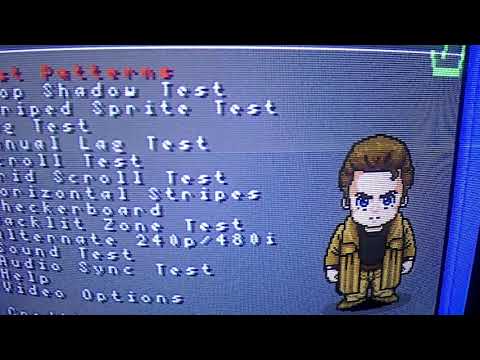



 It’s a creative workaround with one main drawback that you may or may not care about: The scanlines won’t be aligned with the in-game pixels. It only becomes obvious when the sprite or background has intense horizontal patterns. As long as you don’t see it (or it doesn’t bother you), it shouldn’t be a problem though.
It’s a creative workaround with one main drawback that you may or may not care about: The scanlines won’t be aligned with the in-game pixels. It only becomes obvious when the sprite or background has intense horizontal patterns. As long as you don’t see it (or it doesn’t bother you), it shouldn’t be a problem though.





