Looks Really good 
 For the dots inside the mask, I believe is the shader but looks good.
For the dots inside the mask, I believe is the shader but looks good.
I have removed all unessecary stuff. It works with sharp-bilinear as second shader and should work with any other shader as well.
The secret of EGA default 16 color palette…
Don’t know who wrote “colorimetry.glsl” but these colors look like CRT colors for a game, contrary to the default Office-like colors of the LCD.
Yeah, I used colorimetry in some of my presets, I don’t know exactly what it does but results are nice!
It converts gamut to FCC1953, check this out
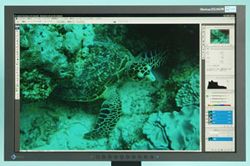

NTSC and Adobe RGB should be similar. You are viewing your CRT games with wrong colors all this time 
The visual differences between Adobe RGB (photo at left) and sRGB (photo at right). Converting a photograph in the Adobe RGB color gamut to the sRGB domain results in the loss of highly saturated color data and loss of tonal subtleties (i.e., a susceptibility to color saturation and tone jumping). The Adobe RGB color gamut can reproduce more highly saturated colors than sRGB color.
Lol that’s why i was always thinking what the hell i remember colors were more saturated
CyberLab Fine Neo-GX presets:
Tap on image then zoom in for best viewing. Desktop users, right click then Open in New Tab, then press F11 for FullScreen. Non 4K users, zoom in until it looks correct.
Dot
Slot
CyberTron
Dot
Slot
CyberTron
Dot
Slot
CyberTron
Dot
Slot
CyberTron
CyberTron
CyberTron
CyberTron
Your colors were probably more saturated because CRTs had more saturated colors than most LCDs until recently. Even today, if you buy a 240 Hz monitor the colors will be washed out. There is a tradeoff in good color and response time for LCDs. OLEDs can have both but they lack brightness. A true sRGB monitor is actually quite capable of rich, beatiful colors.
Adobe RGB came about because of a mistake. The monitors that could show (parts) of Adobe RGB were made by Eizo, NEC, and ViewSonic. They were very expensive, like thousands of dollars. Your typical computer monitor was nowhere close to capable of producing those colors. FCC colors were used only by a few TVs in the very early period of color television. The phosphors used for those colors smeared too much and were quickly abandoned. By the time of home computing, TVs used the SMPTE C gamut. In the 90s, the sRGB gamut was specifically made to reflect the colors of monitors of that time period. It is only slightly different from SMPTE C, and is the same specified for HDTV.
I love the INCEPTION of imagining you’re playing a VHS of yourself when you are younger or Magazine promos/screenshots in real time. Cool shader; that’s the vibe I get from it, friend 
I use the Sony CXA2025AS Colour Palette in Mesen and Nestopia and my NES presets are based upon that and I use NTSC-J for most of my newer NES presets.
Why would you describe choosing a different palette as “color correction”?
He probably means a shader that relies on the “raw” palette, which lets the shader do all of the colors/processing
So I’ve been trying to replicate the look of my old Philips 14" CRT tv, and it kinda looks like this (in motion looks better  )
)
This is the kind of passion that I appreciate from you, Cyber. The reason why is simply because using a RAW color palette is an NES rabbit hole and that’s entertaining for me. Anyway, I doubt I’ve sullied your name.
So is it that you applied manual colour correction?
Yes, I think so. I was just curious about the context of the term because if you have to correct something, it implies that something was wrong. I’ve picked up over time that NES Colour Palette is a rabbit hole.
So I was wondering if you thought something might have been wrong with my original choice of colour palette or if you meant something else.
It didn’t reach that far at all.
That’s why I asked the question because colour correction could mean different things. It could mean that something was wrong and needed correcting but it could also mean that colours were adjusted for whatever reason and that process is just called colour correction.
What you see with no filter
And how you remember it looked like. Emulator colors are darker than they should be (corrected with “retro-palettes”), that greenish tint wasn’t there (corrected with colorimetry)
shaders = "3"
feedback_pass = "0"
shader0 = "shaders_slang/misc/shaders/retro-palettes.slang"
wrap_mode0 = "clamp_to_border"
mipmap_input0 = "false"
alias0 = ""
float_framebuffer0 = "false"
srgb_framebuffer0 = "false"
scale_type_x0 = "source"
scale_x0 = "1.000000"
scale_type_y0 = "source"
scale_y0 = "1.000000"
shader1 = "shaders_slang/misc/shaders/colorimetry.slang"
wrap_mode1 = "clamp_to_border"
mipmap_input1 = "false"
alias1 = ""
float_framebuffer1 = "false"
srgb_framebuffer1 = "false"
scale_type_x1 = "source"
scale_x1 = "1.000000"
scale_type_y1 = "source"
scale_y1 = "1.000000"
shader2 = "shaders_slang/crt/shaders/crt-sines.slang"
filter_linear2 = "true"
wrap_mode2 = "clamp_to_border"
mipmap_input2 = "false"
alias2 = ""
float_framebuffer2 = "false"
srgb_framebuffer2 = "false"
pal = "2.000000"Gotta love the Amstrad 


CyberLab Sharp Neo-GX presets
Tap on image then zoom in for best viewing. Desktop users, right click then Open in New Tab, then press F11 for FullScreen. Non 4K users, zoom in until it looks correct.
Oh, OK – absolutely do not mean to ‘correct’ something you did wrong. Color correction is a technical term. I added this pass because its goal is to interpret the NES color palette in a way that is presumably accurate. That’s what the NES RAW palette attempts to do and I wanted to incorporate it.































