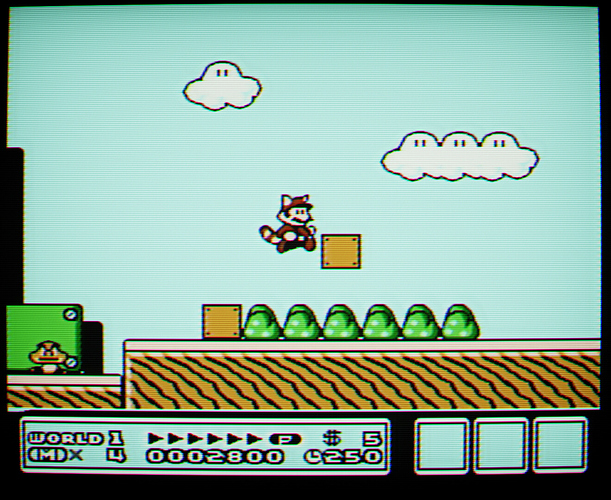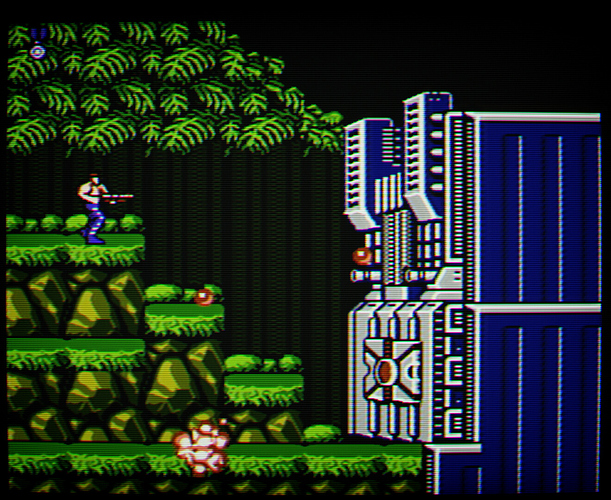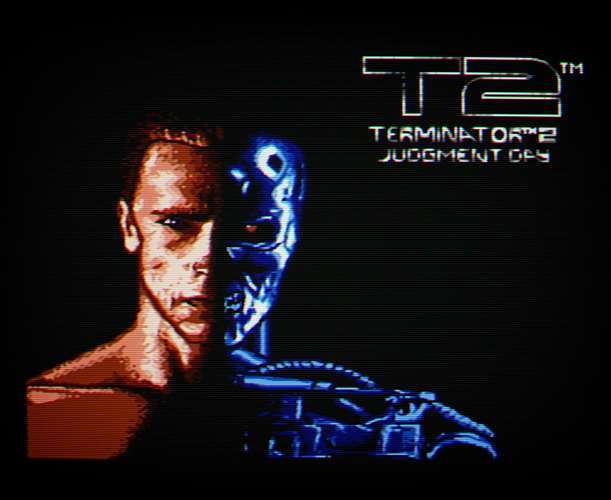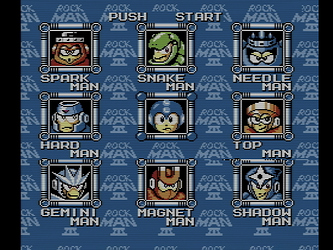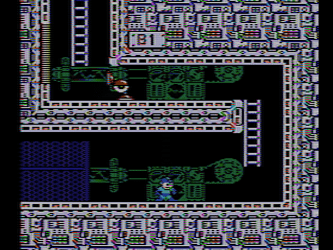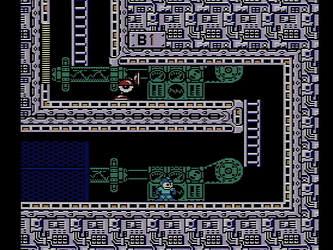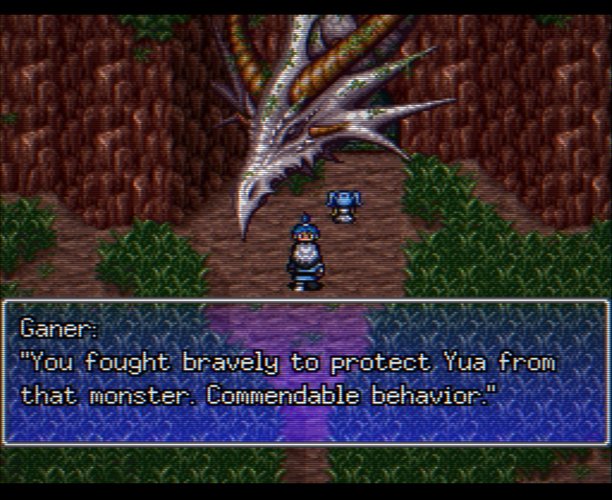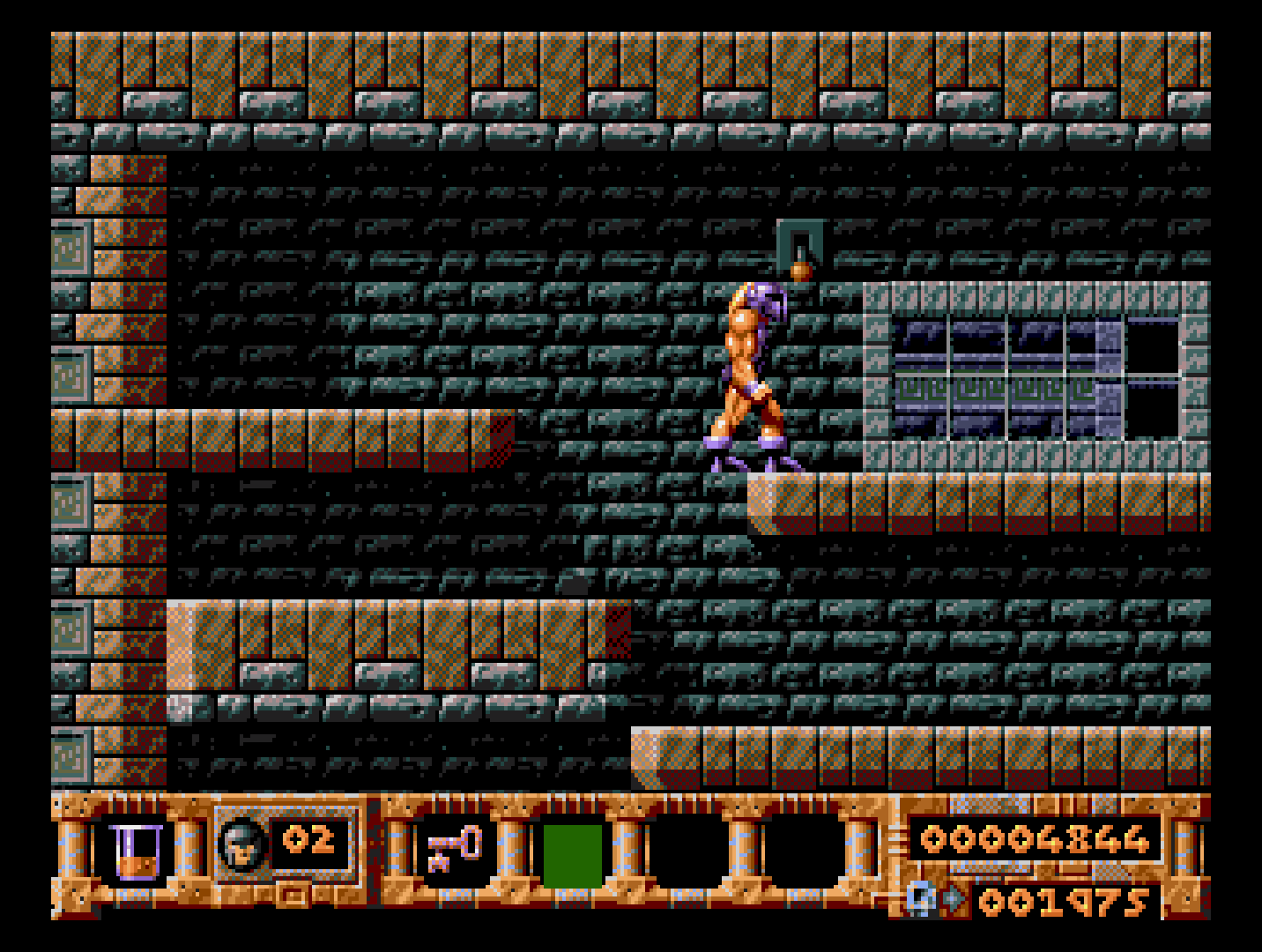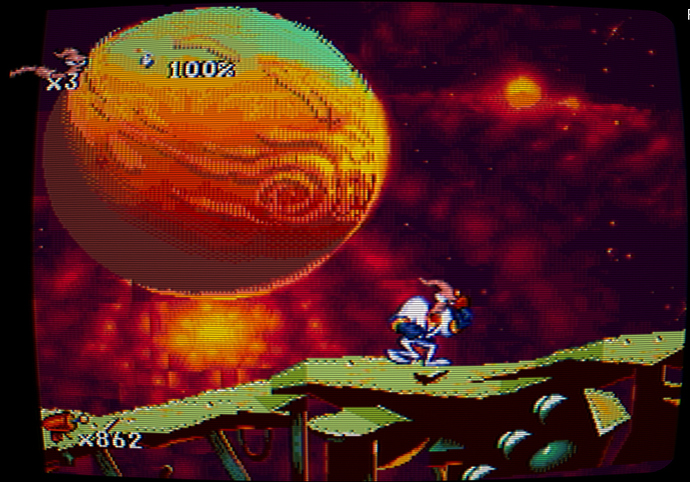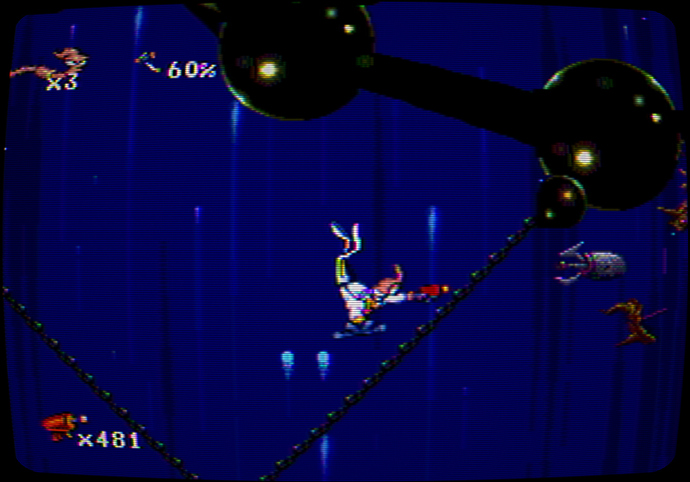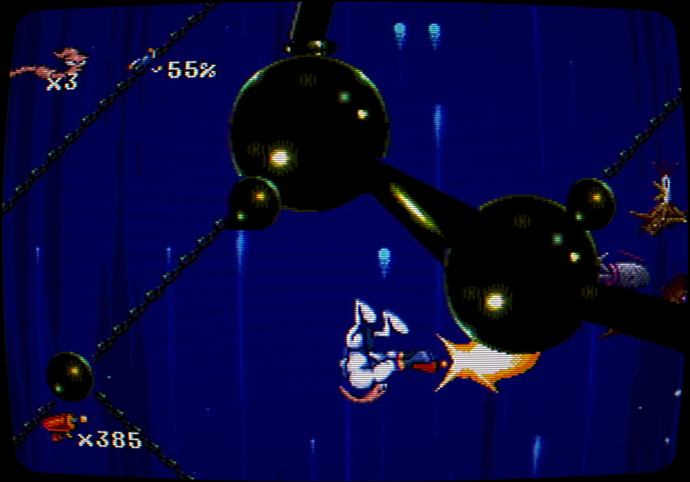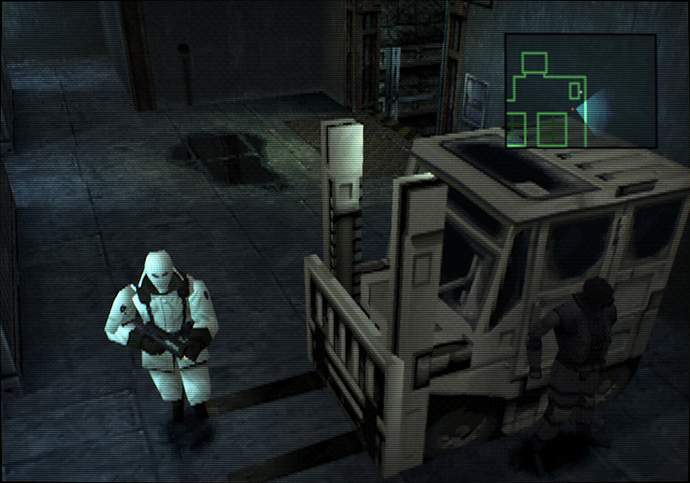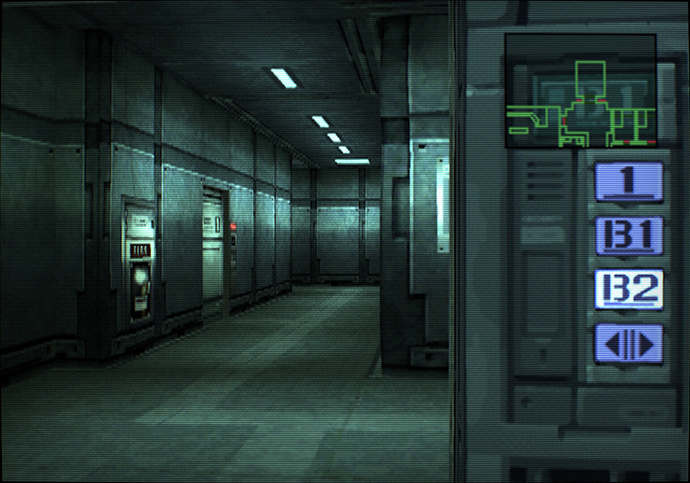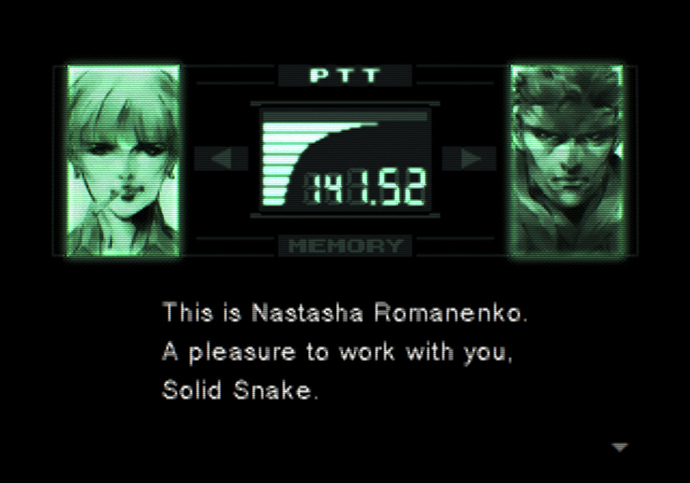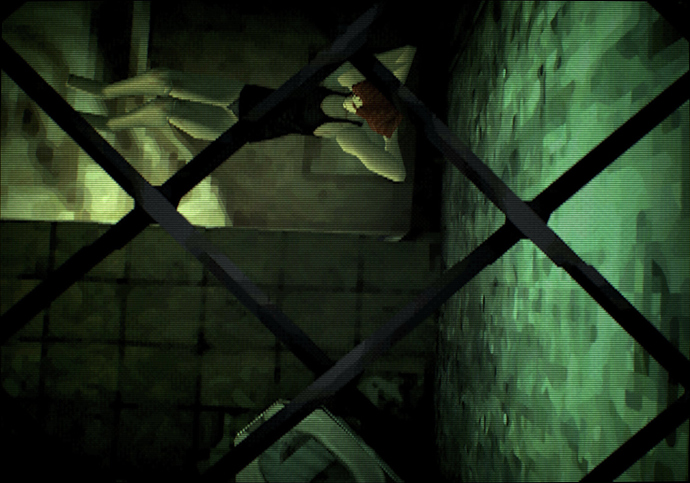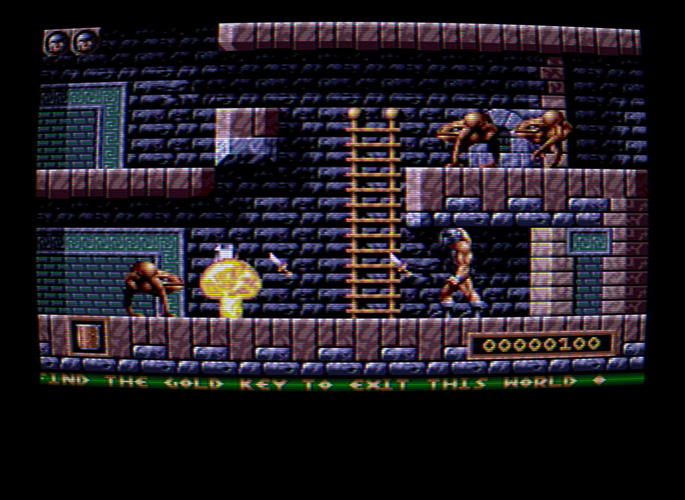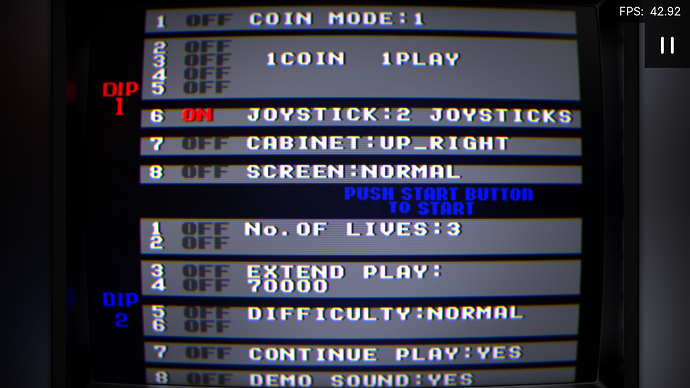Guest-advanced-ntsc + GTUv50 + NTSC colors, adjusted to 9300k, 4k HDR1000, adjusted for Trinitron-like sharpness while fully blending dithering:
Threw together this quick comparison in guest-advanced-ntsc (can only be viewed correctly on an HDR1000 monitor; please forgive the darkness otherwise)
Composite
S-video
RGB
Hey there!
This week’s tweak got me playing some GameBoy Color titles. I’m a sucker for the retroachievement event and this month’s Zelda Oracle of Season is prescribed, so I’ll play that, to praise and please goddess Cheevos.
The shader chain comprise a LCD time response motion blur for transparency sprites based on blinking (I found it looked better to me than the built in motion blur in some cores when using the next shaders on top), JINC2 and ScaleFX for upscaling, GBC color correction and then CRT-Guest-Advanced-NTSC. Thanks you guys so much for all that. Here are some pics in 1080p and a download link if you want to test that, you can set CRT mask size and zoom parameters to your liking and resolution within the shader params ofc.
https://mega.nz/file/GBAwwSyI#xa8aPAjKrpbbiz5PmOjrp5RWYOkgirLVcGmdmIYBdvA
Hello my old friends and all the “new” people that share the love for CRT simulations. I finally got myself a new computer, and can run all the shaders properly at big resolutions. Was really looking forward to this. By courtesy of guest’s insane shader, enter Pulstar 
To my eyes, it just doesn’t get better than this.
Hey there!
Played some NES games this week. Mesen core with composite by FirebrandX palette, and a preset mixing JINC2, ScaleFX, NTSC adaptive and NewPixie on top. You can get the preset for 1080p here if you want a go at it :
https://mega.nz/file/WR5UVALQ#XQPzdqNUuNiTxHXSAHEkGWkvF2OK-InG9ToxL8sP5as
Here are more screenshots demonstrating the WIP effort on the Scanline Classic shader. https://forums.libretro.com/t/the-scanline-classic-shader/41497/13?u=anikom15
I attempted to mimic the S-Video output from the Famicom Titler. The desaturation of colors is due to the belief that the titler cuts the chroma signal by 50%, as described here: https://www.nesdev.org/wiki/X0858CE
The result appears to be somewhat of an overcorrection. I am comparing it to what a composite NES might look like using the WIP composite mode of my shader and the ‘feedback filter’. Note that the screenshots look more filthy than what it looks like while running because the fields blur together and reduce the strength of the rainbow colors.
When I started this “journey”, I had a goal in mind. I just wasn’t sure what it looked like. It slowly revealed itself throughout the years. Thank you all :_)

Ridiculously wide bloom, strong halation and vignette, and screen brightness uniformity on lowest level:
Hi, could you share your setting?
Yes of course. I made this using reshade and standalone MAME because it’s faster for me to run experiments and stack shaders with its gui. I will most definitely port it to retroarch in the near future and post the results here if someone is interested. Color correction and sharpness and managed with other shaders, but here goes the most important stuff, the values for guest-advanced:
addnoised=0.000000
bardir=0.000000
barintensity=0.000000
barspeed=50.000000
beam_max=1.250000
beam_min=1.300000
beam_size=0.600000
blm_1=-2.000000
blm_2=0.000000
bloom_dist=0.500000
bmask=0.000000
brightboost1=4.500000
brightboost2=1.100000
bsize=0.060000
b_mask=1.000000
clp=0.000000
csize=0.005000
c_shape=0.200000
dctypex=0.000000
dctypey=0.000000
deconbx=0.000000
deconby=0.000000
decongx=0.000000
decongy=0.000000
deconrx=0.000000
deconry=0.000000
decons=1.000000
double_slot=1.000000
downsample_levelx=1.500000
downsample_levely=0.000000
ei_limit=0.250000
FINE_BLOOM=1.000000
FINE_GAUSS=1.000000
gamma_c=1.000000
gamma_i=2.400000
gamma_o=2.400000
glow=0.300000
gsl=2.000000
halation=0.150000
hiscan=0.000000
h_mask=0.500000
h_sharp=15.000000
interm=0.000000
interr=375.000000
intres=0.000000
IOS=0.000000
iscanb=0.000000
iscans=0.250000
lsmooth=0.700000
maskboost=1.000000
masksize=1.000000
maskstr=0.600000
mask_bloom=0.000000
mask_drk=0.500000
mask_gamma=3.500000
mask_layout=1.000000
mask_lgt=1.500000
mask_zoom=0.000000
mclip=0.500000
mcut=1.100000
mshift=0.000000
m_glow=1.000000
m_glow_cutoff=0.100000
m_glow_dist=1.000000
m_glow_high=3.000000
m_glow_low=3.000000
m_glow_mask=0.500000
noiseresd=1.000000
noisetype=1.000000
no_scanlines=0.000000
OS=0.000000
overscanx=0.000000
overscany=0.000000
post_br=1.000000
PreprocessorDefinitions=Resolution_X=1920,Resolution_Y=224
ring=0.000000
sborder=0.750000
scangamma=3.500000
scanline1=20.000000
scanline2=8.000000
scans=0.500000
scan_falloff=1.000000
shadow_msk=9.000000
SIGMA_H=2.000000
SIGMA_V=0.400000
SIGMA_X=5.000000
SIGMA_Y=1.000000
SIZEH=6.000000
SIZEV=6.000000
SIZEX=15.000000
SIZEY=2.000000
slotmask1=0.000000
slotmask2=0.000000
slotms=1.000000
slotwidth=0.000000
smart_ei=0.000000
smask_mit=0.000000
smoothmask=1.000000
spike=1.000000
ssharp=0.000000
sth=0.230000
s_sharp=0.500000
TATE=0.000000
tds=0.000000
vga_mode=0.000000
vigdef=1.000000
vigstr=0.000000
warpx=0.040000
warpy=0.040000
zoom_mask=0.000000

LCD raw
What you actually get on a composite more or less, dithering blended while still sharp
Some extra shots
composite
SVIDEO
Composite
SVIDEO
Hey there,
Having a blast this week playing MGS on Swanstation, with enhancements like 4x resolution for 3D, adaptive 2D smoothing, xBR textures and PGXP. I still kept dithering and didnt use the widescreen hack, but eventually set 1:1 DAR aspect ratio as I thought it was looking good like that here. And CRT-Guest-HD to postprocess it all. Thanks again for all those great tools!
I think I begin to understand why the guy calls himself Solid Snake. XD
Yeah upscaling makes those PS1 games look like some PC games or the era or some early PS2.
Yeah PGXP is magic. Thanks to that I’ve also managed to play a bit in stereo 3D with the vr headset using this mod on duckstation. I dont want to remove the dithering tho, I like it grainy and a bit nostalgic.
I hope we get something similar for Saturn in the future.
Amiga Gods on a typical RGB shader and crt-consumer-1w-ntsc-XL. Composite will blend all dithering on an A520 modulator (tested on real A500+). This is true PAL composite modulate/demodulate and apply common luma/chroma bandwidth, no any tricks to achieve the effect (like dithering check and merge shader).
Some extra shots
I guess this is just the limited bandwidth at play right?
Also, where there those “dotted color artifacts” from the A520 PAL modulator? I think I only used it via RF.
There are rolling (animated) dotted artifacts too, but i decided not to implement it (not to recreate every single system on this earth on one shader lol), just left it use pce320 7.14mhz clock on pal alternate lines.
Yes, more or less.