1080p with the HLSL default shader, with humbar effect and distortion and jitter. Thanks again to @hunterk. HLSL still not bloom effect ported from mame.
DISTORTION effect, is used for some games/developer because in some games, most common shooters, is like a rotation effect, in the vertical sides, or like 360 circle rotation. IS part of the image.
pd: update the core of mame to 0.222 today and retroarch block when lauch any game.
Remember that your colors of your monitors/TV or resolution make that this image post above not look good.


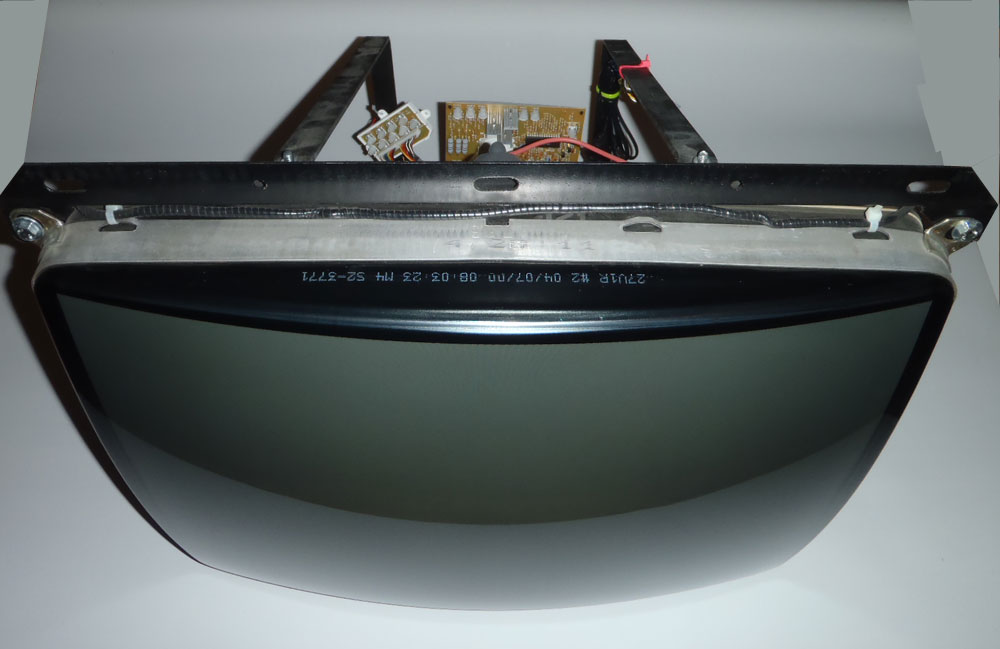








 The blur/scaling in zfast already does a decent job of keeping high-contrast edges sharp.
The blur/scaling in zfast already does a decent job of keeping high-contrast edges sharp.








