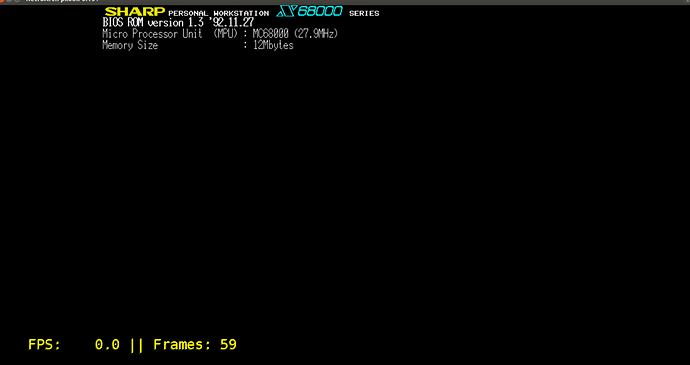In the waiting core to be available in updater. I put some binary here. (for win/android/rpi2)
it works very well on android at full frame speed , a little slow in pi2/3 ( better to set 1/2 frame in menu to get fullspeed). and full speed in desktop win/lin.
this core is WIP but pretty usable for now , (although it need some clean-up and better input hook and core options …)
I tried a dozen games (hdf/dim/xdf…), they works fine for the most, except some game(like super mario) where input are not working.


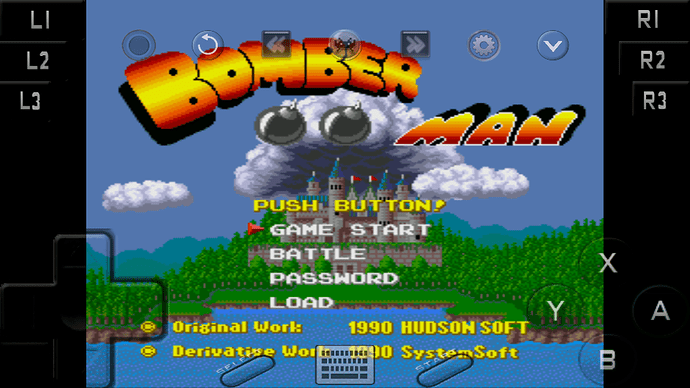

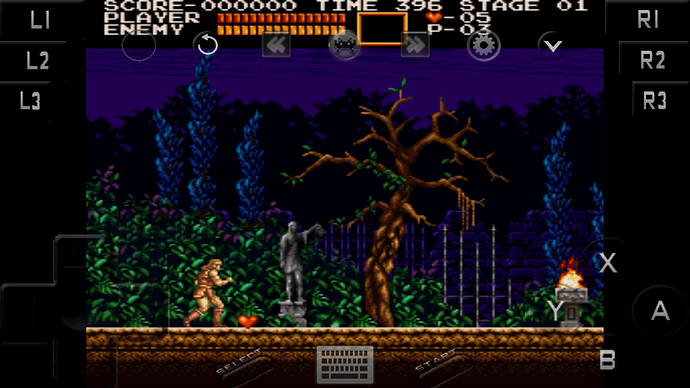
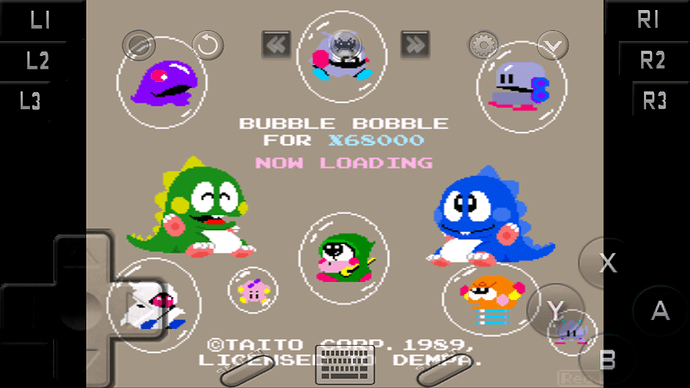


 you can try to find hdf games
or create cmd file (but it only handle 2 disks) , so we have to swap disk through F12.
you can try to find hdf games
or create cmd file (but it only handle 2 disks) , so we have to swap disk through F12.