From: https://github.com/libretro/px68k-libretro/issues/38#issuecomment-381348271
Darknior said:
WOOAAAWWW !!! to rad all you make for this emulator <3
I love the x68000 and have a fantastic best of set that come from my old xBox where we can play x68000 perfectly from some years.
Now i’m on PI3 and i really want to port my pack to it  This libretro is really a chance for us …
This libretro is really a chance for us …
With your future change and US menu, do you think it will be possible to play all the x68000 games ?
It can really be a dream  http://www.theisozone.com/downloads/xbox/emulators/sharp-x68000-emuxtras/
http://www.emuxtras.net/forum/viewtopic.php?f=64&t=2226&start=90
http://www.theisozone.com/downloads/xbox/emulators/sharp-x68000-emuxtras/
http://www.emuxtras.net/forum/viewtopic.php?f=64&t=2226&start=90
I see a few different things:
- games: they should all work, barring support for mouse-only games (why I am working on MouseKey)
- box art: yes, like this
- Xtras notes: would need to be converted to another format for display
So it would be OK to bring your pack across, and we have talked about something similar further up this thread. If you are interested and have time and desire, you could be the person to create the RetroArch X68000 database: https://github.com/libretro/libretro-database and I would be happy to help and advise you with this task.
I understand you update the menu of the emulator and not the Libretro CORE options because the LR menu is really small and not really upgradable. It’s the problem for all the computers like AMIGA and others …
I want to add some/all options from the F12 PX68K emulator menu options to the RetroArch “core options” menu.
BUT, do you think it will be possible to link some of them to LR engine to use this emulator like others, like the SNES for exemple. To let us using SAVESTATE with HOTKEY, REWIND, FAST FORWARD, etc …
Yes, fast forward at least should be able to be hooked up. Savestate should be possible. These are now on my list of things to do. I’ll do them after I push my current changes.
And like on AMIGA with UEA files let us creating config file for each games if there is something special with it?
Config files: with Amiga there are many more options than X68K, but I think what you mean is if we could support for RetroArch “game overrides” (save settings per game). I’ll take a look.
Also, you can create .m3u files that contain a list of disks, the first two are mounted and the rest sit in a list that can be cycled through using the retroarch “disk swap” key.
So, as you can see… lots to do!
 is there a possibility to integrate the use of a joystick (Dpad) and B or A button ? or a virtual gamepad to navigate ?
sorry for my bad english.
is there a possibility to integrate the use of a joystick (Dpad) and B or A button ? or a virtual gamepad to navigate ?
sorry for my bad english.

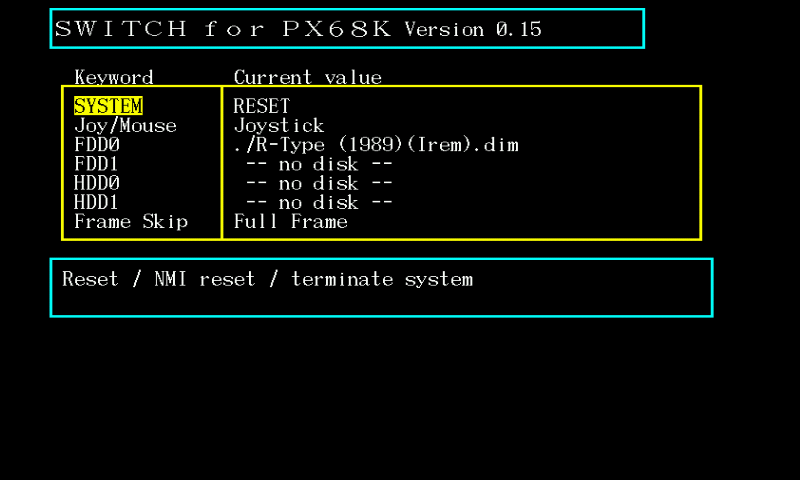
 This libretro is really a chance for us …
This libretro is really a chance for us …