Thanks for the reply, although the PAL region has nothing to do with this issue, in fact NTSC is not being scaled accurately either, but it is scaled horrendously worse in PAL.
It is not that it feels off because the game was designed a certain way or with a certain resolution in mind. It is very much off because the image is being badly stretched by the emulator and/or RetroArch.
In fact, in my case, NTSC games are being scaled closer to PAL resolutions and PAL games are just being stretched way wider than they should ever be.
Keeping in mind that I’m playing at 1080p, I did some math and this is what I got:
Native resolutions:
- NTSC: 320 x 224
- PAL: 320 x 240
6.8% divergence between resolutions
Example of correct ratio (ie: BizHawk/Genesis Plus GX)
- NTSC: 320 x 224 -> 1542 x 1080 (W +482%)
- PAL: 320 x 240 -> 1440 x 1080 (W +450%)
6.8% divergence between resolutions
Ratio in RetroArch/Genesis Plus GX (auto core-provided ratio)
- NTSC: 320 x 224 -> 1411 x 1080 (W +440%)
- PAL: 320 x 240 -> 1711 x 1080 (W +535%)
19.2% divergence between resolutions
Ratio in RetroArch/Genesis Plus GX (global 4:3 enforced)
- NTSC: 320 x 224 -> 1440 x 1080 (W +450%)
- PAL: 320 x 240 -> 1440 x 1080 (W +450%)
No divergence between resolutions
Ratio in RetroArch/Genesis Plus GX (manual NTSC PAR ratio)
- NTSC: 320 x 224 -> 1411 x 1080 (W +440%)
- PAL: 320 x 240 -> 1424 x 1080 (W +445%)
0.9% divergence between resolutions
Ratio in RetroArch/Genesis Plus GX (manual PAL PAR ratio)
- NTSC: 320 x 224 -> 1695 x 1080 (W +529%)
- PAL: 320 x 240 -> 1711 x 1080 (W +535%)
0.9% divergence between resolutions
Apparently only 4:3 and NTSC come close to delivering a ratio close to the original, but PAL ratio does not seem to be taken into account at all, being stretched horizontally far more than it should. The most problematic thing though is that the core-provided ratio when detecting PAL delivers this bad resolution, I would guess this to be a mistake.
I would be glad if someone could chime in about this, it seems to me that the core isn’t even the issue, but I am not sure which core version BizHawk uses or if that may even be a factor. Maybe I should open an issue in GitHub concurrently.
Thanks.
GitHub issues created:





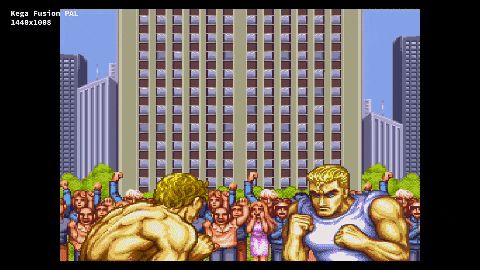




 )
)



