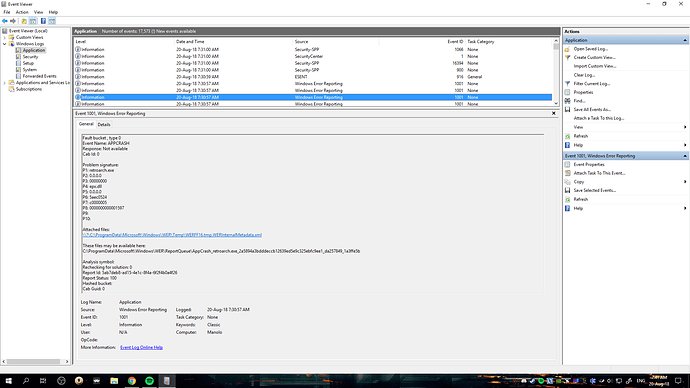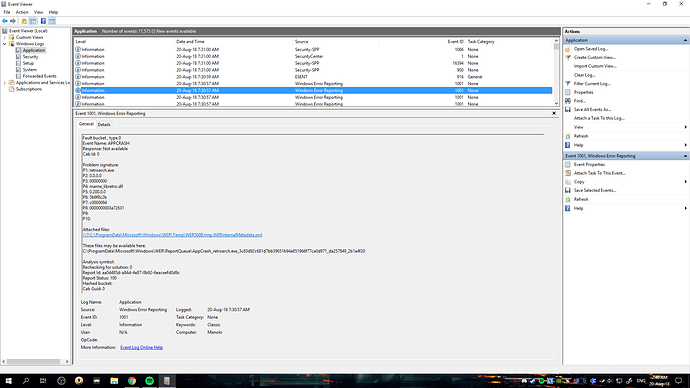Basically, when I start up Retroarch, the icon will show up in my taskbar and my mouse cursor disappears as if it was actually starting. It stays like this though, and if I click, the screen goes black and I get the blue loading cursor.
Eventually, after a while, retroarch will start up. If I go to select a game, the same thing happens, and the game will eventually start. I can still “use” Retroarch, but everything takes much longer to do than it should now. The version I’m on is 1.6.9, but I’ve tried the latest one and older versions (as far back as 1.3) and the same thing happens. I’ve tried switching out menu styles, switching to different video drivers, but nothing seems to fix it. Sometimes Retroarch will work normally If I’ve just started my PC, but it’ll eventually start having the issue. If it matters at all, here are my PC specs: Windows 10 Pro, i5-6500, Nvidia Geforce GTX1060 6gb, 8gb DDR4 RAM
If it would help, I’ve also taken a quick video of the issue to better show what exactly is going on and how much longer it takes to start up and load a game. https://www.dropbox.com/s/vopk4p5dibzvvm3/20180812_184135.mp4?dl=0
Edit: I generated a log to see if it might help. If anyone could try to make sense of this for me, that’d be great: https://pastebin.com/deZ6DmZC