FBA neogeo. The dat file i’m using is FB Alpha v0.2.97.39 (ClrMame Pro XML).dat
I have an error when trying to generate the playlist, but playlist is still generated.: “Error with the DAT file format”.
I’m sorry I missed this follow-up when you first posted it. There was an error in the DAT file parsing with the test build posted last week. If you are still working on your project, this new test build should not produce the DAT error with a FB Alpha DAT: https://github.com/markwkidd/ahk-retroarch-playlist-helpers/blob/master/compiled-scripts/AHK%20Playlist%20Buddy-2017-01-28.exe

 I think I have only been testing it with single playlist generation recently so I didn’t notice this problem.
I think I have only been testing it with single playlist generation recently so I didn’t notice this problem.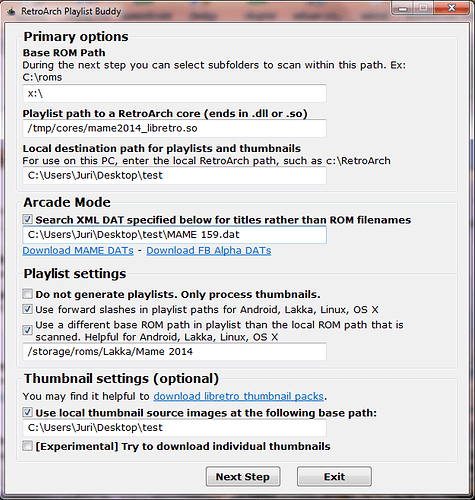
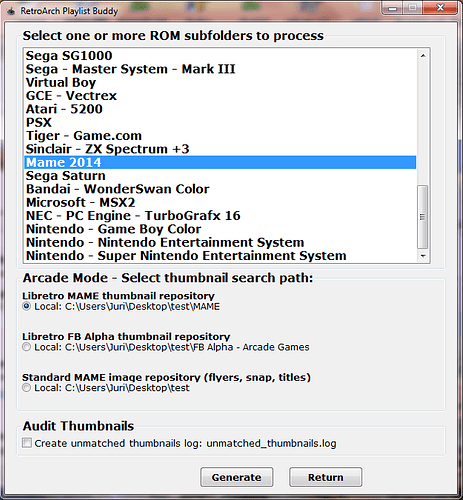
 however i have the Mame 2014 rom folder containing 13007 zip files but the playlist generator created a list with only 11398 entries
however i have the Mame 2014 rom folder containing 13007 zip files but the playlist generator created a list with only 11398 entries  i have 005.zip file but “005.png” was not copied into the snapshot directory… why? (i noticed only that but i’m almost sure there are others missing since the snapshot directory only contain 8999 png files
i have 005.zip file but “005.png” was not copied into the snapshot directory… why? (i noticed only that but i’m almost sure there are others missing since the snapshot directory only contain 8999 png files