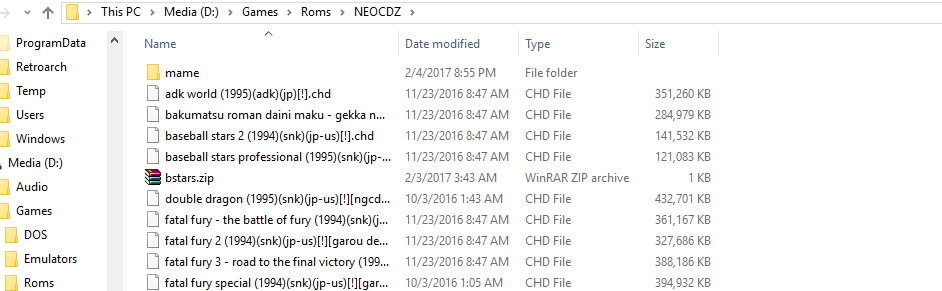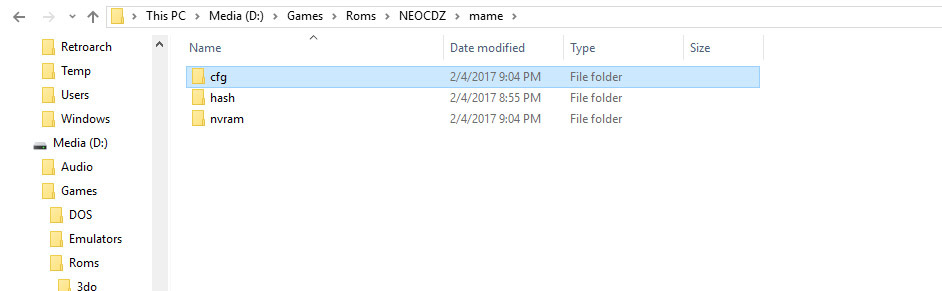Hey That, glad you’re liking the guides.
I believe this method won’t work for direct loading, like “load content” and the go find the chd and load it directly, this method will work fine if you use Rocket Launcher.
And for that, I’m now thinking of making tutorials for both ways, i.e., for those who use the frontend and Rocket Launcher, and for those who launch files directly via Retroarch or use a frontend that launches the games directly without a manager like RocketLauncher.
Answering the second question, you shouldn’t need to change configs to load other games that aren’t consoles, like a normal MAME zip.
My current setup works this way, I have Arcade Classics that is almost totally emulated by MAME core, except sega model 2 and 3, I also have some consoles emulated by MAME (former MESS), that are NEO GEO CD, CD-i and in the near future FM Towns Marty.
All games are running fine and I don’t have to mess with any configs to play all systems, this is what we want after all, a solid setup without our intervention.
I’ll have to dig the other way a little and build up a specific tutorial for cases like yours, probably the dummy files and the hash.