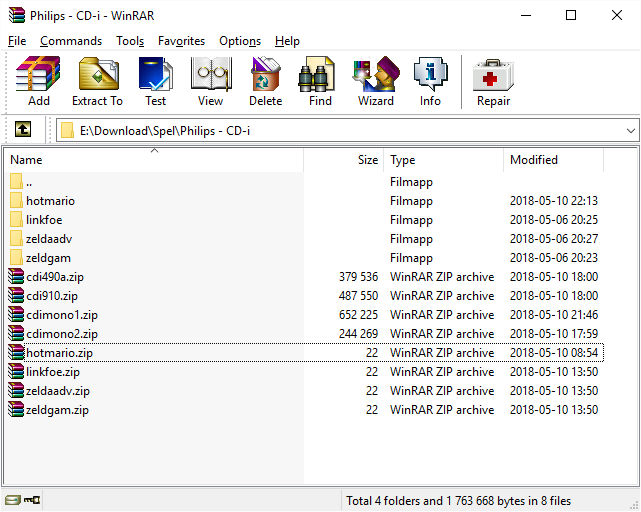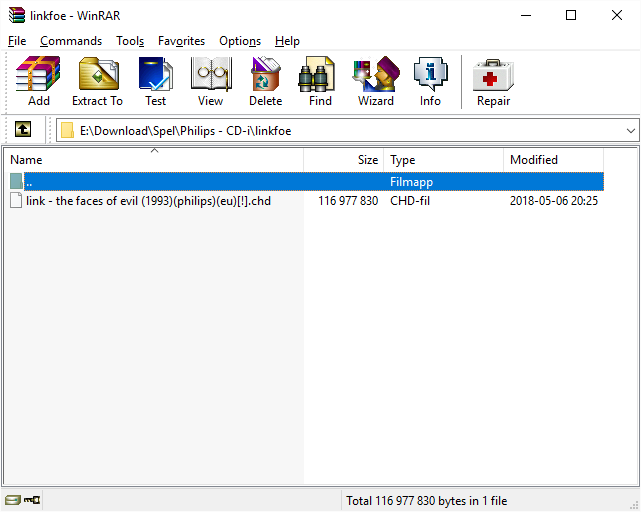Any news on launching directly from RetroArch?
Should be exactly the same as neogeo cd…just changing up the bios names and such
This is my setup:
- cdi220b.rom CRC: 279683CA
- cdi200.rom CRC: 40C4E6B9
- cdi220.rom CRC: 584C0AF8
MAME settings:
- mame_alternate_renderer = “disabled”
- mame_altres = “640x480”
- mame_auto_save = “disabled”
- mame_boot_from_cli = “disabled”
- mame_boot_to_bios = “disabled”
- mame_boot_to_osd = “disabled”
- mame_buttons_profiles = “enabled”
- mame_cheats_enable = “disabled”
- mame_media_type = “rom”
- mame_mouse_enable = “disabled”
- mame_read_config = “disabled”
- mame_saves = “game”
- mame_softlists_auto_media = “enabled”
- mame_softlists_enable = “enabled”
- mame_throttle = “disabled”
- mame_write_config = “disabled”
Without success. RetroArch just closes after launching the dummy.zip
Try changing the media type to CD-ROM
What format are the cd-I games anyway? Could be worth a chd conversion but I have no clue.
I do know a guy that has this working on many games so it is def possible
Changeing mame_media_type = “rom” to mame_media_type = “cdrm” did not help.
Games are in chd format.
In another thread @zachmorris helps me to load and run properly CD-i games in Retroarch, take a look:
Has anyone managed to run CHD Philips CD-i game under windows?
Ahhh so the games needed to be placed inside /cdimono1/ folder.
So quick question, HOW do I get CDI games in this CHD format? I have been trying to run Mutant Rampage Bodyslam for ages, and I have it in both CDI and ISO formats, but never seen it in this CHD… how to get it?
You can easily make the CHD with use of the chdman utility that comes bundled with the MAME Official emulator download. Have a quick search for chd conversion for all systems and you should find a recent ish thread with all the details for making chd images.
I reported it in another thread but I see you managed to run the only CD-I game I’m unable to boot: The Apprentice.
How the hell did you manage to boot it ? Every other games work fine for me, but for some reason I just can’t start this one, I tried with MAME and MAME 2016, same result, can you confirm me you’re still able to boot this game with the latest MAME core update ?
I’ve been struggling for two hours, trying to check the dummy file names, the .xml listing, the .chd, I’ve got the exact same file as you, same configuration and same core options, it crashes Retroarch directly, I’m so lost and I hope you’re still around 'cause I can’t figure why this single game gives me so much trouble.
EDIT: Okay, after A LOT of trial and errors, I managed to get it to work. It works both on MAME 2016, and MAME cores, but apparently better to use MAME. Didn’t try MESS core 'cause I don’t use it at all.
Core options - All settings to NO Media Type = CDRM.
Start the game using the “.chd” file, no need for dummy file. I tried every other option, it doesn’t work except with these settings.
MAME 2016 - Game plays without problems, except minor visual glitches, but for some reason there’s no sound except, option is listed as N/A in menu and I can’t change the setting.
MAME - Game plays without problems, except minor visual glitches, and the sound is working for this version, I can change the sound effects to YES / NO in menu. Only problem I encountered, cinematic musics keeps playing sometimes when you enter the game, so let the cinematic plays to the end to avoid a music conflict between the one from the main level and the cinematic one.
It was such a pain in the ass to get this one working but I’m glad I managed to do it, the game looks pretty fun and definitely far above the usual CD-I standard. Would have been a pretty neat SNES game, too bad it never was ported on any other console.
I know this is a tad old, but I feel like this is a good tack-on for this and I didn’t think it was worth making another topic.
Setting controls in MAME, everything for directional input on this console seems to be mapped to the mouse. The problem there is the sensitivity/deadzone (even after playing with RetroArch’s setting for sensitivity/deadzone in settings>input) is just far too sensitive. I have a pretty new X1 gamepad and it still drifts pretty bad to the point playing something like Tetris is just barely impossible.
Does anyone have a recommended setting/configuration to set the controls to the D-Pad? Or maybe even get some more fine tuned control over the analog stick as the mouse?
I tried finding help about creating CHD images but only found this guide and it seems unnecessarily risky to me with removing hard drives and other nonsense. All I want is to somehow convert the CUE/ISO file I have to CHD. Is there an easier way? http://www.thekillerinstinctproject.com/kiproject/chdman.html
chdman -creadtcd -i filename.cue -o filename.chd. Normally does the trick
i will definitely try out thanks for sharing
Thanks, in the meantime I found CHD files… but it doesn’t work any way. Apparently no game that requires a Digital Video Cartridge does not run with emulators…
You must create a .zip file EXACTLY named as the folder the CHD supposed to be. Let me explain better:
The main folder MUST BE NAMED cdimono1. Inside that folder you must put the propper cdimono1.zip, the arcade classics (1996)(namco - philips)(eu)[!][compilation].chd and a arcadecl.zip, referred to the CHD file. When opening the game, you’ll choose the arcadecl.zip.
Ah, and you must put the cdi.xml (yeah, not cdimono1.xml, go figure…) on the Retroarch/system/mame/hash folder.
It looks complicated but isn’t.
PS: don’t try to convert CUE/BIN to CHD, it won’t work, believe me.
I would also like to know about setting up the controls. The drift of the mouse is terrible.
I know this is an old thread and im sorry to reserect it but i really need some help getting cd-i games to work…iv litarly spent like 3 days troublshooting this and finaly being able to get the cd i menu to launch and been abel to launch a game and at first it seemt to look like it was working perfectly. but soon as i try to play any game by starting a new game it becomes a slide show and the audio does not play properly and when i mean slide show i mean like 1 fps and its delayed so bad it makes it completely unplayble and it seems to freeze the game. but not the emulator…its so strange for example zelda wand of gamalon. loads fine cutsean plays fine. the menu works can access all areas of the menu. can start a game and the cutseen works. i can move aroudn the map looking at the veraas locations with the curse and everything runs fine. its just when click on any location to start a level it becomes a slide show… im useing retro arch and have the set up like this retroarch\rom\mame\cdimono1 (dummy files in this directroy as is the bios) sepeart directorys for games with chd files renamed to the disk name when opening the cdi.xml in systesm\mame\hash. is there a setting within the emulator i need to configure or something els maybe? im complelty lost with this. hope someone will read this and can help me. if you need any other info just ask and i will reply with it.
Can someone who uses Hyperspin/Rocketlauncher help me with this?
I can run CD-i games fine if i load them directly in RetroArch. But if i use Rocketlauncher/Hyperspin and try to load my RetroArch setup from there, i get the black MAME loading screen and then it freezes there. I have to close the program from the task manager after that.
I’m just loading the same RetroArch setup, with the same core and config options.
I have an RL MAME module ( Not sure if it’s custom.) that has a very configurable method of running software lists. It is for the stand-alone MAME but if you have “run from CLI”. enabled, I wonder if it could be used.