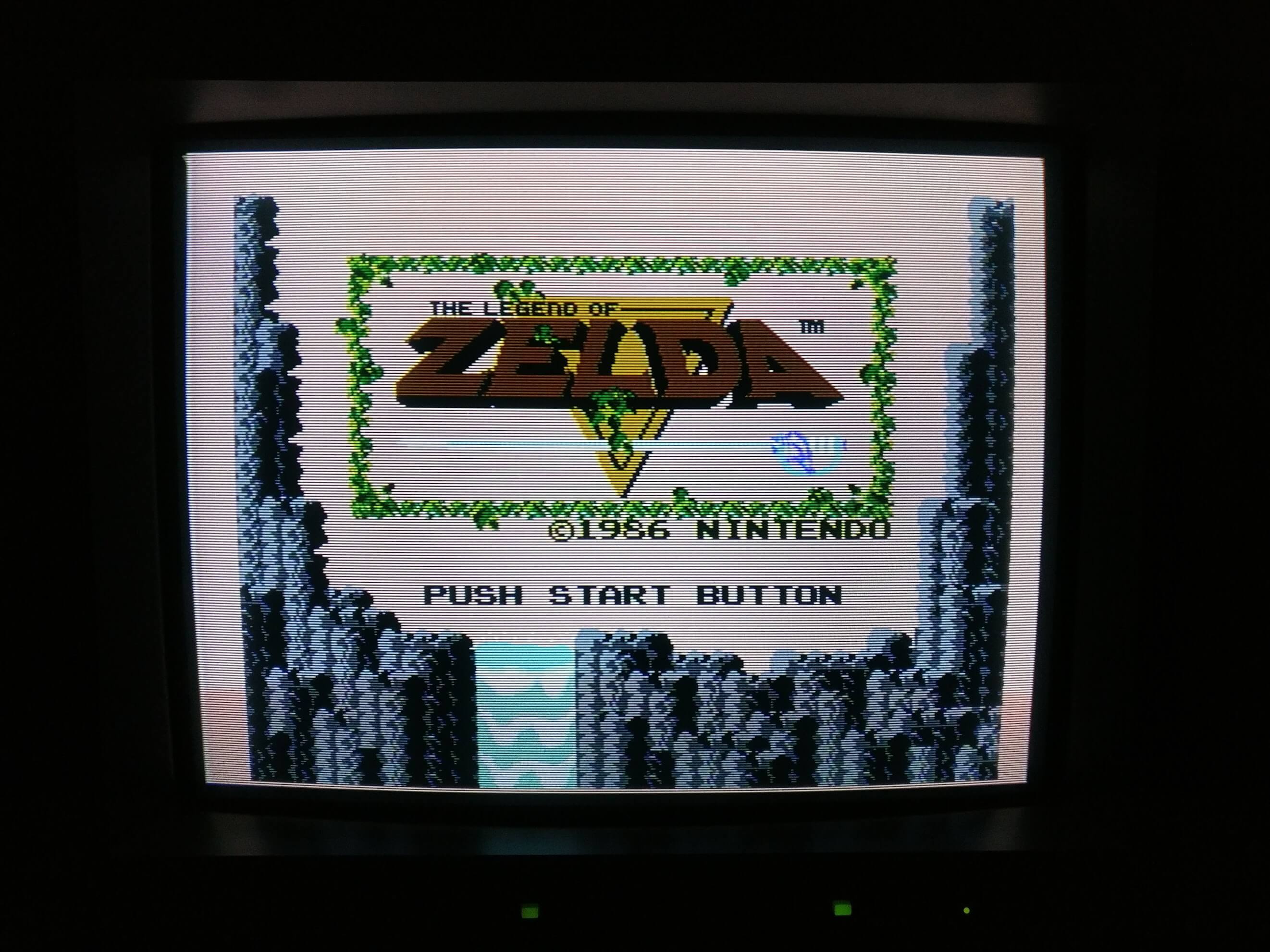Me neither.
Exactly, plus the bloom control pumps up the colour volume a bit in a very pleasing manner.
You can probably take a look at @RetroGames4K 's presets and screenshots. I haven’t noticed any (much?) bloom haze in (much of?) his work, however he might have started off on the accurate path but has drifted toward the smooth, soft path over time. I’m sure he uses different tweaks in order to get his brightness to an acceptable level.
At this point we know what needs to be done in order to get things bright enough without bloom and that is the Sony Megatron Color Video Monitor (as well as your) brute force Flat Panel TV brightness approach which makes for some ugly screenshots and great inconvenience if using the display for multiple tasks.
We must also always consider viewing distance when putting so much effort into these things. From a distance many of these so called “deal breakers” don’t really matter, especially when you’re fully immersed by the story, gameplay, music and graphics while playing your favourite games. In other words when you’re having fun.
I think the PVM photo is kinda not so much reference quality as well.
Take a look at these zoomed in.